Product Updates
Import of users and vehicles
09/23/2020, 3.64
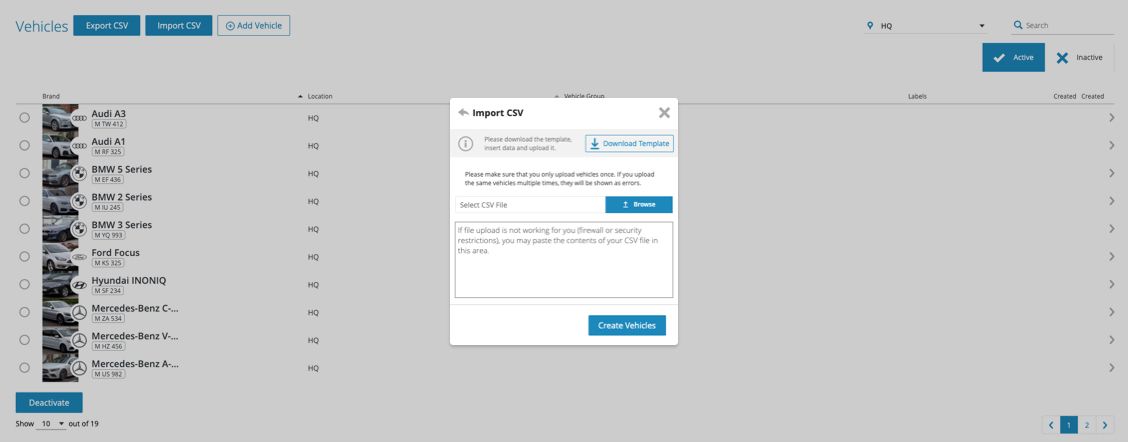
Due to the constantly growing and changing fleets of our customers, the possibility of importing vehicles quickly and independently became increasingly important.
In addition to the already existing export function, we have now also added an import of users and vehicles using the CSV format.
Vehicle costs are now included in the CSV export
09/23/2020, 3.64
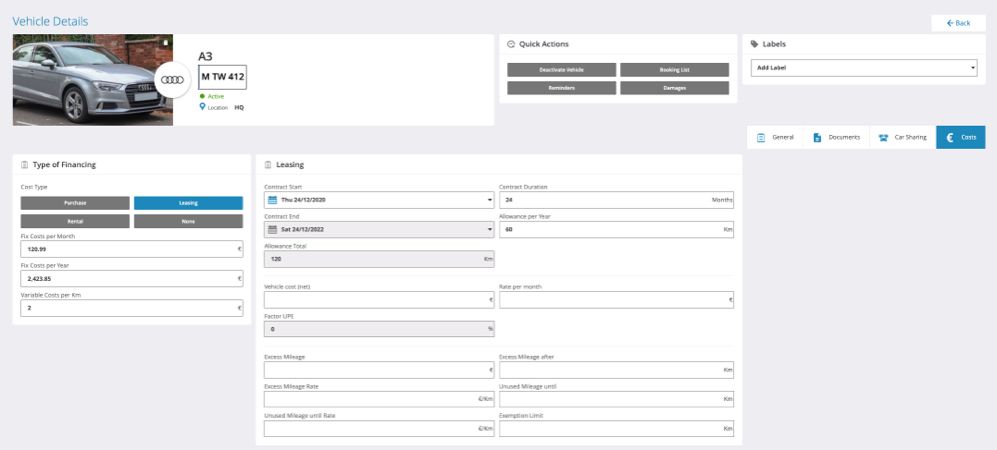
On the CSV Export of a Vehicle, it is now possible to find information related to the three options of payment type a vehicle can have: purchase, leasing, rental.
Bike Sharing Feature
09/09/2020, 3.63
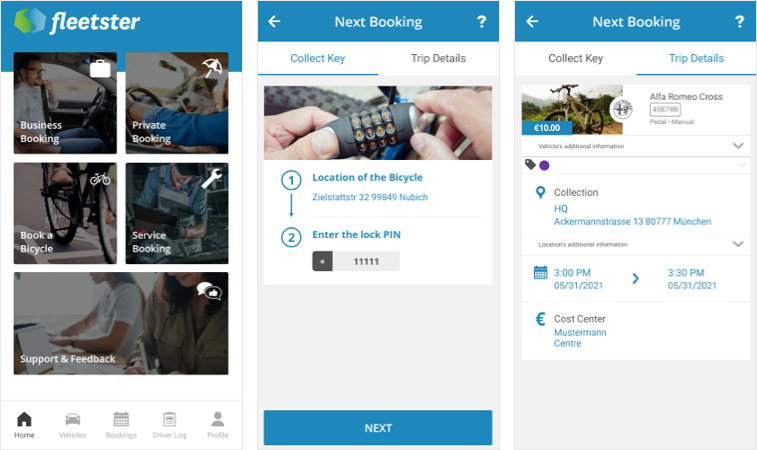
Optimisations for Administrators
- Vehicle details were optimised to match the vehicle details to the bicycle scenario. When the admin selects a 2 wheeler vehicle with a manually engine, elements that are not relevant for bicycles like Transmission, tank size, etc are not displayed.
- At the same time, we added some points to the bicycle details like the lock code and the option to say that this is an electric bicycle.
Optimisations on the Booking Process
- We added a card to the Mobile App, and a bubble to the web client to let the users specifically book a bike. Bikes are excluded from the regular booking process. Bikes are primarily rented for business trips.
- The distance slider was removed in the booking process since this value is not as relevant for the bicycle scenario.
Key Release Process
- In the booking details of an ongoing booking, we provide information on the bicycle lock PIN, so the user can see it clearly.
- For the key return process, we removed all information not relevant to the bicycle scenario such as fuel level and mileage.
- And to ensure that the user doesn’t forget to lock or charge the bicycle (if it is electric) we added toggles that the user has to check before returning the booking saying that the bicycle is locked and that the it's charging.
- The damages feature was also optimised. Since it's focused and designed around the car scenario, we removed the location specifications and let the users simply see and add to a list of damages in this list. The user is still able to add photos to the damage report.
Improved automatic vehicle allocation
08/26/2020, 3.62
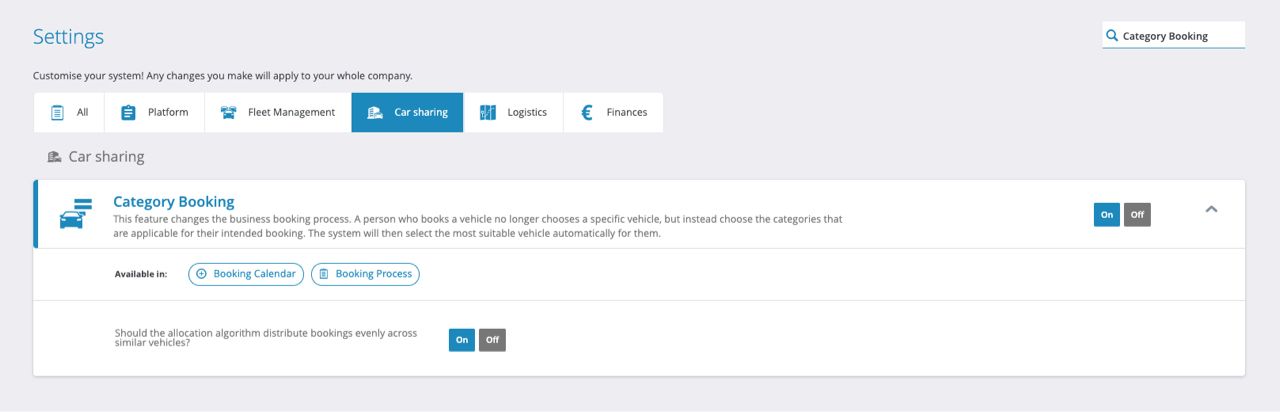
A new setting was incorporated to distribute usage with category bookings across the fleet. It can be found in the Car Sharing tab, under Category Booking.
The following sub setting must be turned on for this to work: "Should the allocation algorithm distribute bookings evenly across similar vehicles?"
This changes the distribution algorithm when all other factors are equal to use the most vehicles instead of concentrating bookings on the fewest vehicles.
New damage size presets
08/12/2020, 3.61
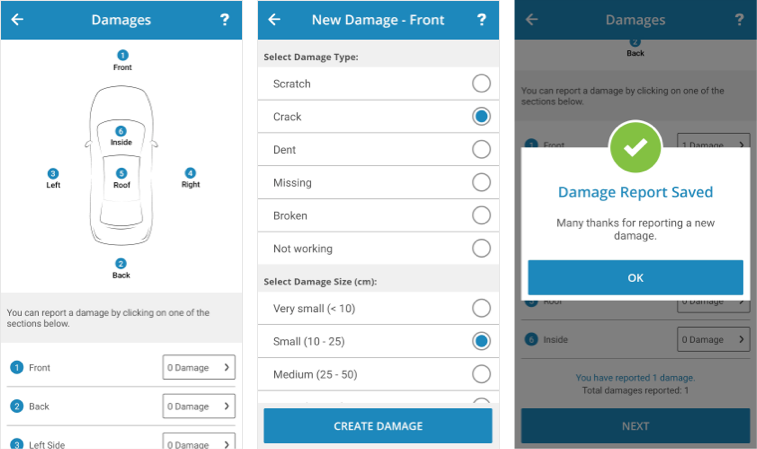
Our slider to measure a vehicle's damage size got replaced by preset lengths. This way the user can easily select one range instead of looking for it manually. The options are:
- Very small (<10 cm)
- Small (10 cm - 25 cm)
- Medium (25 cm - 50 cm)
- Large (50 cm - 75 cm)
- Extra Large (75 cm - 100 cm)
Automatic deactivation of faulty car sharing kit's features
07/29/2020, 3.60
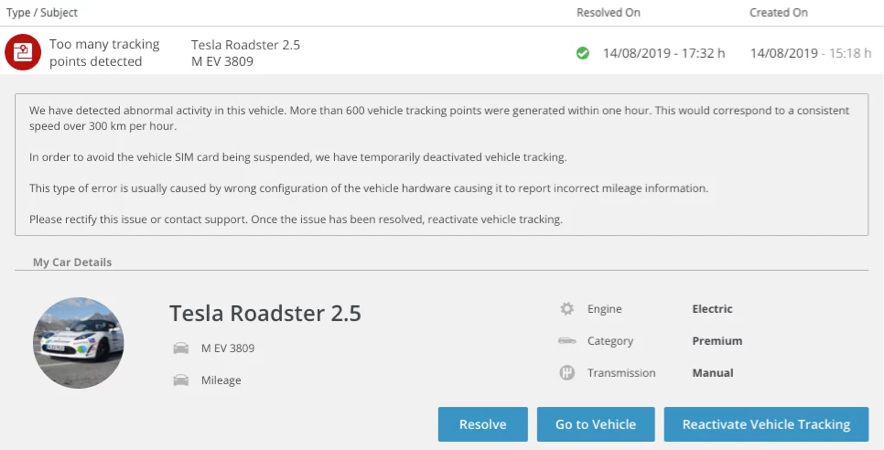
There have been scenarios where certain car-sharing kit functionalities (RFID reader, keyfob reader) can malfunction. These types of failures generate a high volume of data and can cause the device SIM card to be disabled.
When a likely situation is detected ahead of time the relevant functionality will be deactivated. The vehicle administrator will be informed and provided with the option to restore the affected functionality once the underlying cause has been resolved.
New Mobile App Design
07/29/2020, 3.60
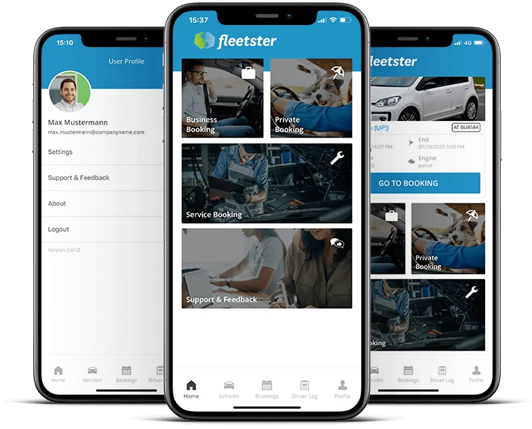
With these changes, you should be able to see streamlined navigation, a more intuitive home screen and a more responsive experience.
One of the bigger differences you'll be able to see is on our home screen. We have moved away from the bubbles and hamburger menu towards a card-based system and a tab bar navigation.
On the home screen, you'll see the main actions that you can perform. Most of the time it'll be your corporate car-sharing features.
You can see all the changes in our blog post!
Marking a fine or credit as paid
07/29/2020, 3.60
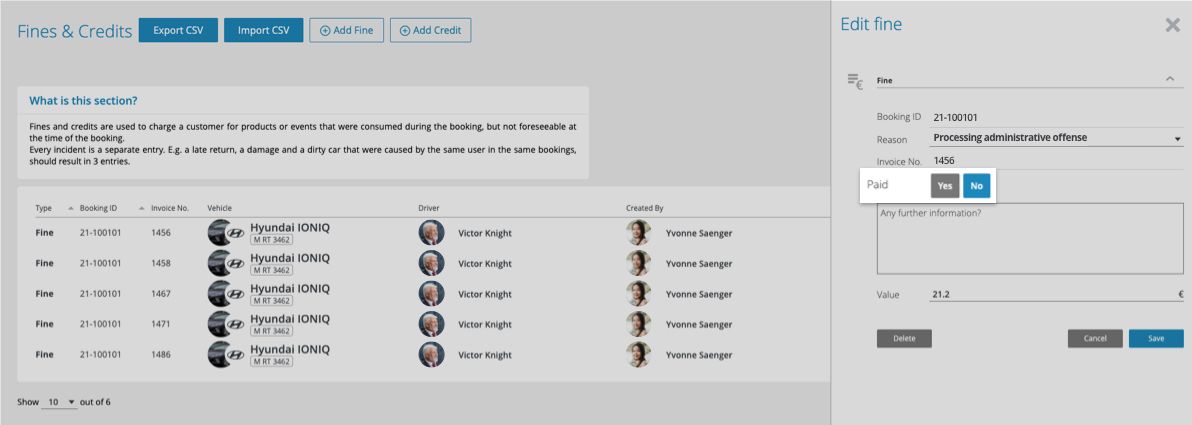
In the Billing system, you now have the ability to manually indicate if a fine or credit has been paid. The aim of this solution is for business billing solutions that don't use the invoicing system or payment provider integration.
Setting allowing administrators to specify support email
07/16/2020, 3.59
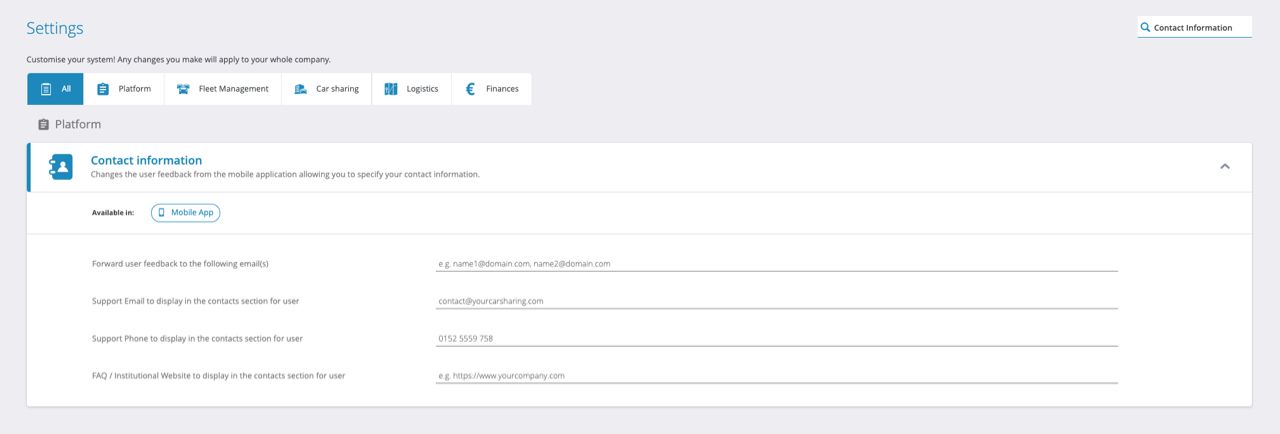
Admins now have the option to add their contact information to the feedback and support feature on mobile. With this new setting, the admins can define a faq website, a support email and a phone number. The admin also has the option to add multiples emails to receive the feedback as a BCC email.
Improved header responsiveness with laptops and tablets
07/16/2020, 3.59
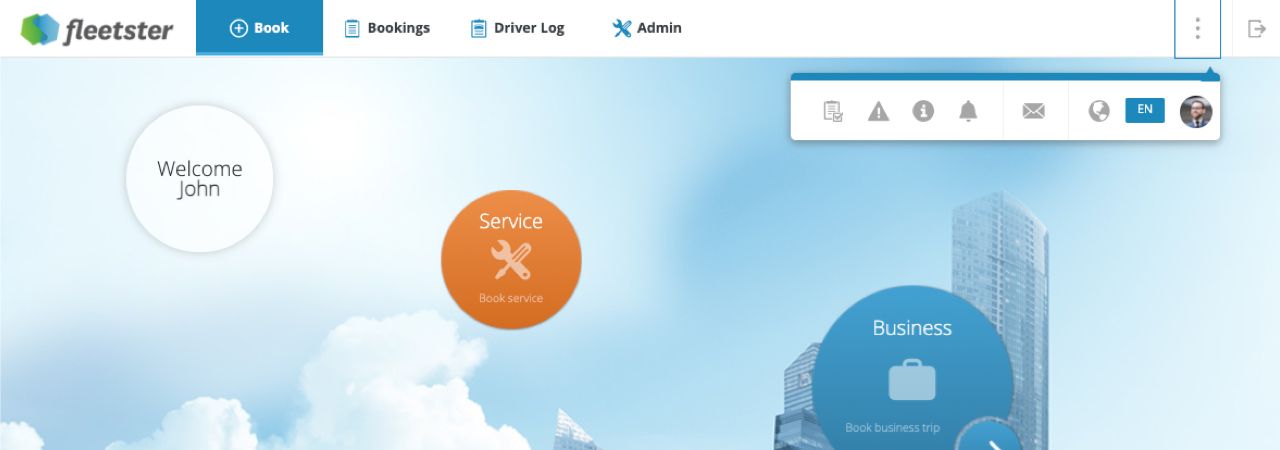
The header now adapts better to laptop and tablet resolutions. When the screen's width is smaller than 1200px the notification section of the screen will collapse and is accessible by clicking on the new icon displayed.
Improved vehicle access user association
07/02/2020, 3.58
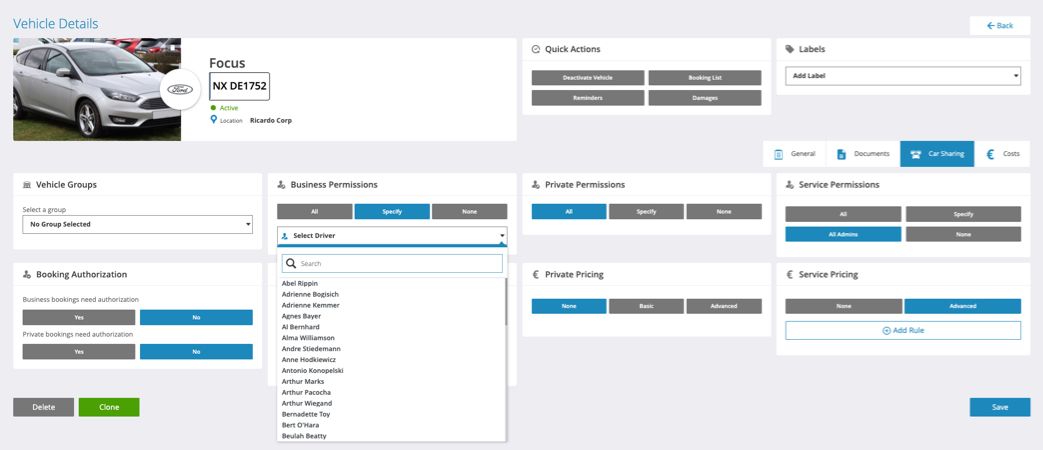
To solve performance issues for very large accounts (10 000 users+) we removed the user management popup to manage the vehicle permissions. Now you only have to search the name of the user or users you want to give permission to use the vehicle. To remove the users you only need to click the icon next to their names.
New events added to the vehicle event list
07/02/2020, 3.58
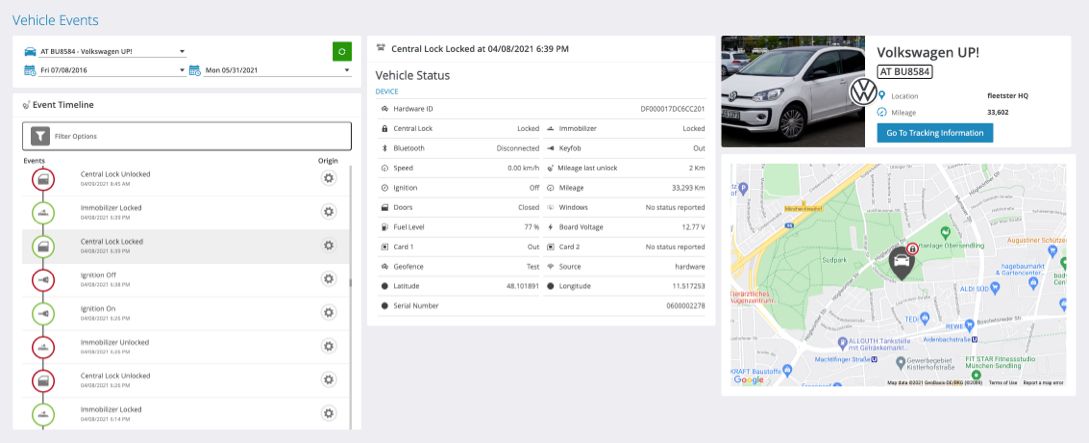
The functionality of the vehicle events was expanded to include new events. We have added the vehicle refuel, expired booking, and approved booking events to the vehicle events history.