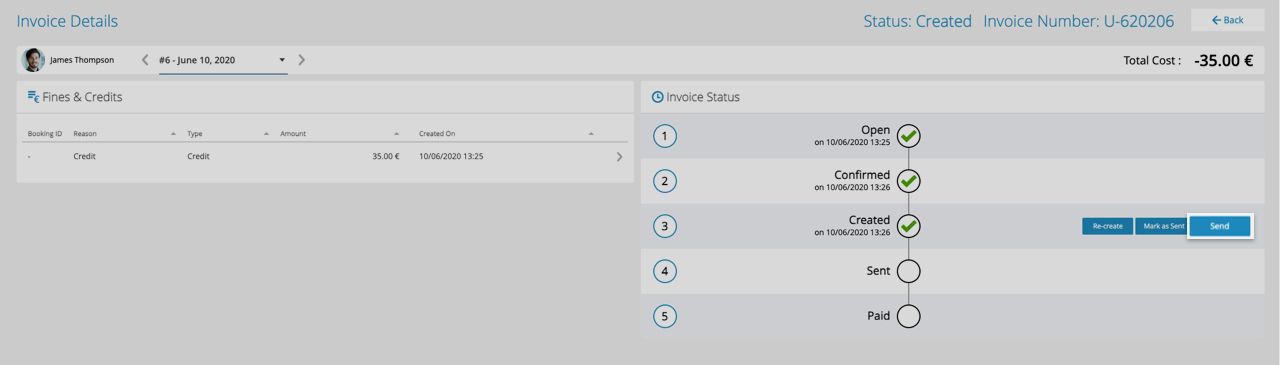Product Updates
Increase password minimum length to 12 characters
06/18/2020, 3.57
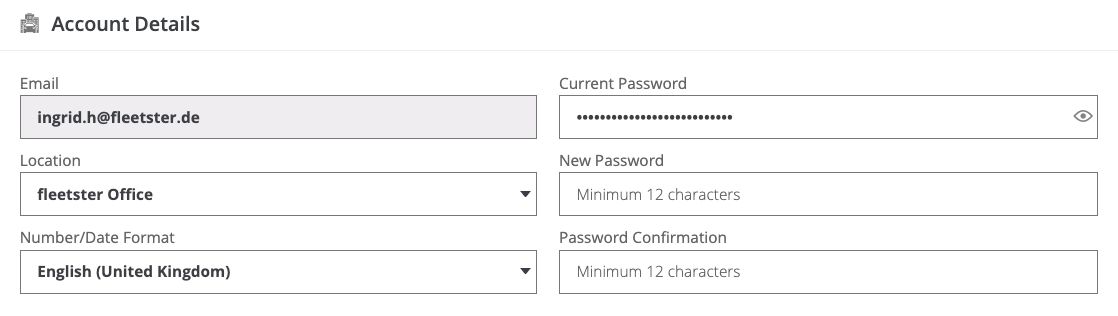
To increase the security of the system we have increased the minimum password length to 12 characters.
Batch Download of PDF invoices
06/18/2020, 3.57
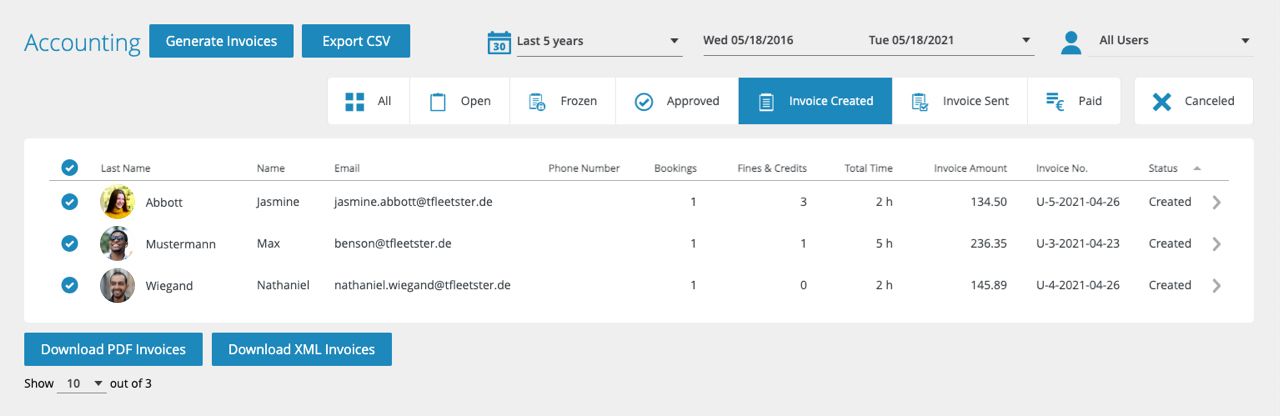
You can now download multiple pdf documents of invoices from the invoice list. Select the invoices you want to download in the list and just click the download button. The compressed folder with all the documents requested will be downloaded into your machine.
Improvement of invoice email content
06/18/2020, 3.57
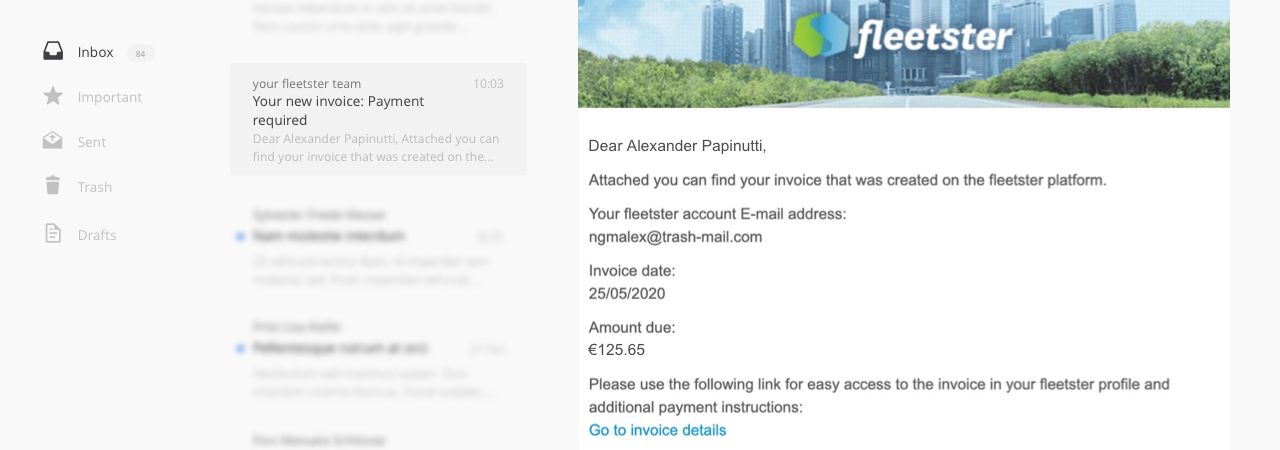
The email sent when an invoice is ready to be paid has been improved in order to give the user more information about the invoice in question. Besides having the PDF of the invoice attached to the email, we now give the invoice date, value and a quick link for more details. The link will send the user to the screen where they can proceed with payment if the payment provider was set up.
Invoice number added to multiple places for clarity
06/04/2020, 3.56
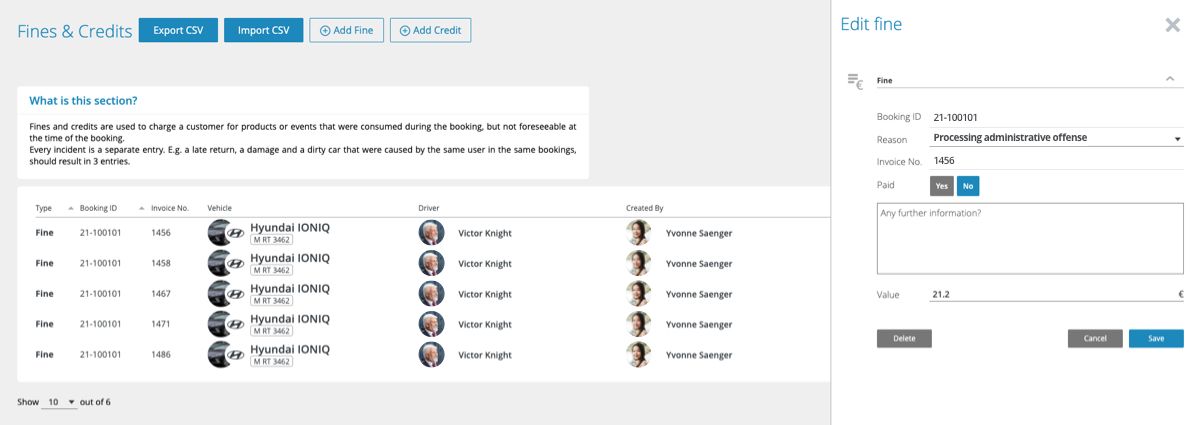
We have added the Invoice Number to multiple places though out the Billing section. In the Fines and Credits table, the invoice number has been added next to the booking ID associated with the fine or credit. It was also added to the fine or credit details if it has already been invoiced. Finally, the Invoice Number was added to the Accounting page before the Status of each entry giving a more clear overview of each invoice.
Auto approval of users registered from public user registration
06/04/2020, 3.56
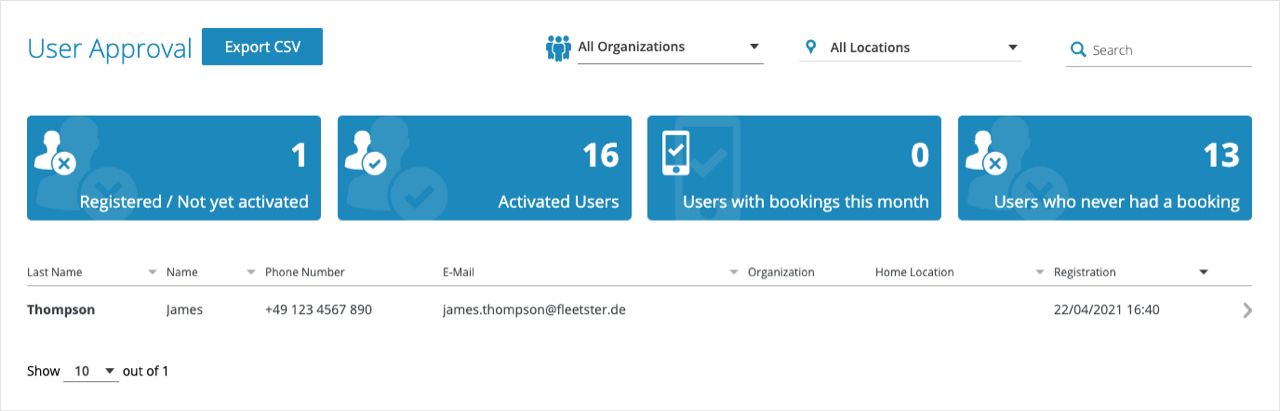
A new setting has been implemented for public user registration allowing automatic approval of new registered users.
If the Driver License Control feature is also active and is required on registration, the user would still need to have their driver's license validated before being able to book a vehicle or drive.
Implementation of heatmap progress bar
06/04/2020, 3.56
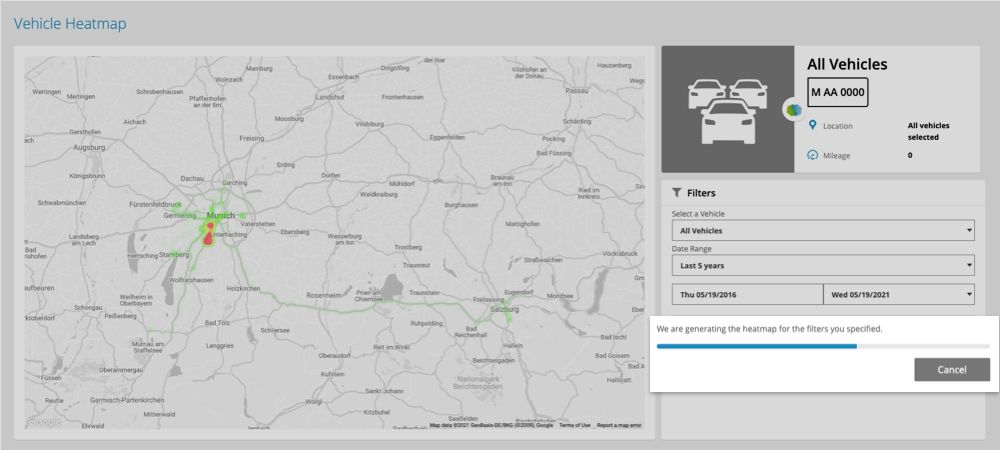
In the Vehicle Heatmap section, you now can see the progress of the request you made for the heatmap generation. This is especially important if you ask for heatmaps for the whole fleet or for long time frames.
It will show the progress as it renders the map in realtime and the admin will be more aware of how complete the map is if they decide to cancel the generation.
Automated Refueling Detection
05/20/2020, 3.55
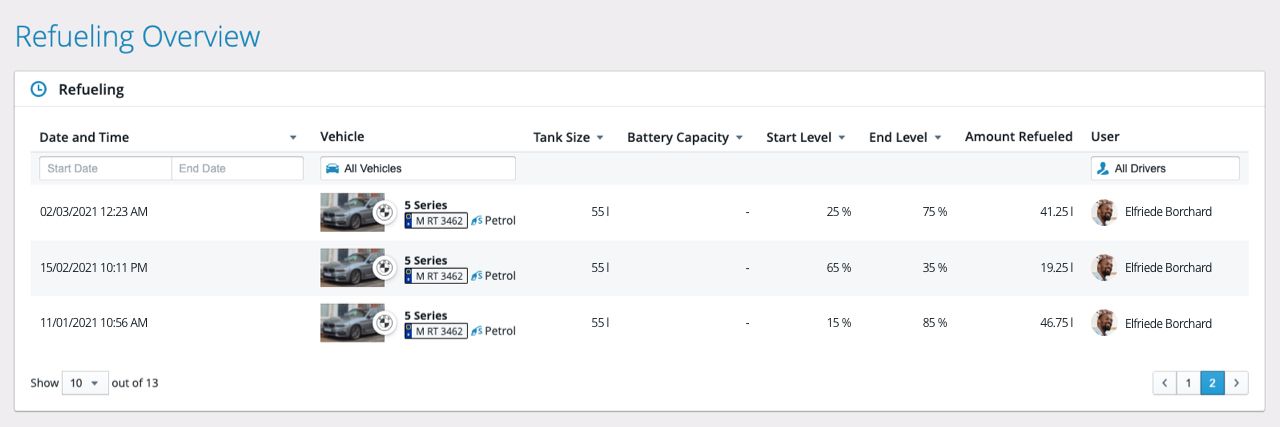
For hardware-enabled vehicles (Invers or Geotab) the system will automatically detect and report refuelling events. These will be organized as a list in the fleet management module.
Heatmap for all vehicles
05/20/2020, 3.55
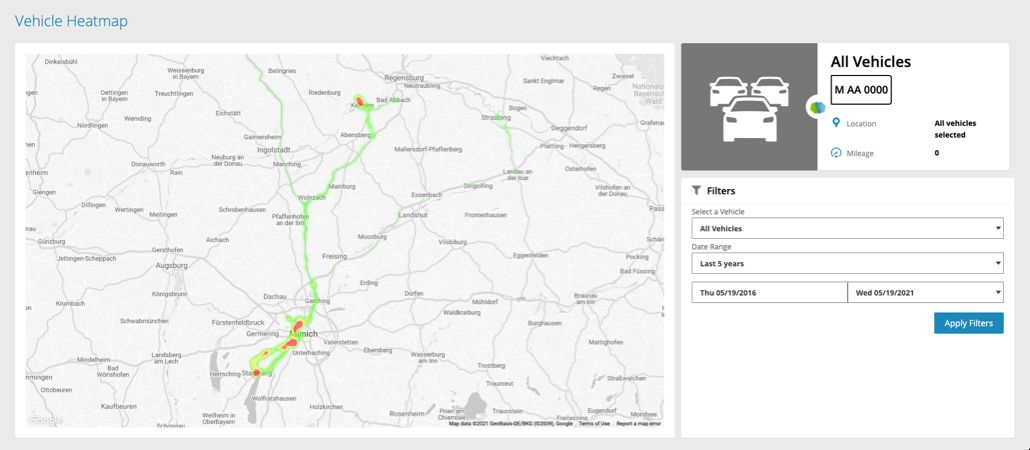
It is now possible to generate vehicle tracking heatmaps for the entire account fleet instead of just individual vehicles.
Category Booking on the Mobile App
05/20/2020, 3.55
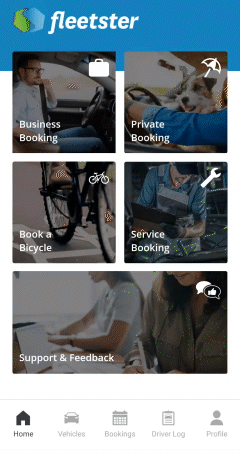
The category booking setting for locations is now available for the mobile booking process. For locations where this feature is enabled the vehicle selection will be done through a separate list relying on the optimum vehicle allocation algorithm
Our algorithm will choose the most well-suited vehicle from the selected categories for your booking. Before the user confirms the booking they will see the vehicle for the booking and its associated price if applicable.
Booking list on mobile separated to ongoing and upcoming
05/20/2020, 3.55
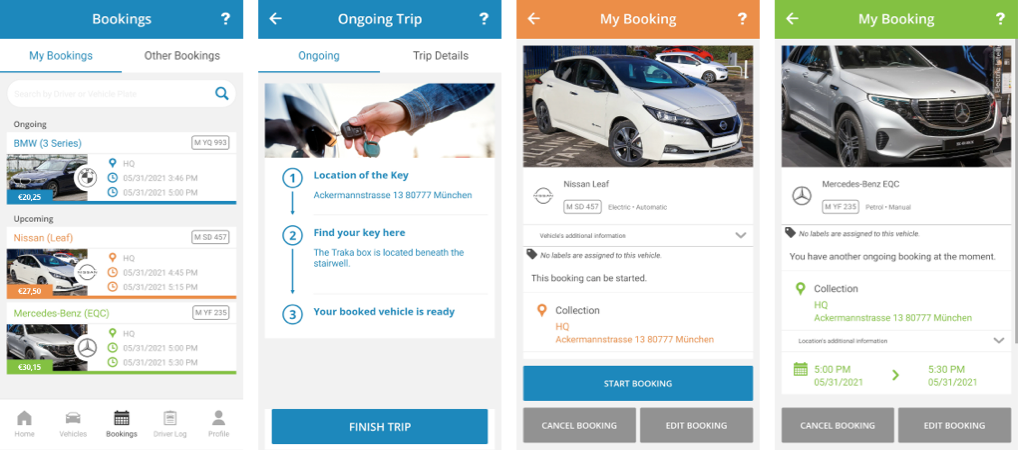
To make it clearer which booking is ongoing or upcoming we have divided the list from Today to Upcoming to just Ongoing and Upcoming.
Geotab Fleet Master Access
05/07/2020, 3.54
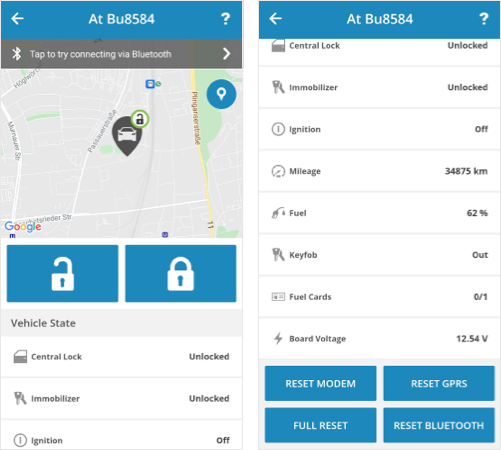
The Geotab device was made compatible with the fleetster fleet master access. This allows an administrator to see the status of the vehicles in his fleet and remotely lock or unlock vehicles as needed.
Rental - SIPP fields and Winter Tires Toggle
04/22/2020, 3.53
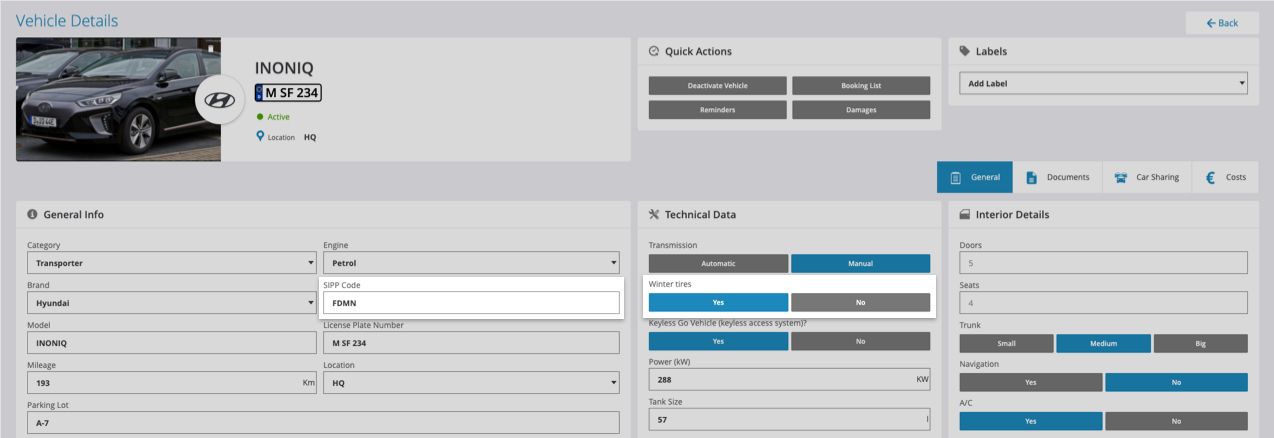
We are slowly but surely preparing our software to be usable by rental companies. For compatibility with their standard processes, we have synchronized our vehicle-categories with the standard rental SIPP codes. The codes are now part of the vehicle details.
Another important data subject for rental cars is winter tires. Given the importance, we have added this feature as well to the vehicle details.
Booking Calendar - Re-arrange Vehicles by Cost
04/22/2020, 3.53
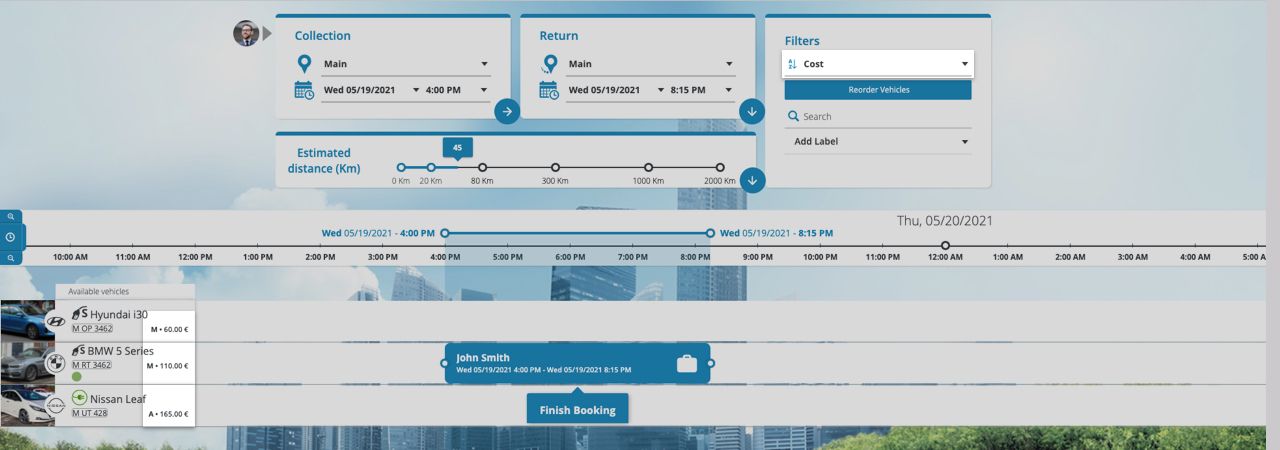
The core of our Corporate Car Sharing module is the booking calendar.
Since it is used more frequently by public car sharers and rental companies, where pricing plays an essential role for the user, we added a new feature: now you have the option to order vehicles by pricing and move the cheapest option to the top.
Cleanliness Alerts for Admin
04/22/2020, 3.53
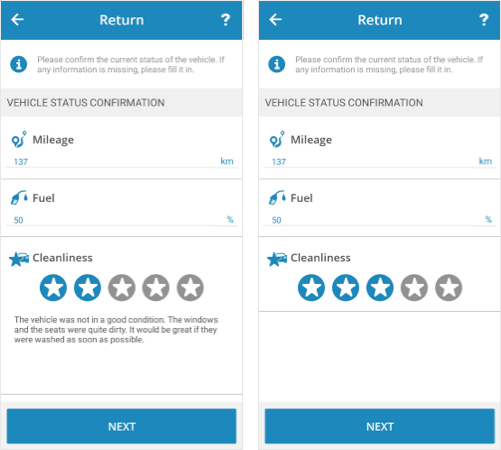
When users set the cleanliness report to 1 or 2 stars, they are required to leave a comment for the admin. With this, admins are informed about incidents of 1 or 2 stars and receive the information provided by their users.