Product Updates
Available range for eVehicles
06/17/2021, 3.82
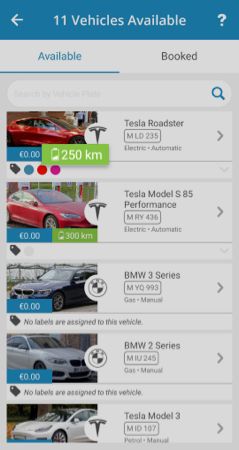
During the booking process of electric vehicles using the mobile application, we now display the estimated range at the requested time.
The estimated range of an electric vehicle during a requested reservation period will properly take into account:
- the previous bookings
- the future bookings
- the last known state of the vehicle
- the planned distance of your booking
Geotab RFID integration
06/17/2021, 3.82
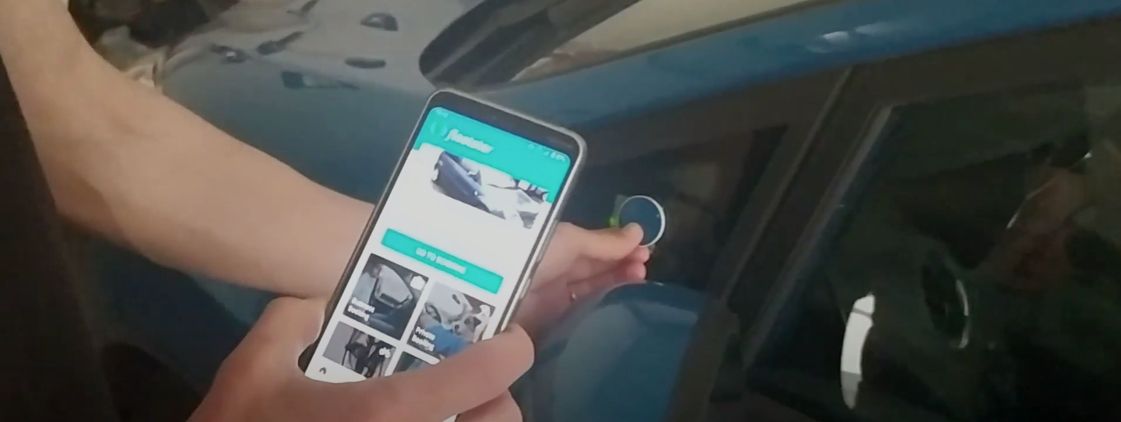
fleetster extends its Hardware offering. Besides great partnerships in fleet hardware with Traka and Invers, we have recently added Geotab as an additional telematics provider.
Geotab is the world-market leader in telematics and offers a simple to use Car Sharing Kit that is connected to the vehicle via the OBD port and makes it easy to install.
Now our customers can buy an NFC/RFID-reader as an add-on to the Geotab Keyless device for car sharing, which allows users to start & end bookings with their employee badge or an RFID sticker on their driving license. That process allows users to use the system who don't have or don't want to use their smartphone.
Disabling Splitting
06/03/2021, 3.81
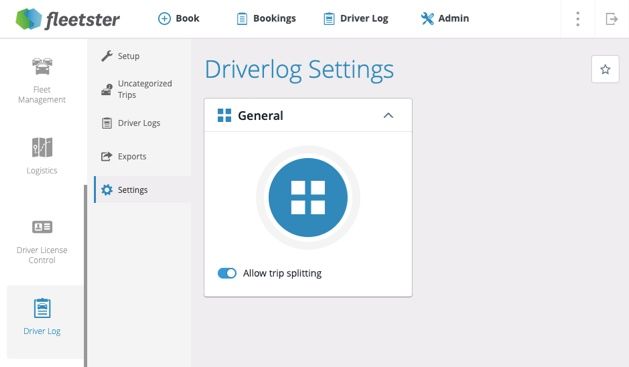
The electronic driver log module can now be configured to disallow the splitting of driver log trips.
RFID Tap and Go bookings
06/03/2021, 3.81
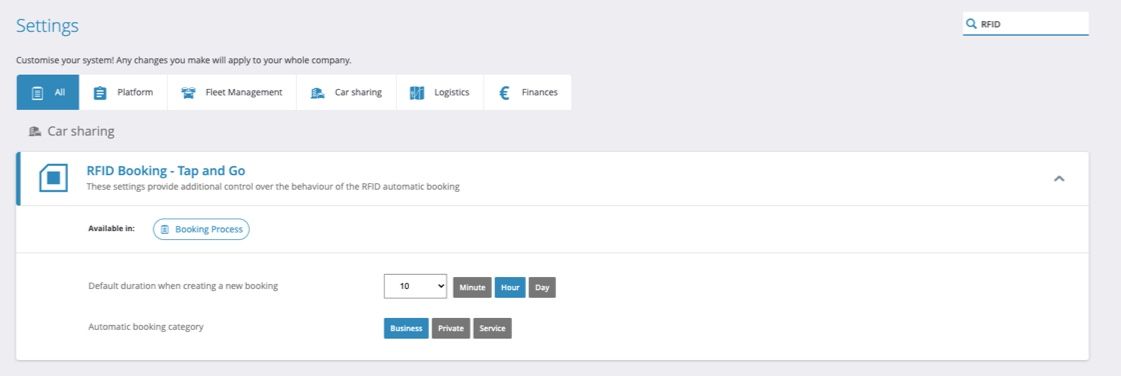
We have a new feature for our app that will allow you to tap an RFID tag on the vehicle and it will automatically create your booking. The type of bookings, duration, etc., can be configured through settings in the application. You'll only need to do this if you don't already have another reservation set up with us or any other cars reserved as they could conflict with someone else's schedule (or just make their life difficult). If something goes wrong when creating your booking then we're going to give you a push notification about what happened so there are no surprises later!
Vehicle Invoice Management
06/03/2021, 3.81
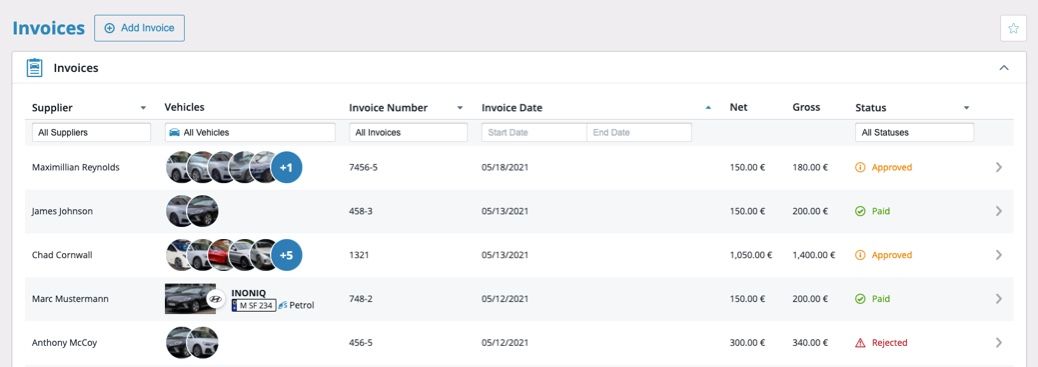
The digitization and organization of invoices is a time-consuming task. However, with the help of our new feature that will allow connecting vehicle costs to invoices using contracts or direct entries from drivers themselves, fleet managers can easily generate reports in order to get an overview about how much they spend on their vehicles.
Approved Until Date
06/03/2021, 3.81
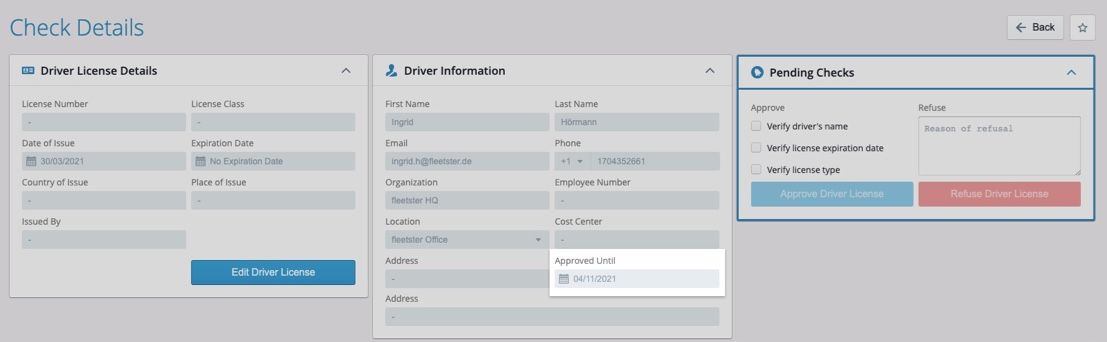
In order to improve clarity of the behaviour of the driver license check module, the date until which a driver can book or use vehicles is now clearly highlighted in the user profile and check details.
Feedback form in the web application
06/03/2021, 3.81
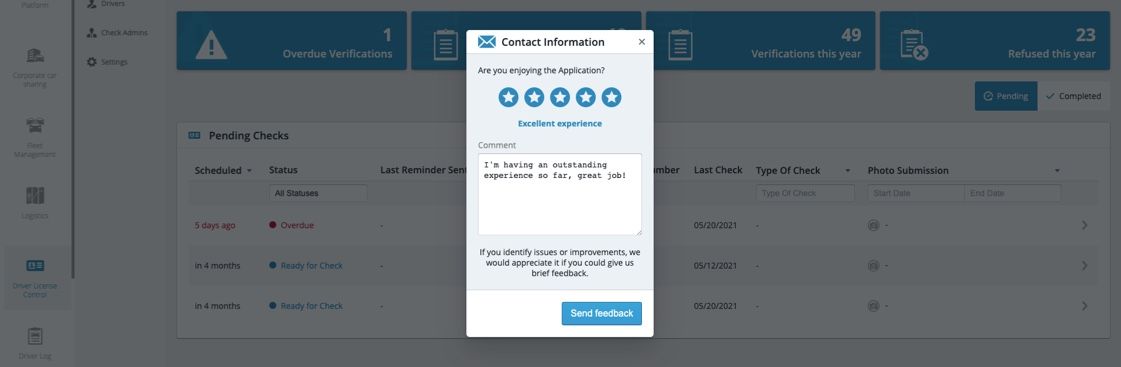
A new contact form is now accessible in the web application for companies that have the contact feature active. This allows users to provide feedback or pose questions in the web application as they have been able to do on mobile.
Driving License Check manual cycle
06/03/2021, 3.81
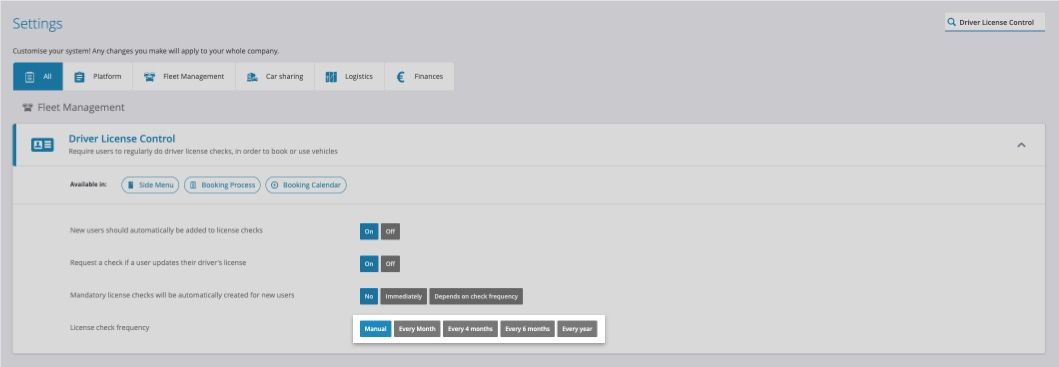
A new setting is now available for the Driver License Check module which allows administrators to have a manual check cycle. Normally the license of users needs to be verified every few months. With the manual cycle, the license only needs to be checked when a new one is provided or the admin specifically requests the check.
Opening Hours Setting
06/03/2021, 3.81
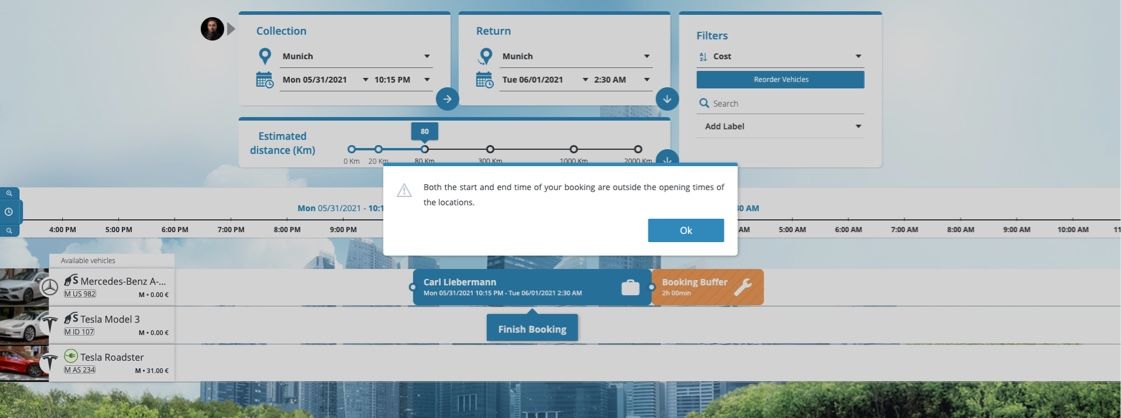
A new setting is now available allowing administrators to specify that vehicles may not be booked outside of opening hours.
Vehicle Map
05/20/2021, 3.80
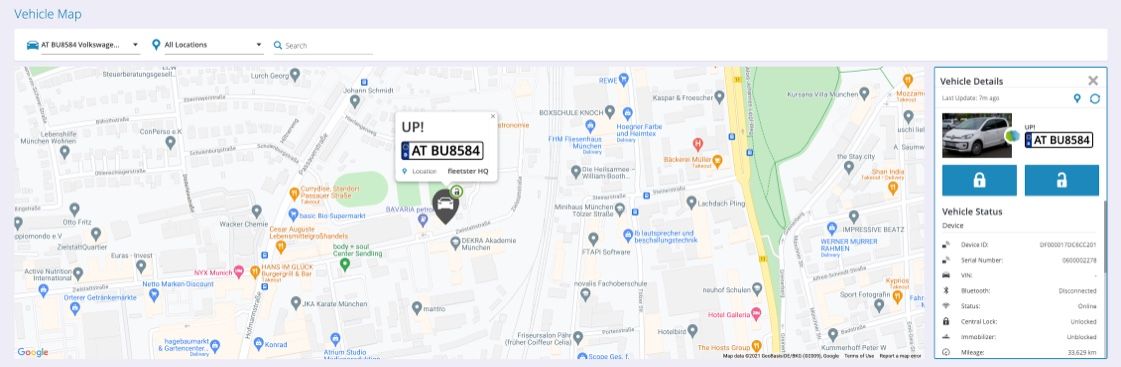
You're in control of your fleet with the Vehicle Map. This feature gives an overview of where your vehicles are and their status, enabling you to see which vehicle is closest or nearest for any needs that might arise during a workday.
Driver License Check - Mini Analytics
05/20/2021, 3.80
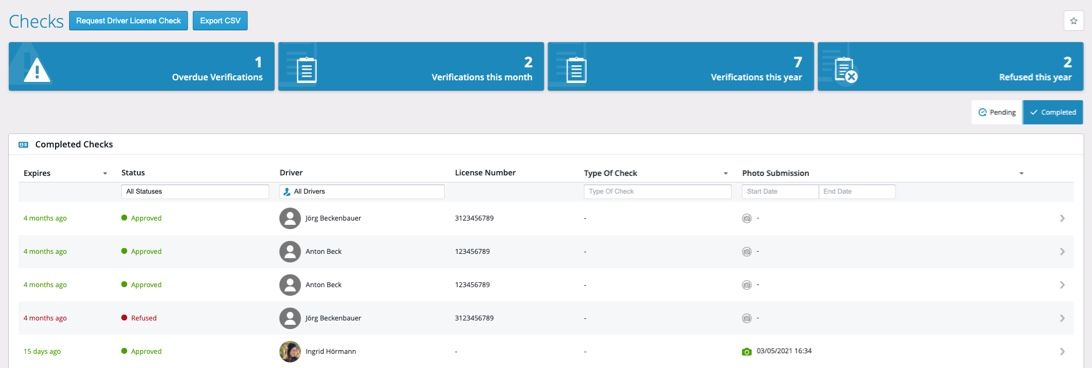
The checks section of the fleetster driver license check module has been improved with the addition of mini-analytics cards showcasing latest usage of the feature.
Contracts added to the Digital Vehicle File
05/20/2021, 3.80
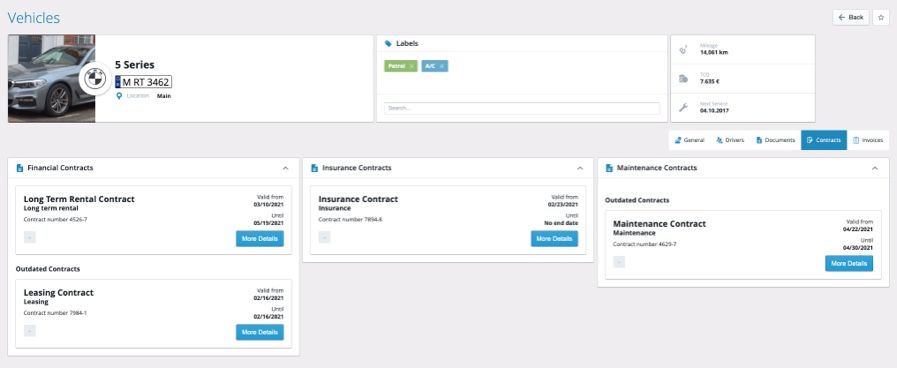
Contract information is now conveniently available within the digital vehicle file. This provides a clear overview of the active and past contracts of every vehicle.
Terms & Conditions Management
05/20/2021, 3.80
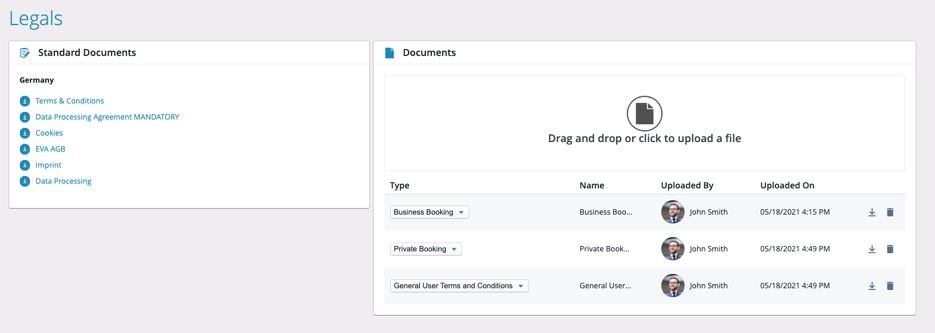
Our brand-new legal documents function allows you to control the contract details and terms of service for your business or private travel. This helps control what needs accepting during user invitation and registration as well as any other document visible in the profile's legals section.
Traka login only with RFID
05/20/2021, 3.80
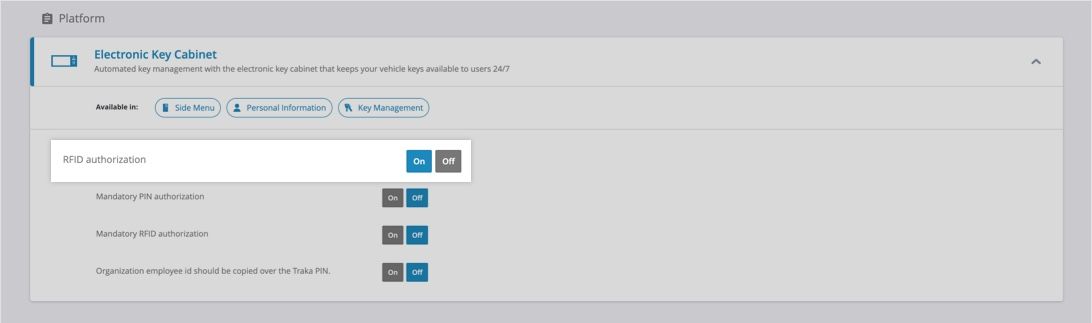
The newest setting allows you to use your RFID card instead of the keypad. When set on, swiping your card will automatically take you to the release/return screen (if you have a booking) or give an error if not-- much better than typing in all that info! If off, tapping "login" should warn users they need their credentials before proceeding.
US hosting capability
05/06/2021, 3.79

In order to comply with the requirements of new customers in the US including local government agencies and organizations, the fleetster infrastructure is now available to operate exclusively out of AWS US data centres.
Thanks to innovation in DevOps relying on AWS Cloudformation technology, the fleetster server architecture can be replicated to AWS data centres across the world to better suit the data security requirements of various countries.
Improved empty trip list
05/06/2021, 3.79
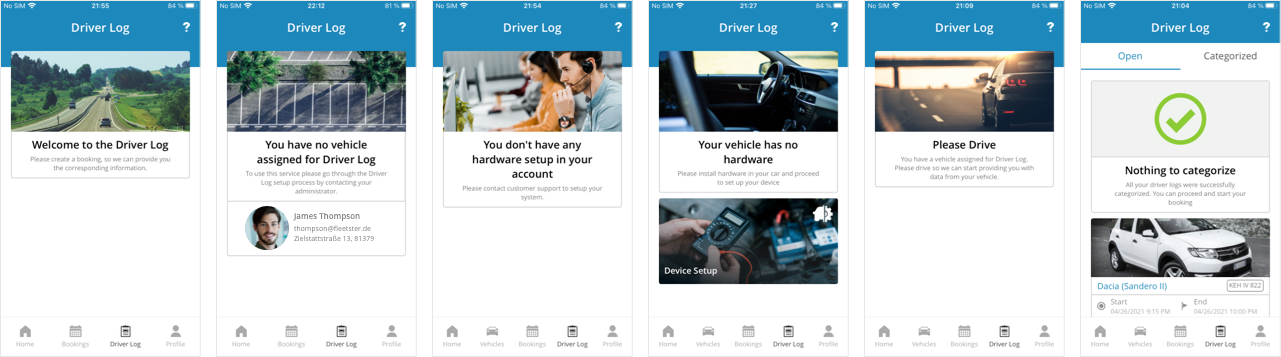
New users are likely to have an empty trip list. Providing clear instructions and information for what the user should do next will improve the first user experience.
Additionally, in order to improve usability, once the user has finished categorizing the open trips the list provides connections to the most likely next steps such as finishing their ongoing trip.
Easy access to new hardware options
05/06/2021, 3.79
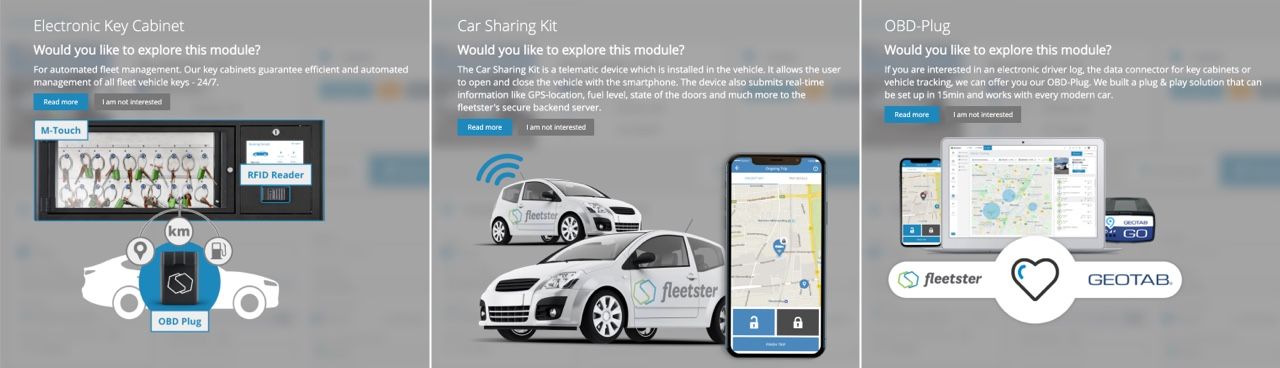
Make visible and accessible to all customers the various types of hardware we can provide.
The system was adjusted to:
- Consolidate current hardware sections under a new first level menu hardware
- Design and integrate with the upselling feature for inactive sections
- Migrate hardware related sections to the new menu (vehicle map, vehicle events etc)
Procurement CSV Export
05/06/2021, 3.79
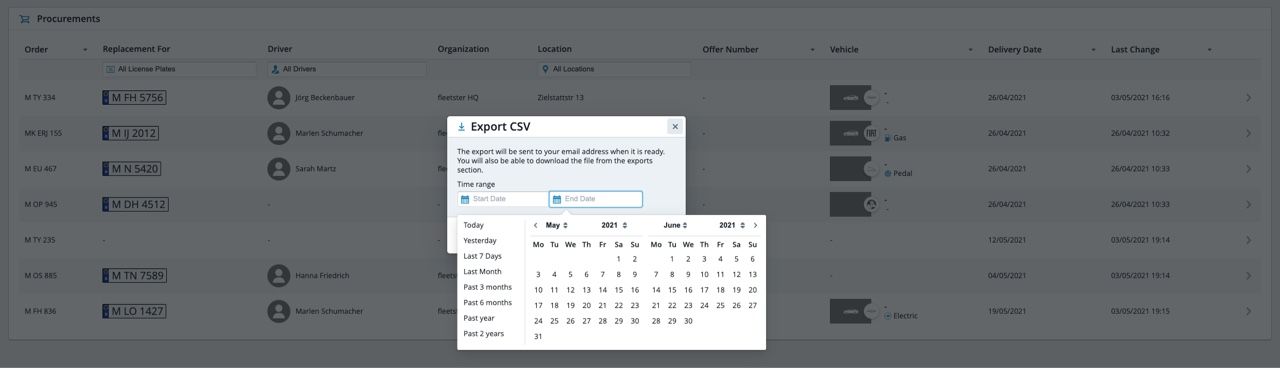
The recently developed procurement management feature for fleetster's fleet management module now provides a CSV export of all relevant data.
Digital vehicle file drivers tab
05/06/2021, 3.79
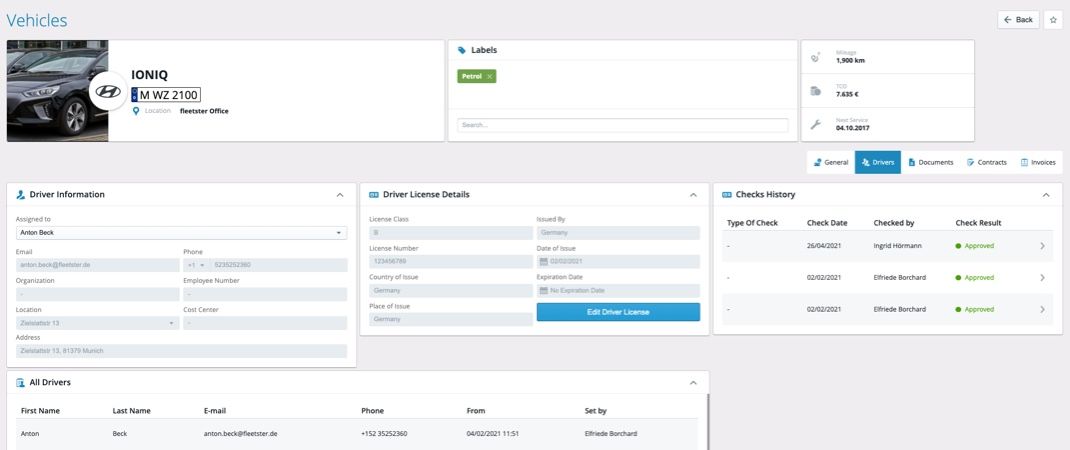
The digital vehicle file now provides access to detailed information of the currently designated business driver as well as the past drivers of the vehicle.
The driver tab provides access to:
- Driver Information
- Driver License Details
- Driver License Checks
- Driver History
Enhanced OBD-Plug management
05/06/2021, 3.79
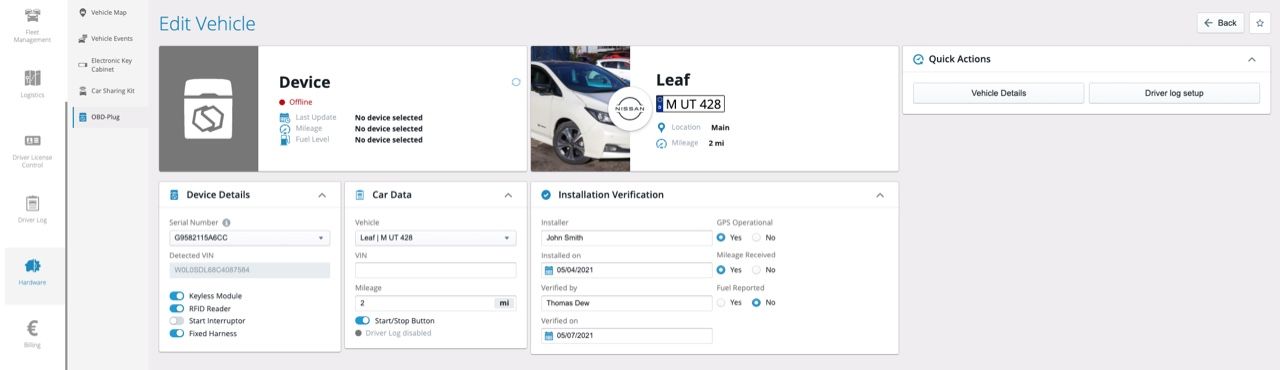
The section for managing the OBD plugs has been restructured and enhanced in order to:
- Improve first access experience when accessing Geotab section
- Improve Geotab device setup to ensure smooth onboarding
- Improve management and overview of active Geotab devices
This was done by:
- A new list showing all devices available to the customer (including those not yet connected to a vehicle)
- Restructuring the information available in the vehicle and device lists to highlight the key information relevant at each step
- More information and data available in the vehicle and device details
- Additional fields allowing the administrator to specify installation details
Gender inclusive fleetster
05/06/2021, 3.79
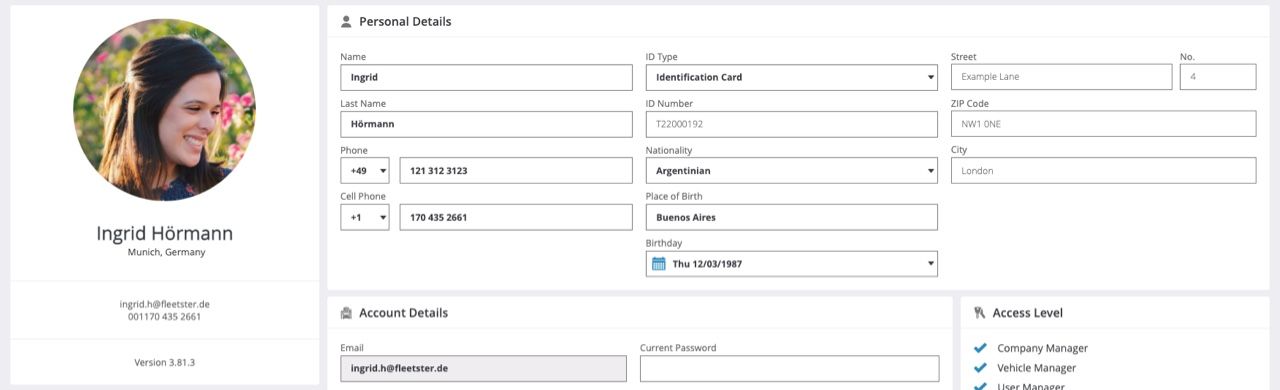
As a progressive company and forward-looking organization, we've taken gradual steps towards gender inclusiveness over the last years. With this release, the subject has been taken to its final conclusion.
The gender concept has been removed from the system entirely. All emails, push notifications or user-facing communication is gender-neutral. All representations of users (icons) are gender independent.
Task Management improvements
05/06/2021, 3.79
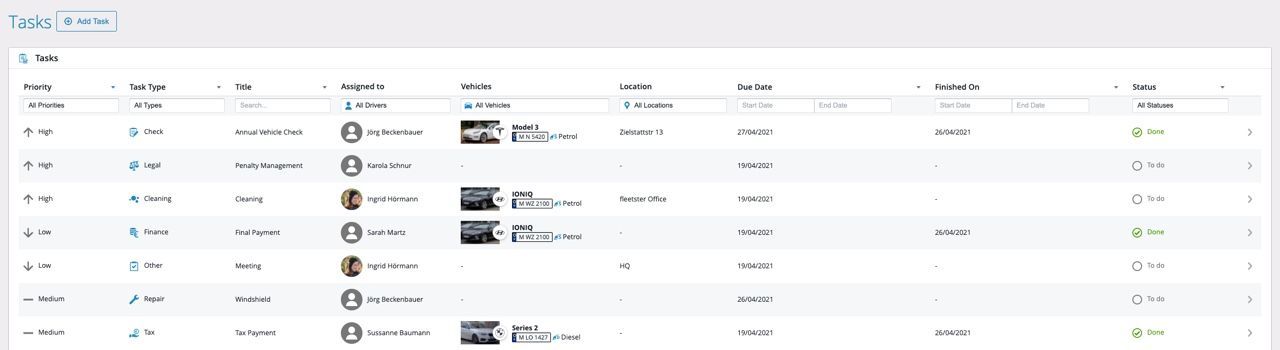
Further development of the new task management module. A new priority field has been added as well as the option to define an icon and type for each task. The tasks list has been restructured to handle the additional fields.
Private/Public option for user groups
04/22/2021, 3.78
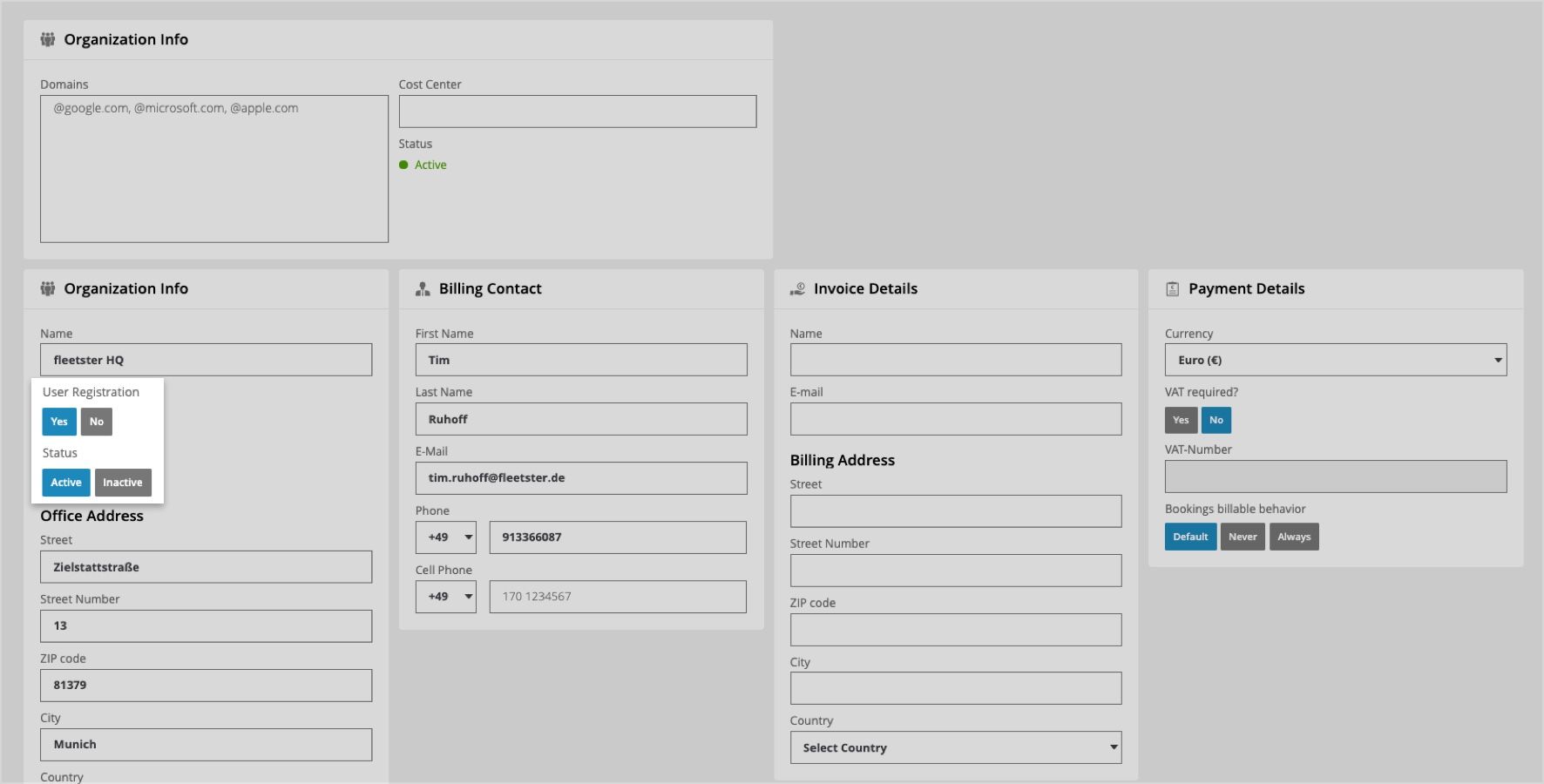
The organization's feature (user groups) was expanded to allow specifying which groups should be available for selection in user invitation or registration processes.
This allows rental companies or public car sharers to better organize which groups can be selected at account creation compared to which groups are intended for the internal organization of the company.
My Task List
04/22/2021, 3.78
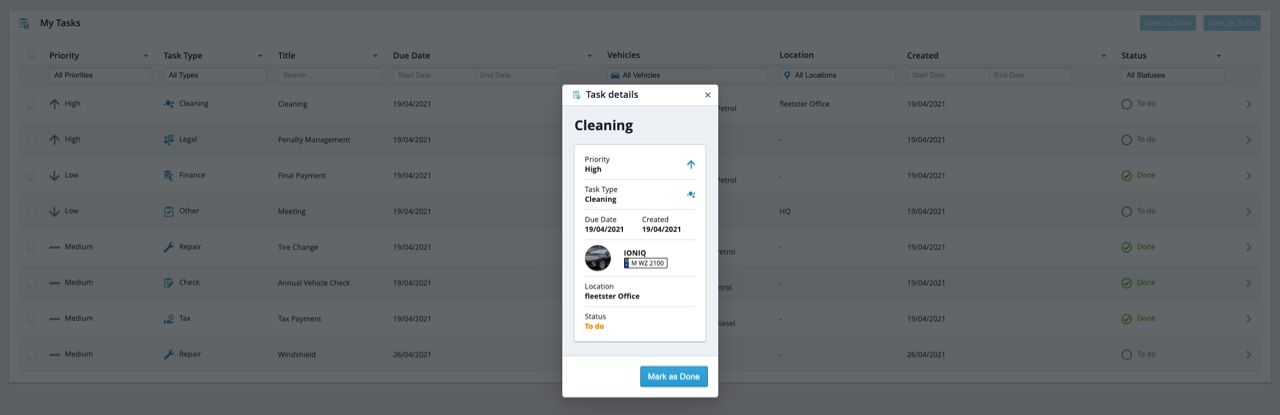
Building on top of the recent fleet management tasks feature, a new section was constructed for the user.
The user task list provides an easy overview of all tasks the authenticated user needs to perform alongside the key information necessary. The user has the option to mark tasks as done whenever they have been completed.
This feature represents the foundation for coordination between fleet managers and drivers. Further developments and enhancements of this functionality will be rolled out across the next months.
Driver License Check Exports
04/22/2021, 3.78
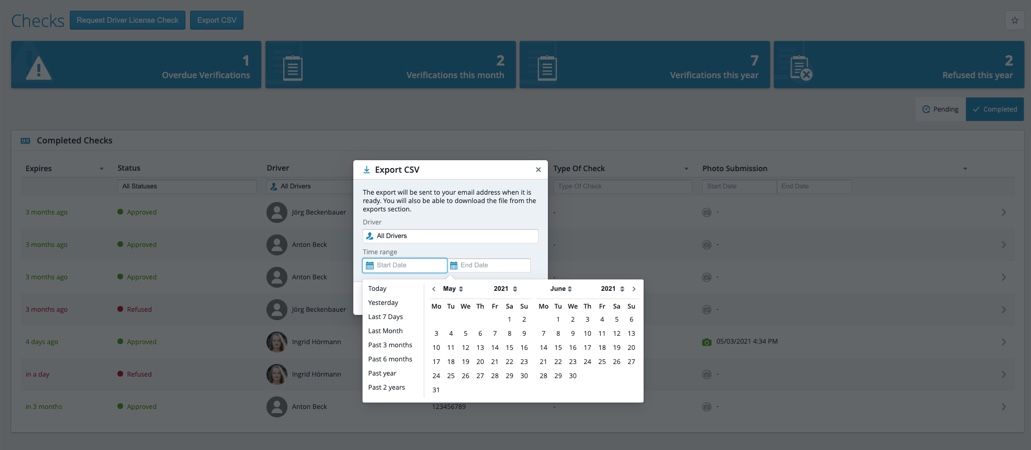
A CSV export function was added to the driver license checks list. In this way administrators can export the performed checks for a specific driver or for the fleet at large for authorities or internal controlling departments.
Service & Repairs
04/22/2021, 3.78
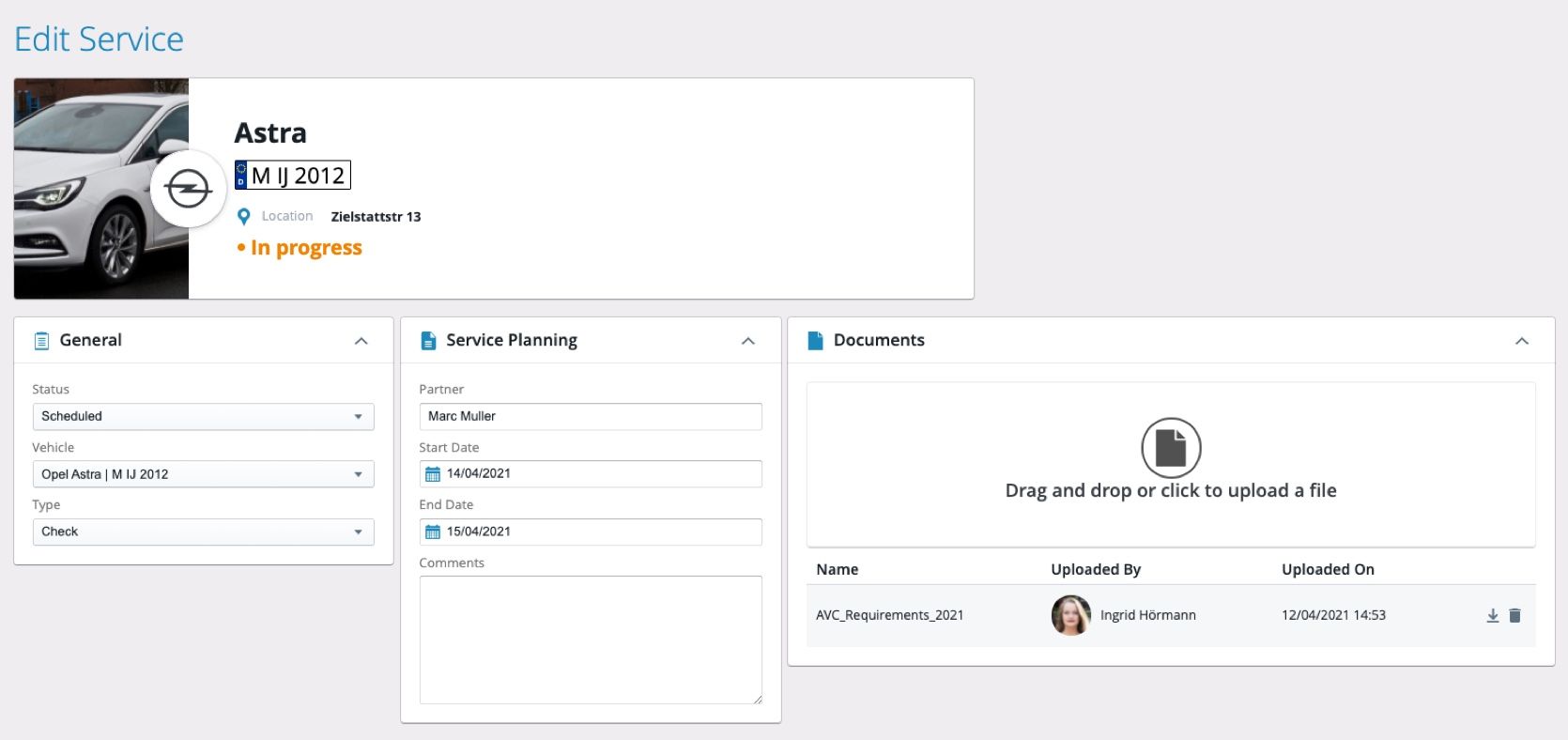
A new feature for the fleet management module of the fleetster mobility platform. This new administrative section allows efficient management of vehicle service and repairs.
Services can be new, scheduled, in progress, done or paid. Information for the service partner or workshop as well as the service timeframe can be added to the scheduled service. Invoices or additional documents can be uploaded for ease of access and transparency.
This functionality will be closely integrated with vehicle invoicing, damage control, maintenance contracts as well as fleet reporting.
Improved offline status
04/08/2021, 3.77
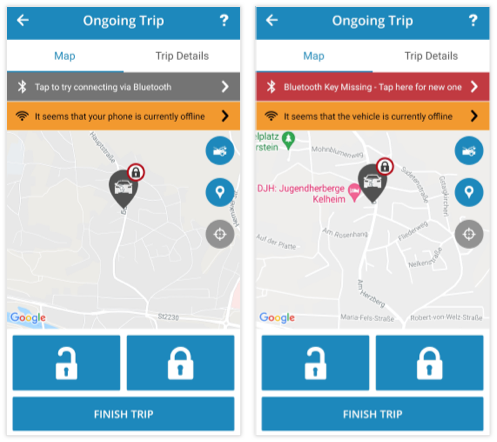
As part of a continuous effort to improve the clarity and transparency of the system, the mobile application now clearly outlines if problems in reaching the vehicle are related to the user's phone being offline or the vehicle itself being unreachable.
Task Management
04/08/2021, 3.77
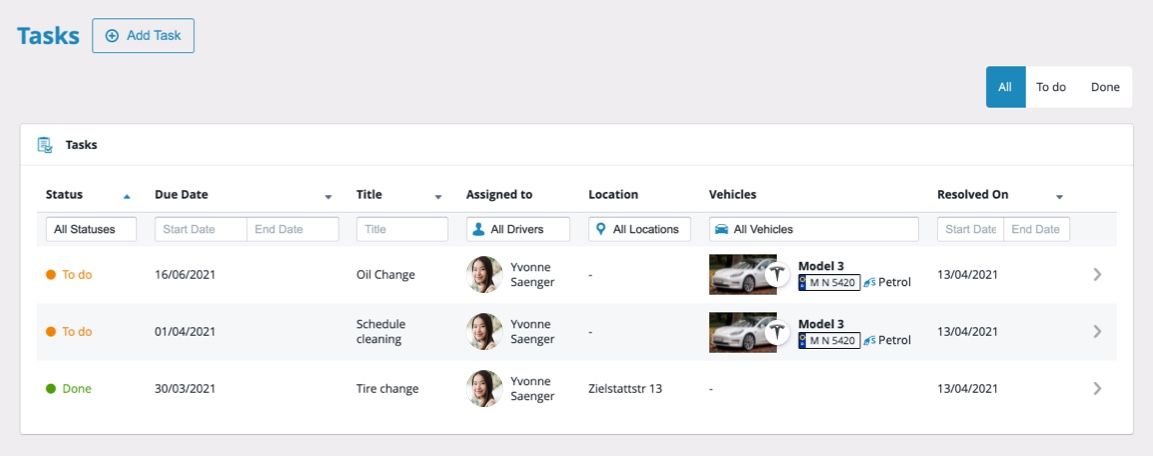
The tasks management feature of the fleetster fleet management module is meant to streamline the fleet manager's organization of responsibilities. Tasks have a title, description, due date, assignee and related vehicle or location. In this way, various practical responsibilities can be scheduled and delegated to users within the system.