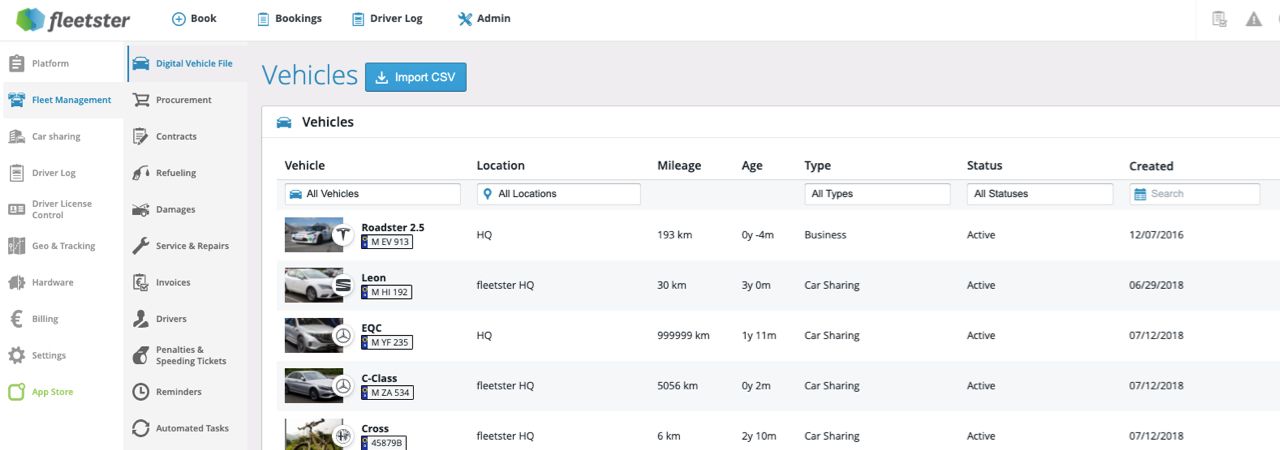Product Updates
Hardware setup intended usage
09/23/2021, 3.89
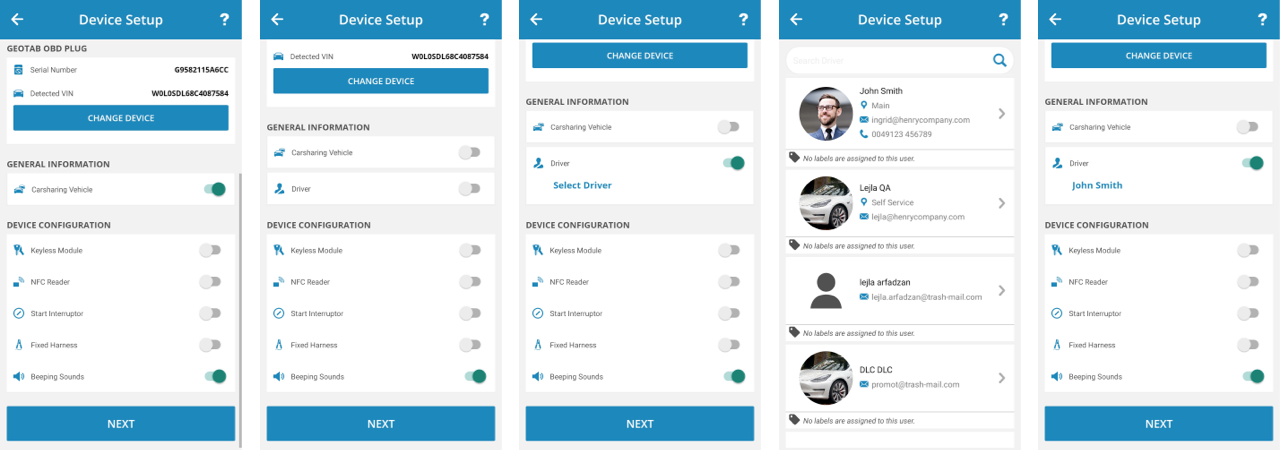
The mobile hardware setup process has been enhanced allowing administrators to decide on the vehicle usage type between car sharing and business car. Additionally, administrators can designate the business driver if applicable.
Driver Log distance warning
09/23/2021, 3.89
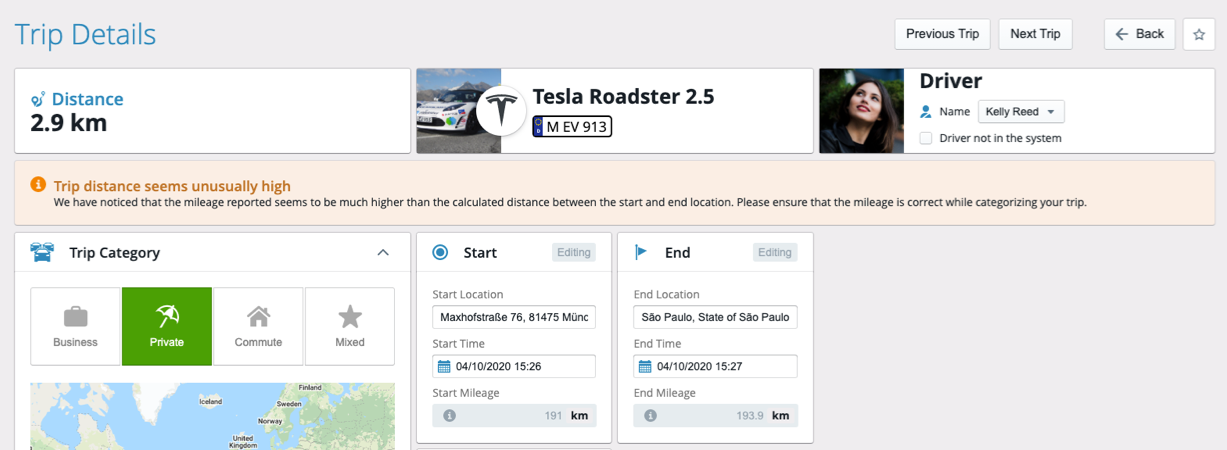
If GPS distance calculation shows a difference with the reported start/end mileage greater than 10km and 100% a warning is shown to highlight that there might be a problem with mileage reporting.
Sepa payment integration
09/23/2021, 3.89
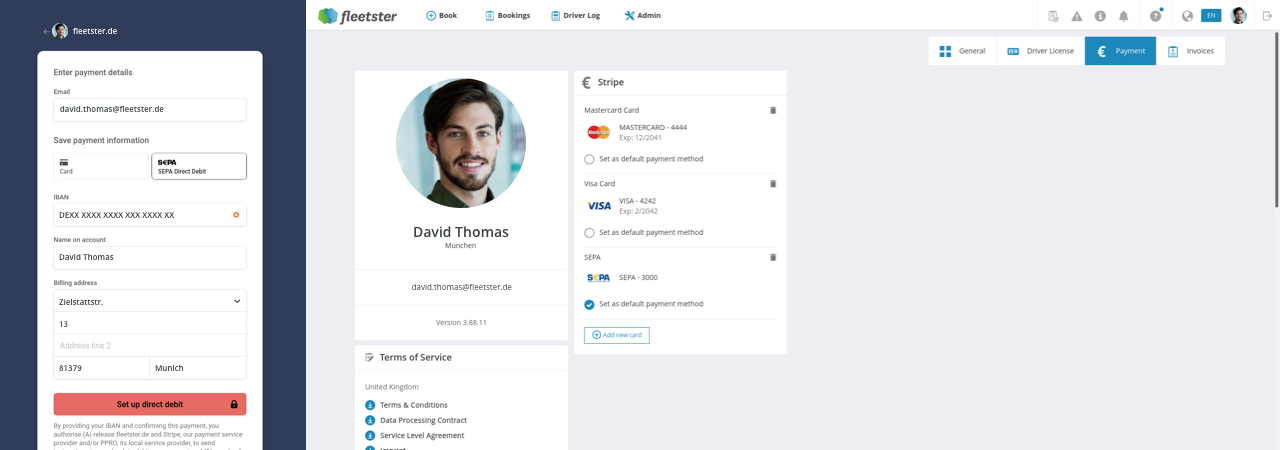
SEPA payment processing has been added to our billing and payment provider module.
Internationalized units of measurement
09/23/2021, 3.89
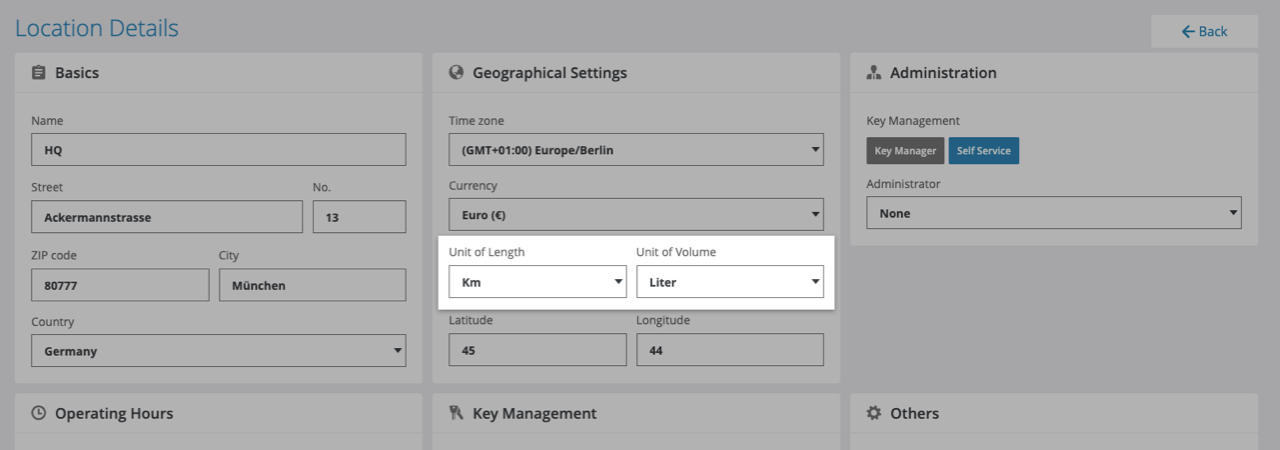
The company details now allow specifying the default units of measurement for length and volume (litre vs gallon). We also introduced unit of measurement in location details.
Import for refuellings
09/23/2021, 3.89
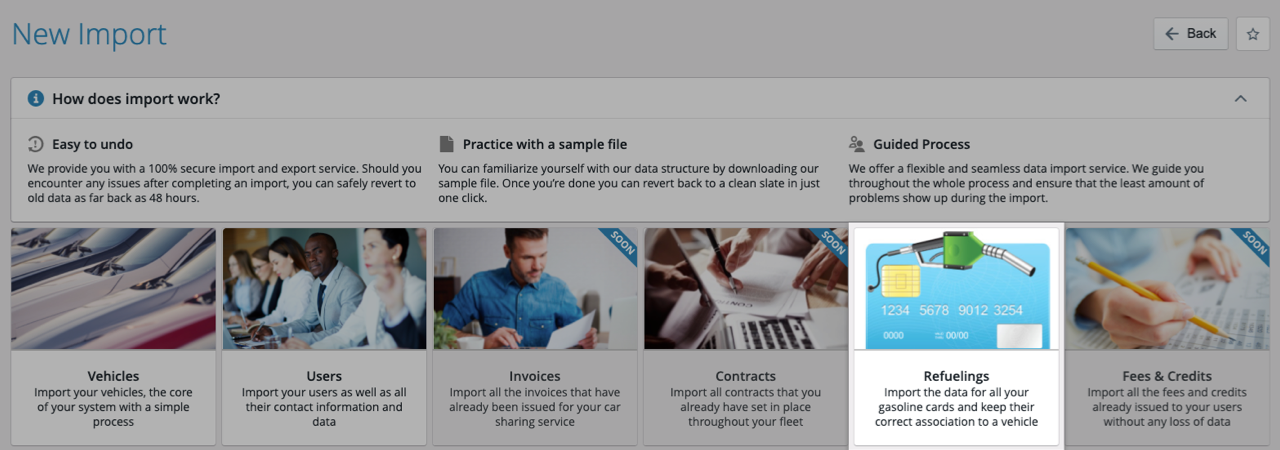
The guided data importer now supports data for vehicle refuelling information. This is instrumental in helping fleet managers manage the import of information from fuel card providers.
GPS position outdated logic
09/23/2021, 3.89
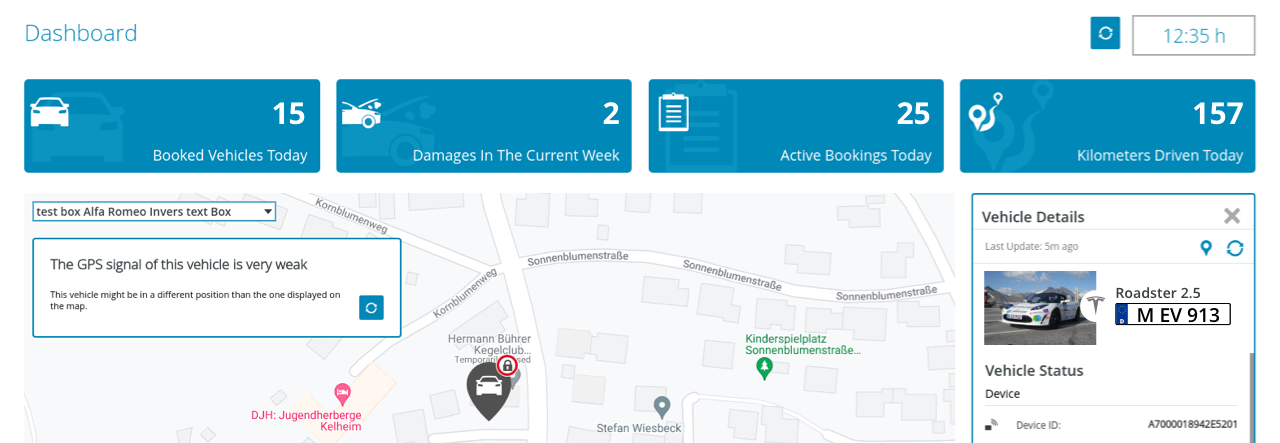
The GPS is not always reliable and can be inaccurate. To ensure that you find the vehicle, it's important to make sure the positioning system on the vehicle works properly. So we improved the logic that determines if the GPS is accurate or outdated.
Notification for Driver Log auto-categorization
09/23/2021, 3.89
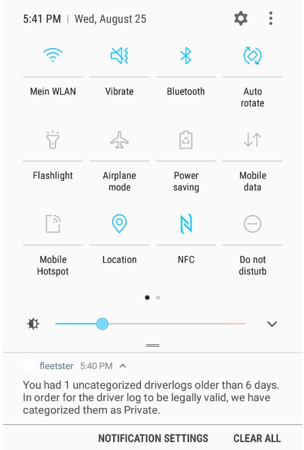
When a Driver Log trip is approaching its 7-day legal limit, the system will automatically adjust the category to private. With this improvement, the driver will receive a push notification in addition to the standard email notifying him of the change.
Automated Tasks | Assignee rules
09/23/2021, 3.89
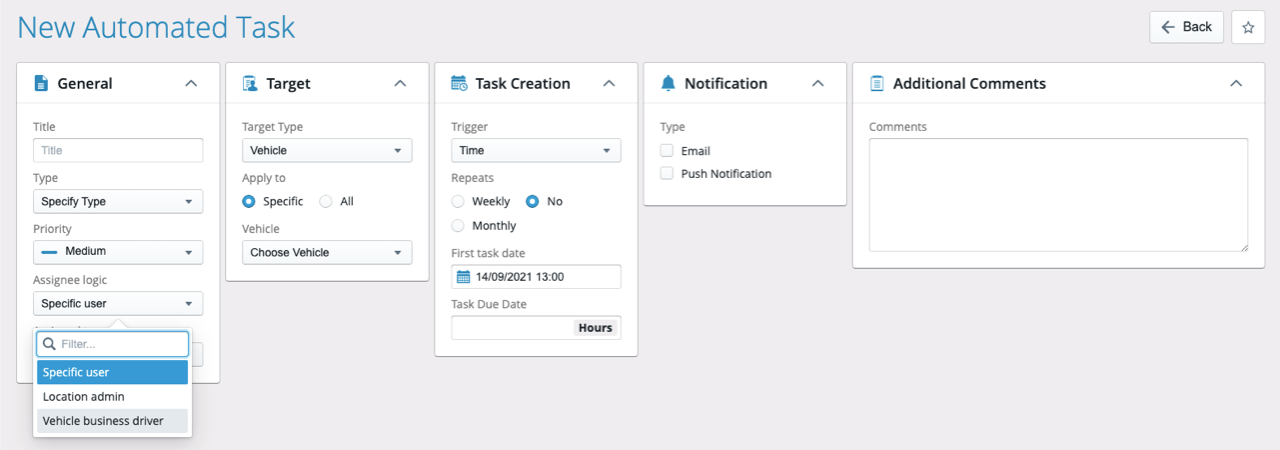
The next step in our Automated Tasks feature is to be able for tasks to have dynamic assignees such as location or vehicle administrators. This would allow the fleet managers more flexibility with how they use automation.
Operating hours improved UX
09/19/2021, 3.90
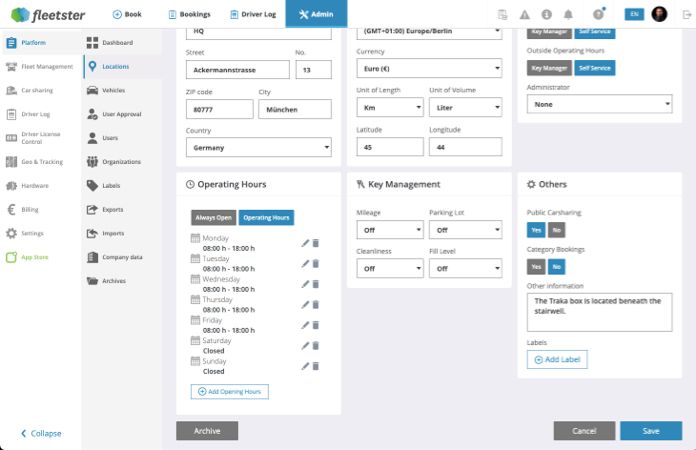
The structure of the operating hours in location details was redesigned and restructured. This allows better clarity and visibility in different screen resolutions.
Improved empty booking list
09/09/2021, 3.88
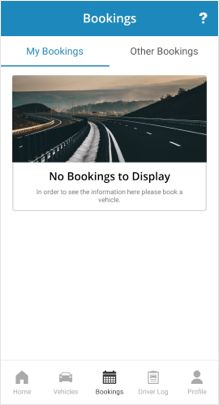
A small quality of life improvement to the mobile application. The booking list now displays a nice clear message when there are no bookings available.
Driver Log external drivers
09/09/2021, 3.88
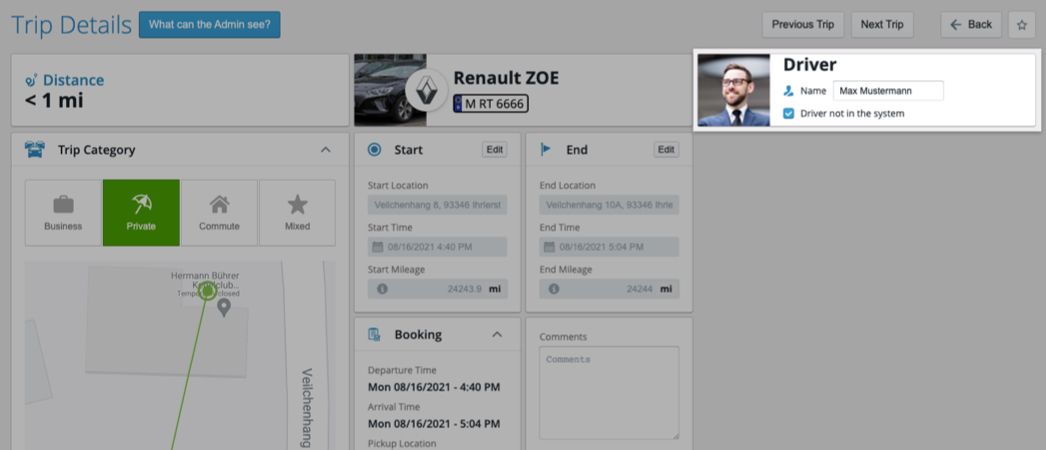
The Electronic Driver Log now allows the user to specify that a particular trip was performed by an individual who does not have access to the mobility platform. The external driver's name will be correctly included in the PDF exports.
Advanced import for users
09/09/2021, 3.88
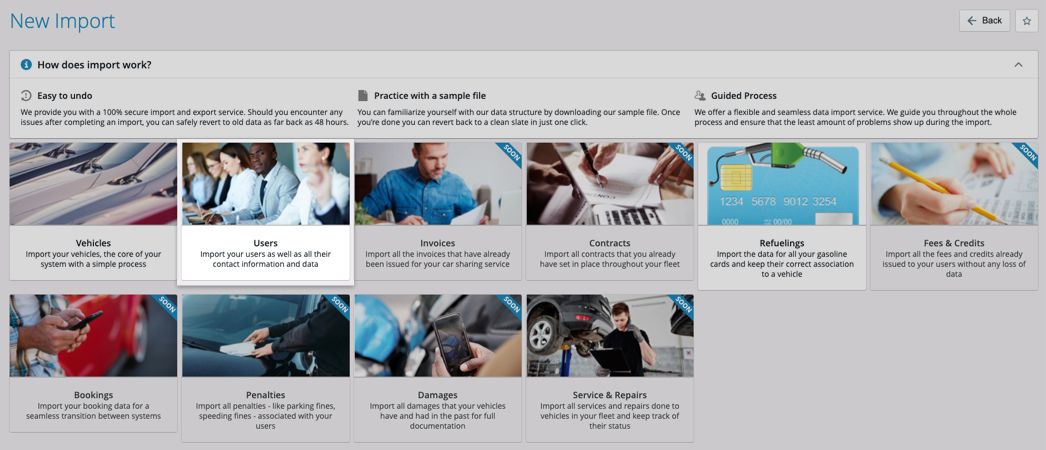
The guided data importer now supports user imports. This allows administrators to add hundreds or thousands of users to the system whilst avoiding errors and having a clear record of the result.
Fees and credits cost center
09/09/2021, 3.88
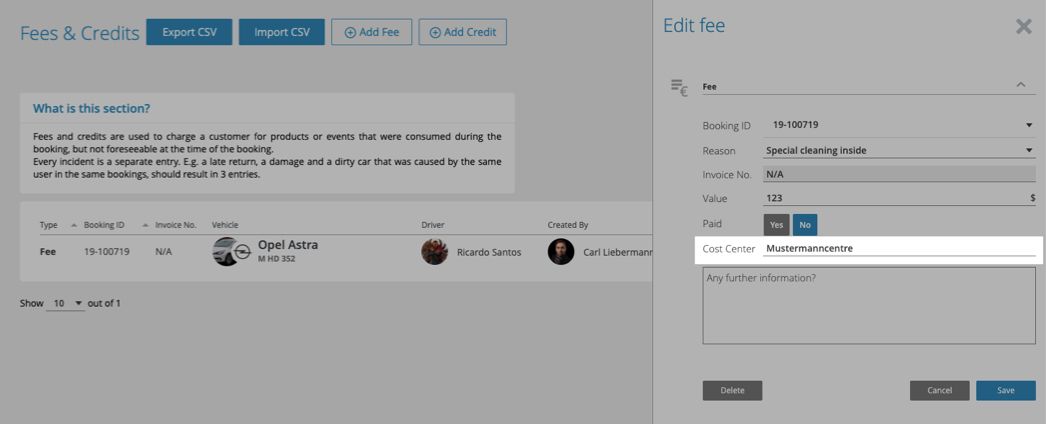
Now, companies with the cost center feature can assign a cost centre to a fee or credit. This information is included in CSV exports and any created invoice.
Driver Log Trip address warning
09/09/2021, 3.88
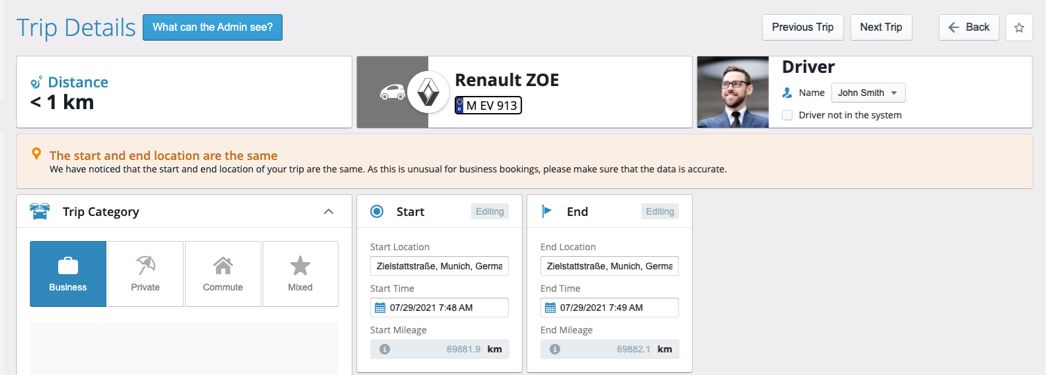
The electronic driver log will now warn a driver or admin when editing a trip if the start and end addresses are the same.
Admin triggered invoice transaction
08/27/2021, 3.87
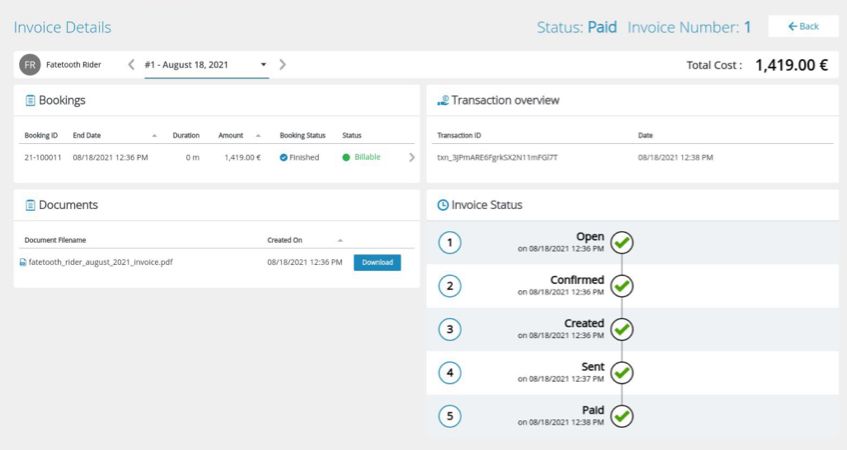
If the user has a payment method registered, the admin has the option to try to complete the payment of an invoice. This would succeed if the user has registered a method that is not protected by SCA (Strong Customer Authentication).
QR code verification of Driver Log PDF
08/27/2021, 3.87
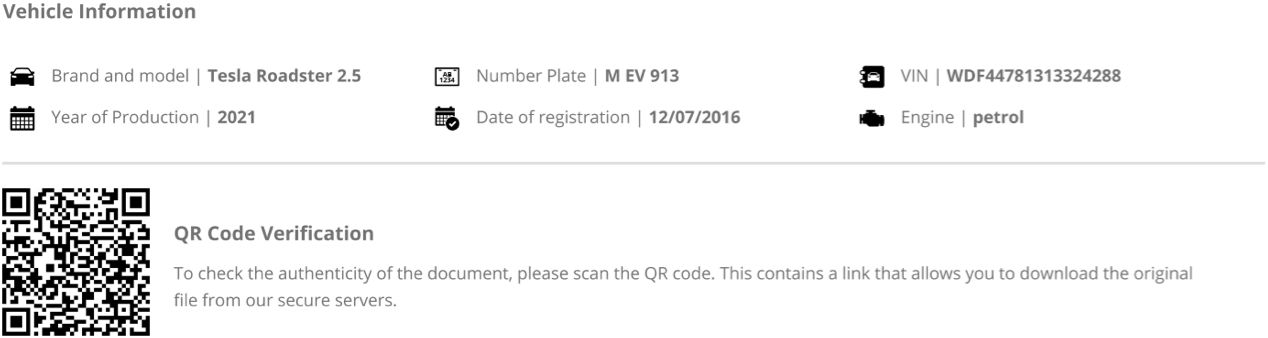
As part of our ongoing improvement of the electronic driver log, we now provide an easy to use QR code in the export which allows tax authorities to download the original file from our secure servers.
This provides an easy-to-use process for ensuring that the driver log export cannot be tampered with.
Fuel/Battery level UX improvement
08/27/2021, 3.87
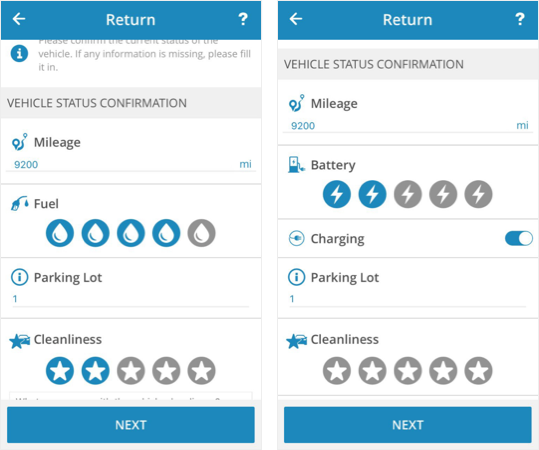
The input UX for fuel or battery level has been improved. Previously the application would allow users to enter a numeric value, which is difficult when using mobile devices. Now we have made an update that allows them to provide only a rough fill/charge level instead of having to type in precise numbers on their phone.
Automatic payment after invoice creation
08/27/2021, 3.87
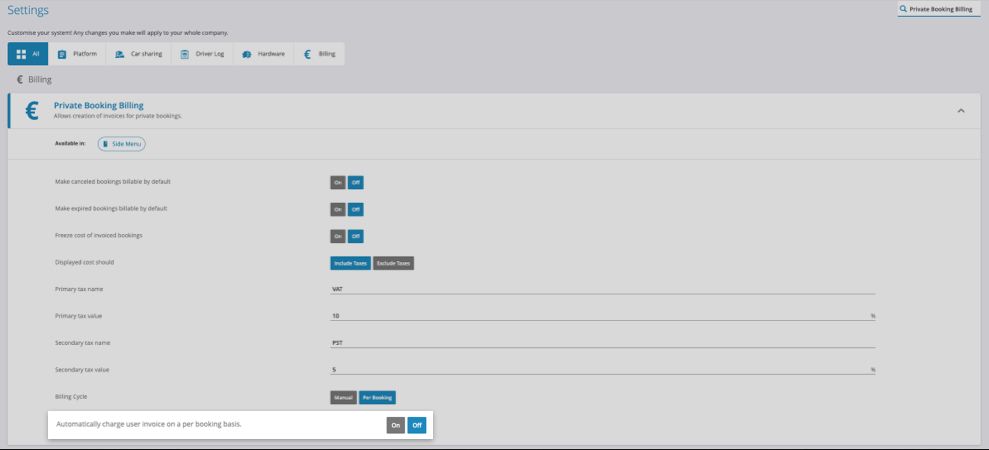
A new setting for the Stripe integration attempts to automatically charge the customer (if a payment method is registered) after an invoice is in the "created" state.
Mileage Rules for Automated Tasks
08/12/2021, 3.86
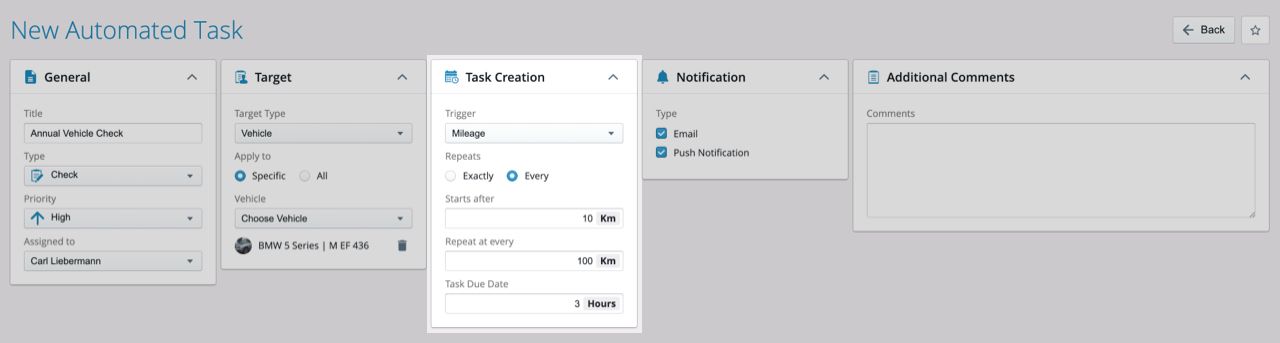
The automated tasks feature now allows defining rules based on vehicle mileage. The allows administrators to define conditions based on mileage for when tasks need to be done. For example, a rule to check the oil level every 10.000 km or change the tires every 25.000 km.
Data Importer
08/12/2021, 3.86
An advanced interface designed to streamline the transition from excel to a modern cloud-based solution. The data importer provides a step by step process that allows administrators to create vehicles, users and others from CSV.
It has never been easier to transition from excel to a fully-fledged fleet management solution.
Regular Feedback Request
08/12/2021, 3.86
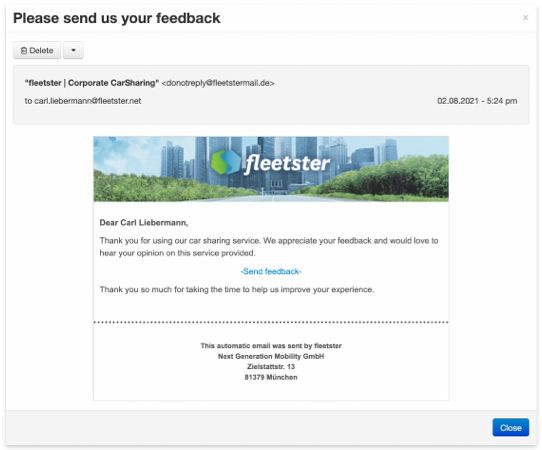
A new setting for the contacts feature, which will request feedback from users when a booking is finished.
If this setting is on it:
- Sends a push notification to users when a booking is finished asking them to provide feedback
- Sends an email to users asking for feedback
If a custom feedback link is provided the email/push notification should link out to the specified location.
If no custom link is provided, the push notification should send the user to the mobile feedback process and the email should send him to the web feedback form.
Vehicle detail pages synergy
08/12/2021, 3.86
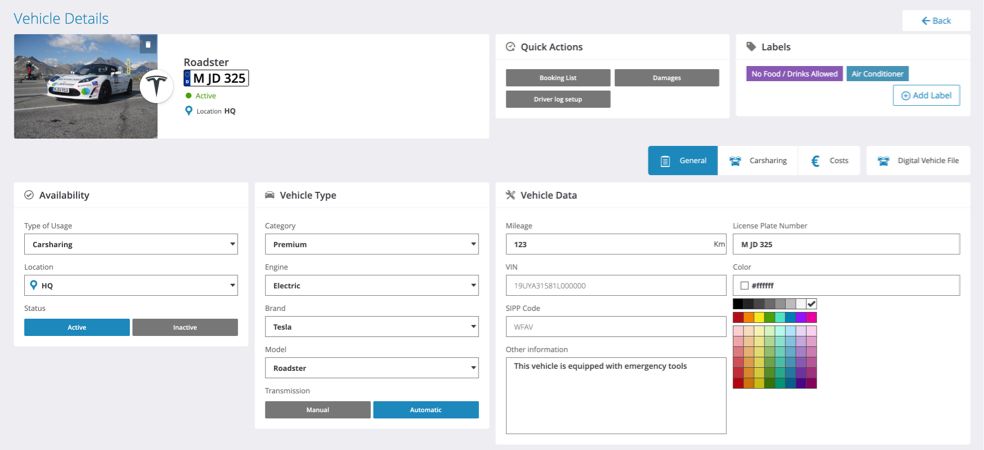
The various interfaces and overviews of vehicle information have been combined to provide a seamless and optimised experience between Platform, Car Sharing and Fleet Management.
Automatic invoice after every booking
08/12/2021, 3.86
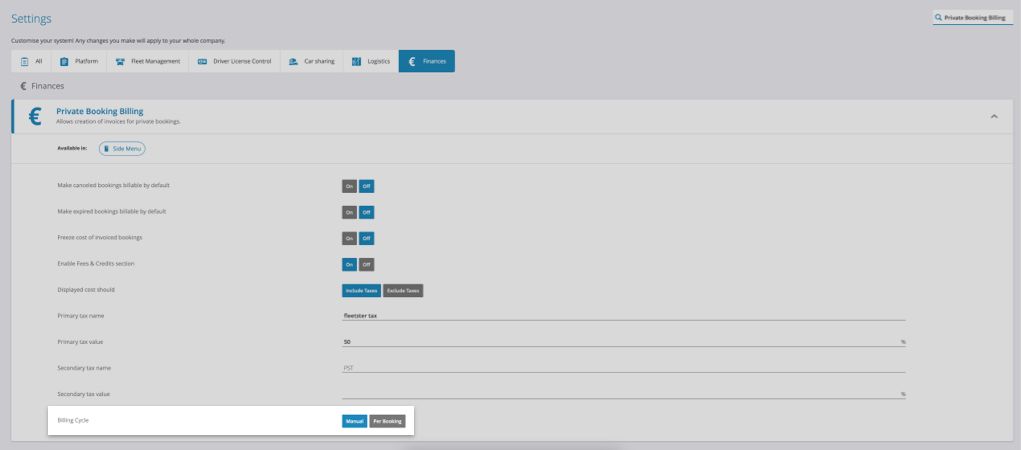
This new setting of our billing module will automatically issue invoices after every booking and inform the user.
RFID swipe feedback
08/12/2021, 3.86
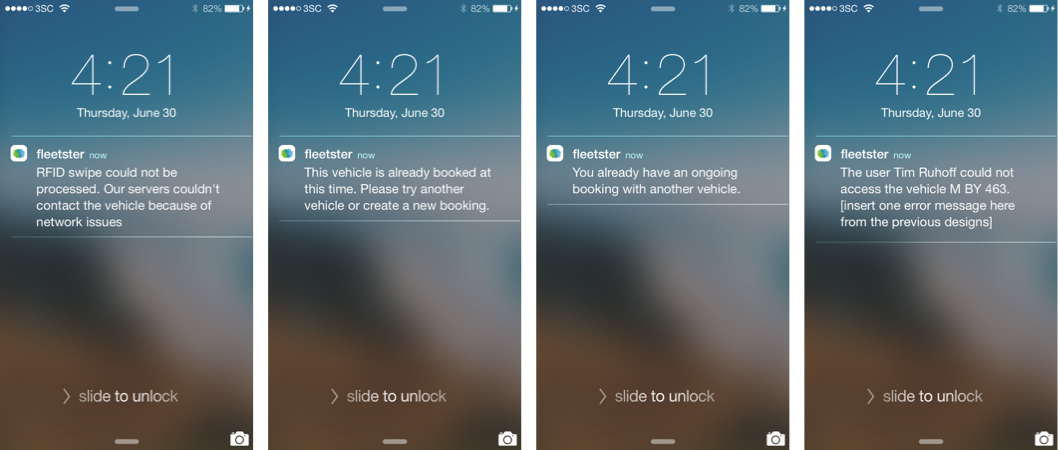
In order to streamline the use of RFID badges for vehicle access, we now inform the user (or nearest administrator) of any errors encountered in either lock or unlock commands.
In addition, failed access attempts are recorded in the vehicle events timeline for easy access and review by the administrator.
My Tasks on Mobile
08/12/2021, 3.86
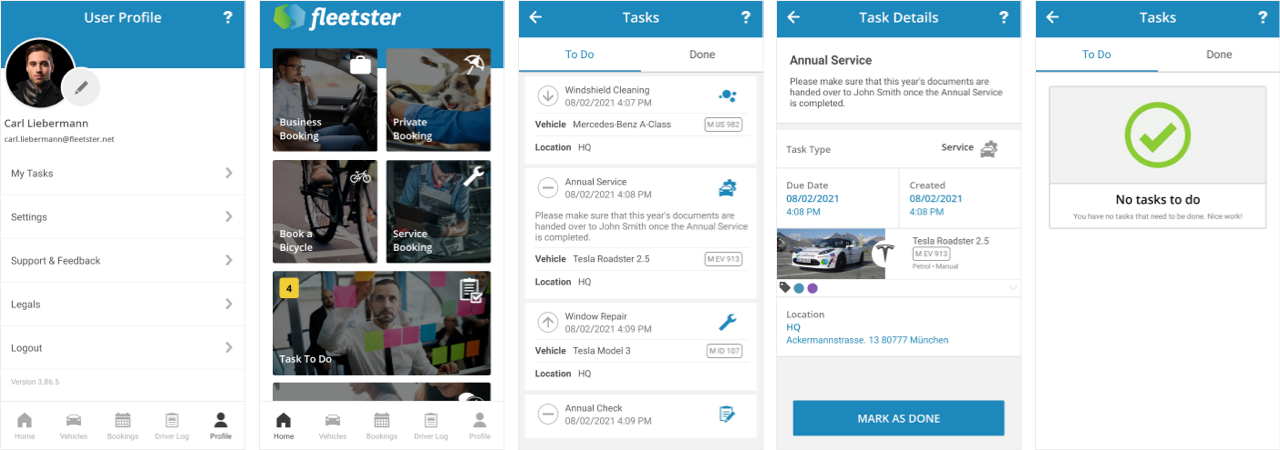
Users and administrators now have access to their assigned tasks on mobile with due tasks easily highlighted on the home tab.
Driver License Image Zoom
08/12/2021, 3.86
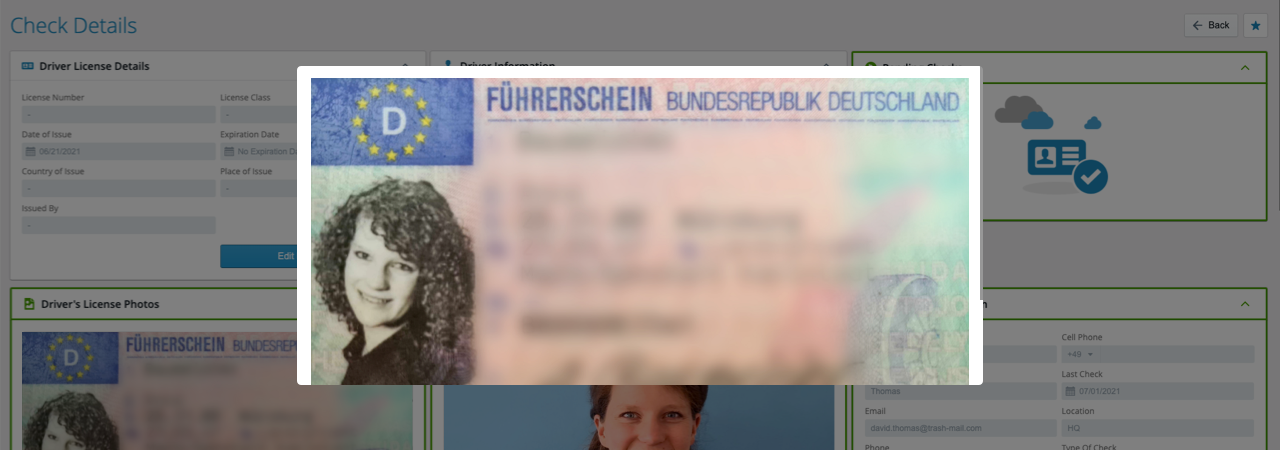
We implemented an option where the user can click on a photo and it will zoom in so that the admin can be able to read all of the text from the license. The admin could then verify if the user submitted what is shown in the photo compared with what they put down when registering for the application by themselves.
Booking Notes
08/12/2021, 3.86
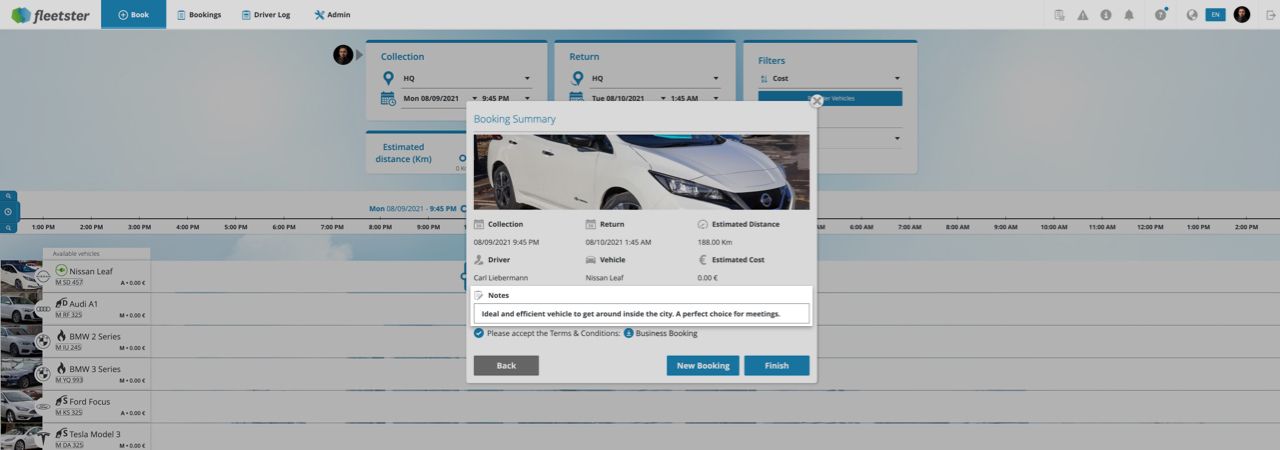
A new general comment field is now available on bookings that can be used to provide additional information or requests in the creation of a booking.
Tap & Go Organization Override
08/12/2021, 3.86
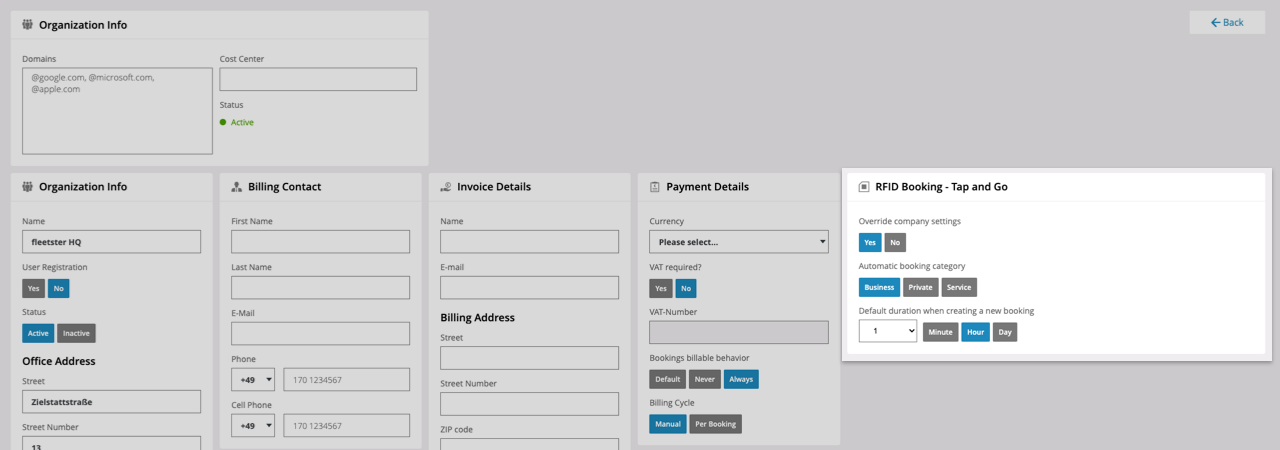
In order to better support large customers, the fleetster solution now allows individualizing the behavior of tap&go per organization. Both the booking type and length can be controlled.
This offers support for different use cases within the same company. Cleaners and service personnel can have service bookings created by their employee badges. Security personnel can create business bookings and regular employees private bookings.
Vehicle Groups Tooltips
08/12/2021, 3.86
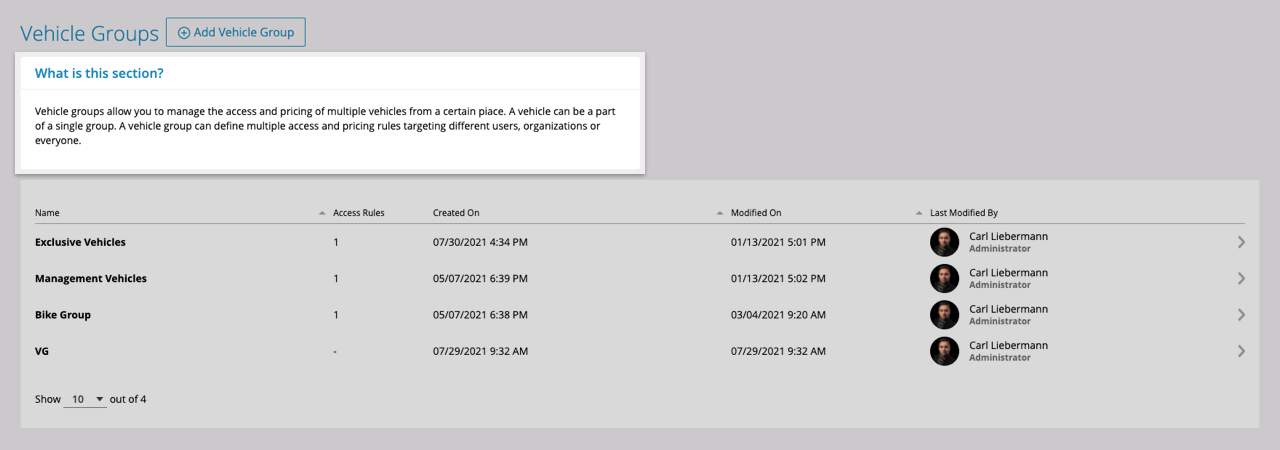
Vehicle groups is one of our most complex features. We recently added information cards to better explain the use of this feature, and we're excited for you to explore what it can do!
Driver Log Admin Dashboard
08/12/2021, 3.86
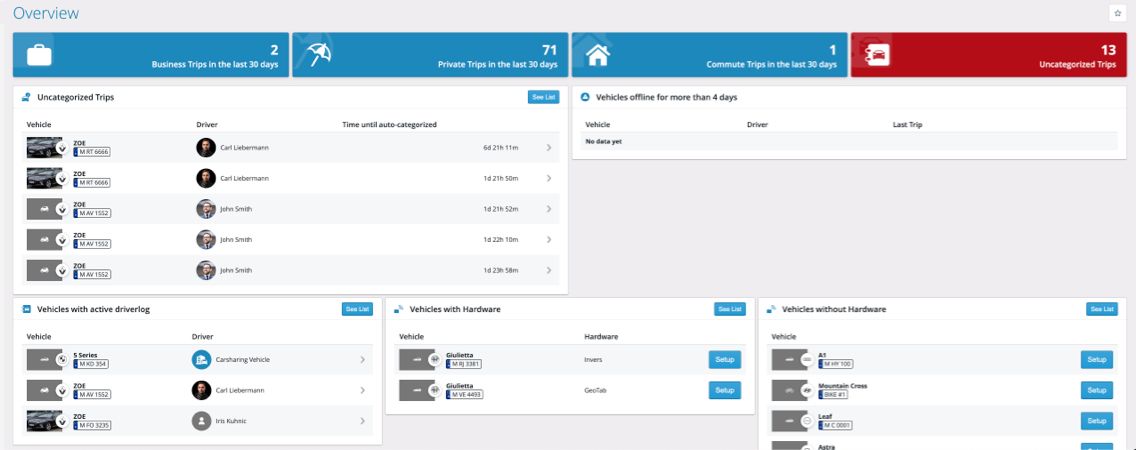
A general dashboard has been added to the driver log module. This provides an overview of the vehicles and driver log trips whilst highlighting any potential problem areas.
Stripe Payment Integration
08/12/2021, 3.86
The fleetster mobility platform now offers the possibility to use Stripe for processing payments. This allows mobility providers to charge their customers seamlessly through the system.
New Booking Behaviour Settings
08/12/2021, 3.86
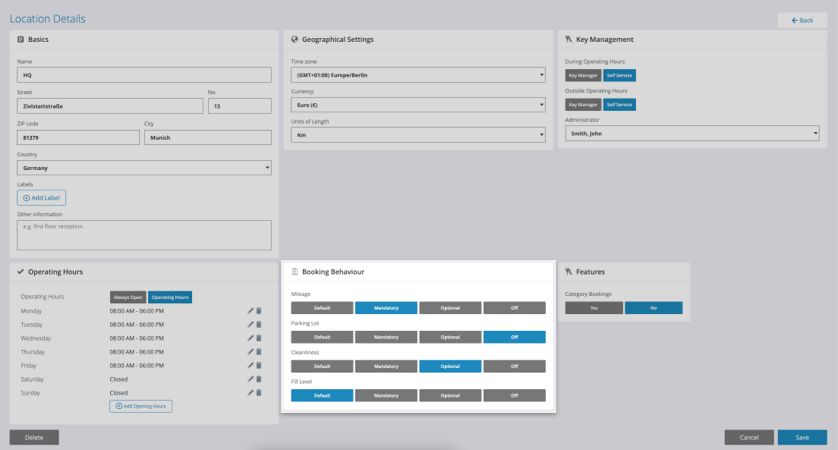
New settings to the booking behaviour which allow the administrator to deactivate (default is active):
- Mileage
- Fuel
- Cleanliness
The administrator can also decide which of these fields are mandatory and which are optional.
Automatic Detection of Geotab Server
07/29/2021, 3.85
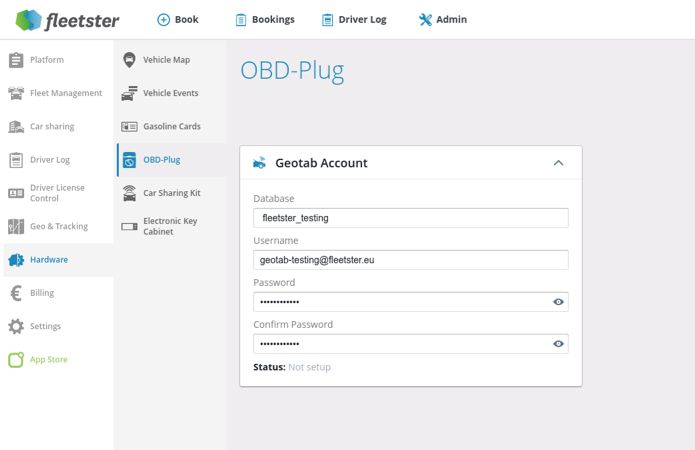
In order to improve the integration between fleetster and Geotab the configured server is now automatically detected. Administrators no longer need to provide the server URL when configuring their Geotab credentials.
Driver License Check Settings
07/29/2021, 3.85

As part of the growing set of features and settings for our Driver License Check module, we now provide a dedicated page to configure the behaviour.
From there you can control when users are added to the list of verified drivers. You can change the frequency of checks and how far ahead of the scheduled check drivers may upload their photos.
Recurrent Booking Confirmation Email
07/29/2021, 3.85
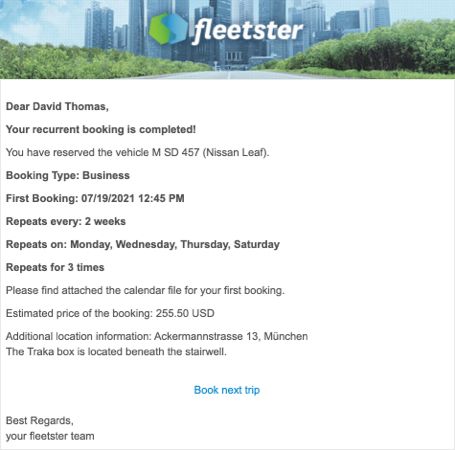
As part of the continuous improvement of the platform, we have added a confirmation email for recurrent bookings which contains detailed information on the series of bookings created.
Trips details for all booking types
07/15/2021, 3.84
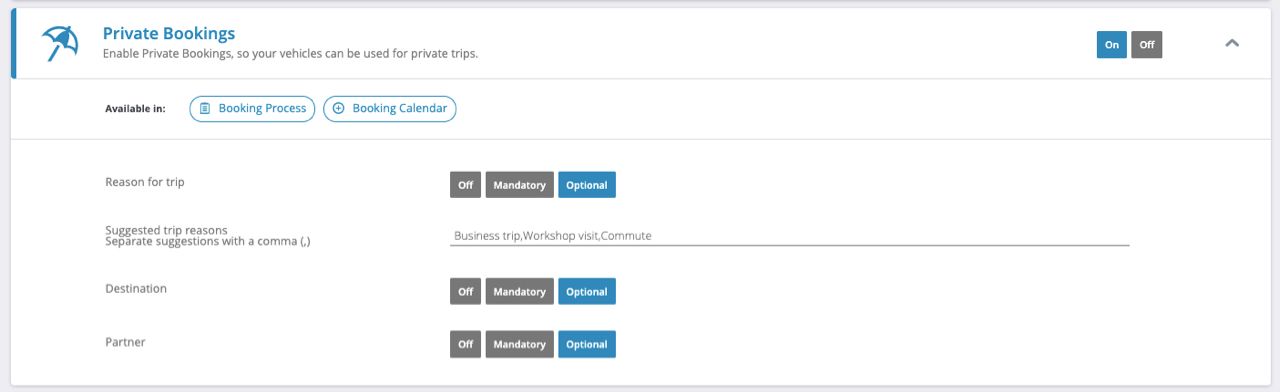
It is now possible to have standard booking information (reason, destination, partner and cost center) for all booking types (business, private or service). Each of these fields can be turned off or made mandatory based on the administrator's preference.
Improved Driver Log Categorisation
07/15/2021, 3.84
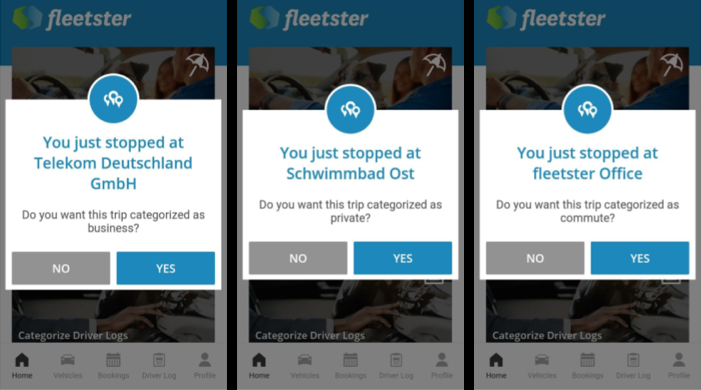
Every time you finish a drive, the app will notify you to categorize the trip. The notifications have been enhanced to provide more intelligent categorization suggestions. Depending on the defined geofences for office, home, business or private the system will suggest a likely category for your drive.
Invoicing International Tax
07/15/2021, 3.84
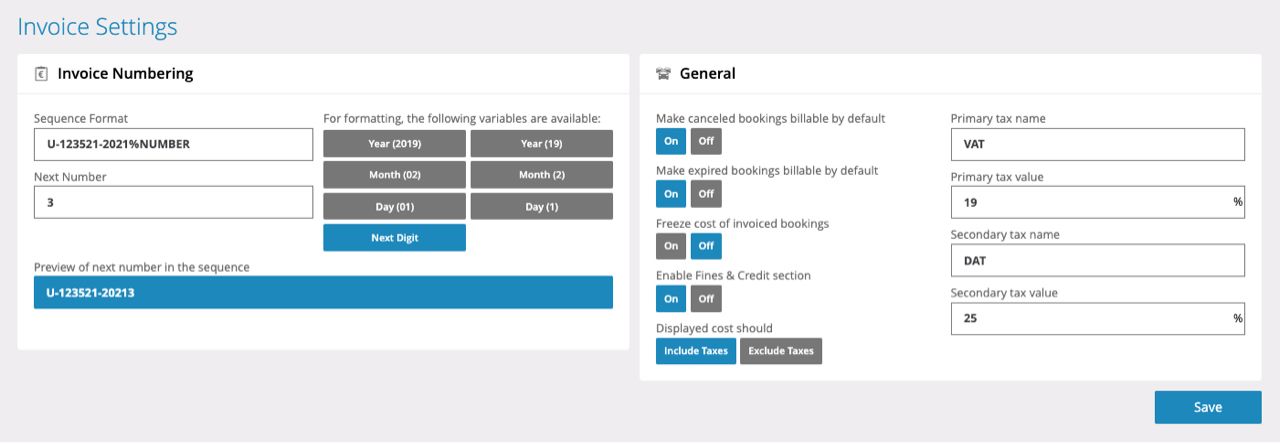
The British Columbia provincial government of Canada has specific rules that taxes must be displayed separately. You can now customize the invoice to include tax information for two different types of taxation: Provincial and Federal respectively, which will enable you to provide a more comprehensive set of invoices with additional detail as requested by your customers.
Automated Tasks
07/15/2021, 3.84
The automated task feature allows fleet managers to schedule regular tasks that should happen every month, year or at specific moments. Once activated, a new section is available allowing administrators to configure rules that will create tasks automatically.
This feature will receive further improvements in the future allowing more complex triggers or assignee rules.
Archive Vault
07/01/2021, 3.83
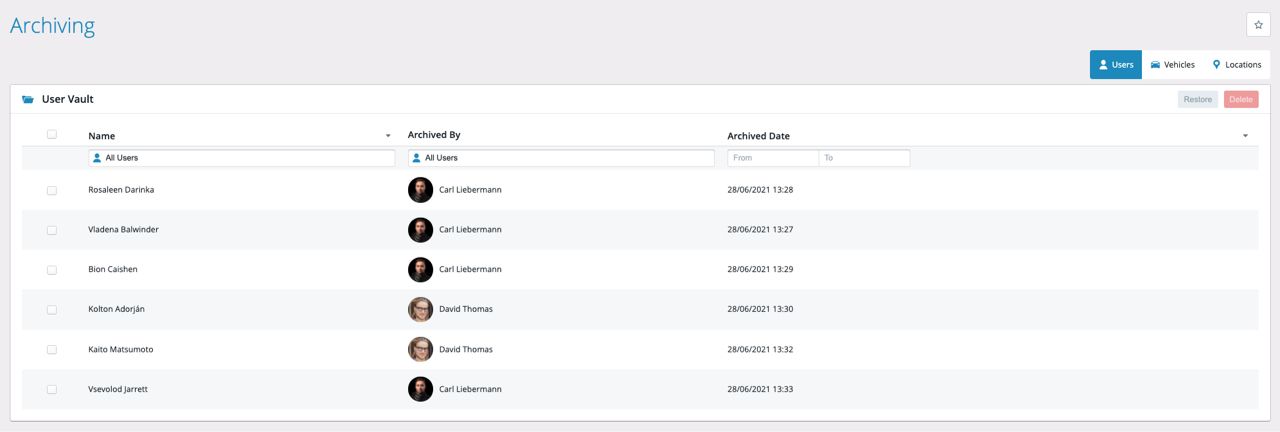
The Archive Vault is a new feature that allows the retention of information for historical records. For companies with the module active, deleting a user, vehicle or location, will create an archive that can be restored at any point. The archive entry can be deleted permanently if the administrator so decides.
Archived entries will retain references to all the related items (bookings, invoices, penalties etc). These objects will be restored alongside the original object as part of the restoration process.
This system allows the administrator to retain information for future reference or for the authorities for an unlimited amount of time.
Digital Vehicle File: Documents
07/01/2021, 3.83
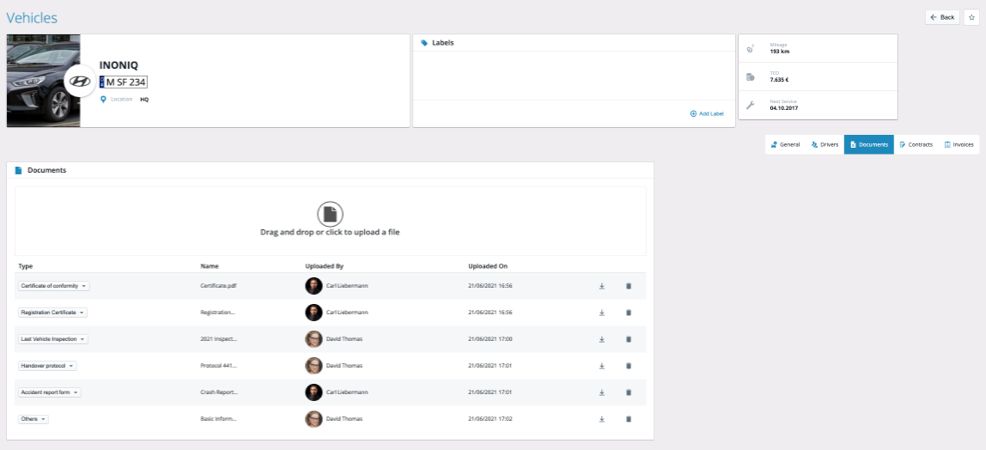
A new section in the digital vehicle file has been developed which allows administrators to manage important vehicle documents.
Type of essential documents:
- Certificate of conformity
- Registration Certificate
- Vehicle Identification Card
- Last Vehicle Inspection
- Handover protocol
- Accident report form
Redesign of booking details
07/01/2021, 3.83
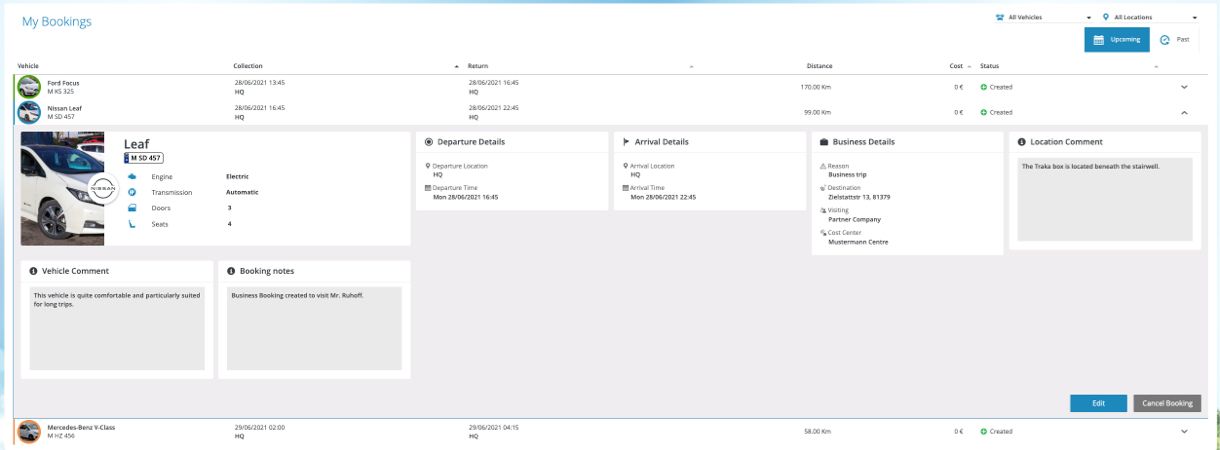
The display of booking information in the web application has been redesigned and restructured to improve usability and aesthetic feel.
Reallocation Timing Setting
07/01/2021, 3.83
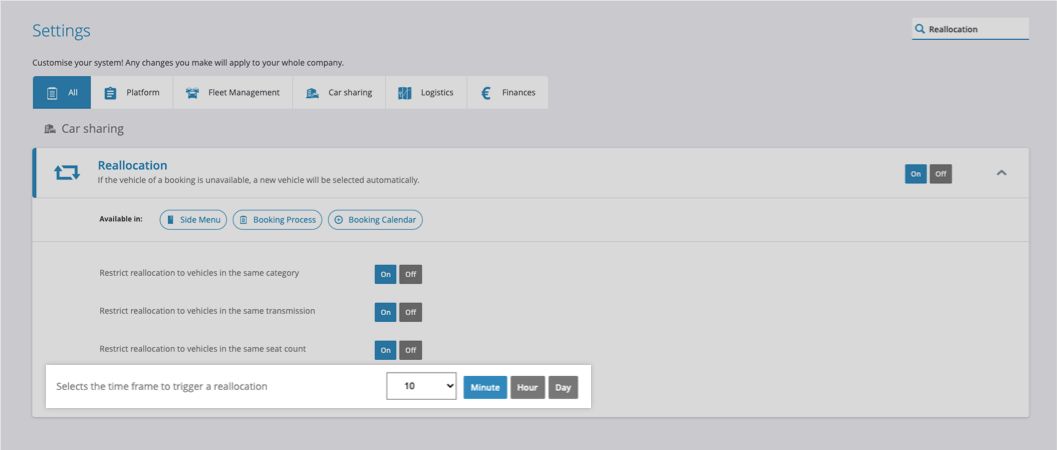
The automatic vehicle reallocation algorithm would seek to find a new vehicle 5 minutes before the next booking scheduled start. There is now a new setting that allows the administrator to configure a longer time frame.
This is relevant specifically for the scenario of a damaged or inactive vehicle. This does not affect reallocation based on eVehicle range conflicts or issues with late key return.
Warning for limited eVehicle range
07/01/2021, 3.83
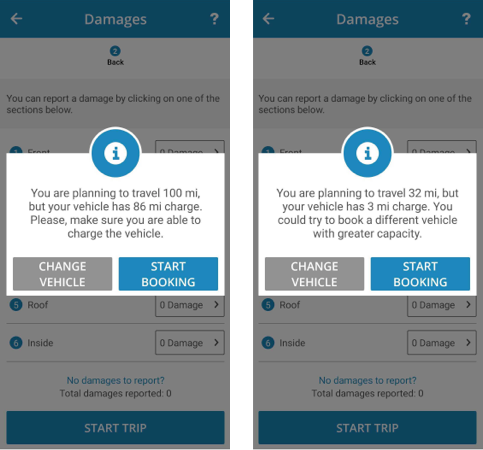
If a user attempts to start a booking for an electric vehicle that has a lower estimated range than the trip distance, a warning will now be displayed, and the popup will provide an easy way to change the vehicle
Notification for offline vehicles
07/01/2021, 3.83
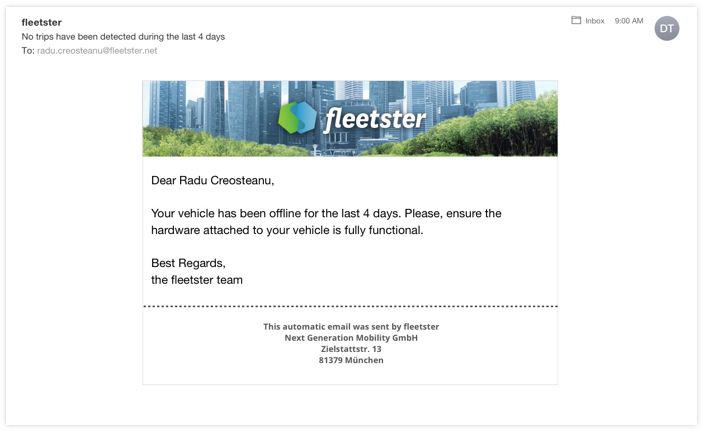
For vehicles with driver log generation on and Invers or Geotab device attached. If the device has been offline for 4 days we generate a warning for the administrator. The notification can be configured or turned off in the settings area. An email, push notification and web notification are available.
Contract Management Improvements
07/01/2021, 3.83
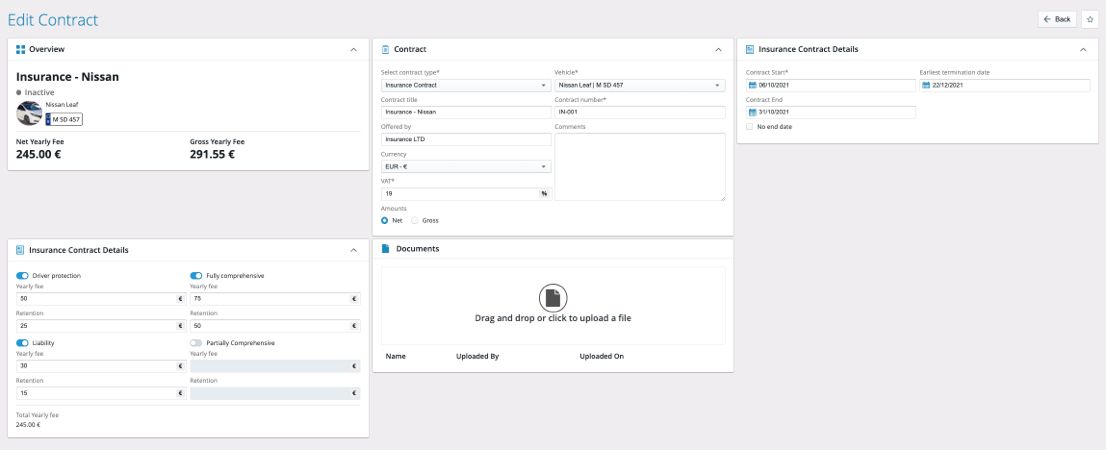
The new contract management feature has been improved with a number of small additions and adjustments.
- Colour coded contract types in the contracts table
- Changed generic contract card to only have common inputs to all contracts
- Expanded the available data fields
- Added a contract overview card
- Expanded tax calculation logic
Edit Vehicles in Vehicle Groups
07/01/2021, 3.83
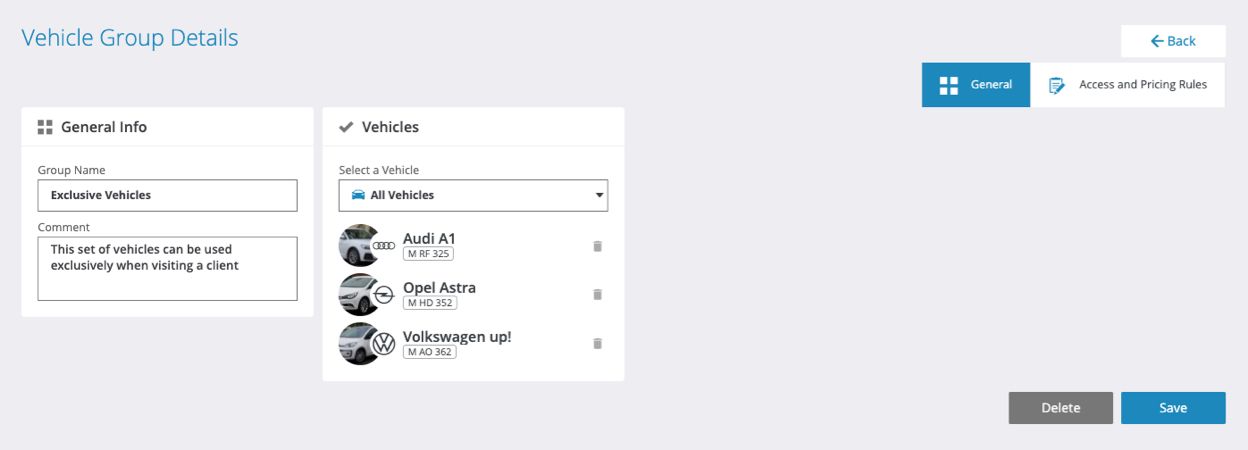
In order to improve usability and control of the new Vehicle Groups feature, it is now possible to add or remove vehicles from a group from within the details page.