Product Updates
Vehicle tracking tool tip
12/15/2022, 3.120
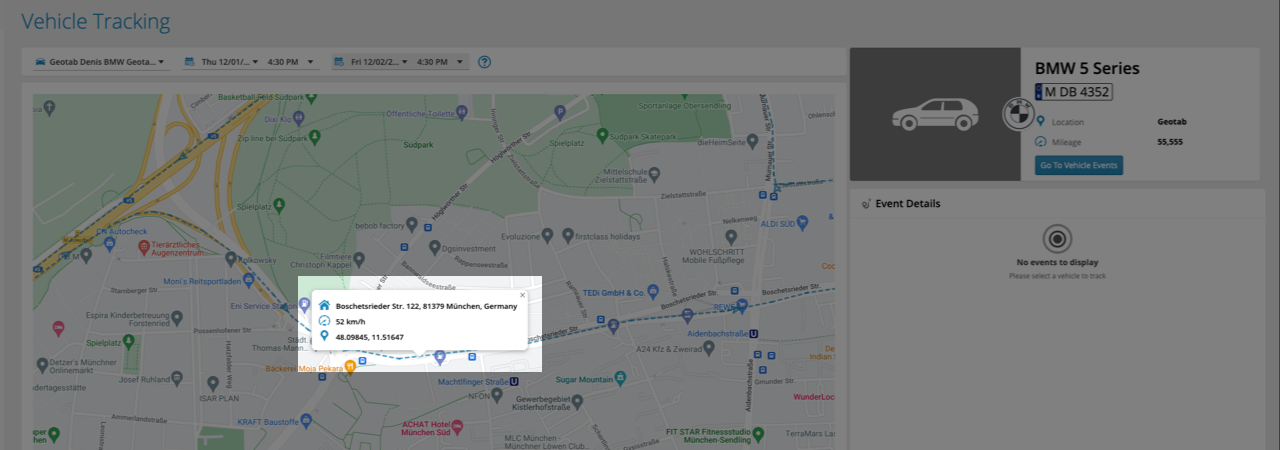
It is now possible to hover over the vehicle route and get information on the vehicle state. This provides address, speed and GPS information.
Traka unique Booking PIN
12/15/2022, 3.120
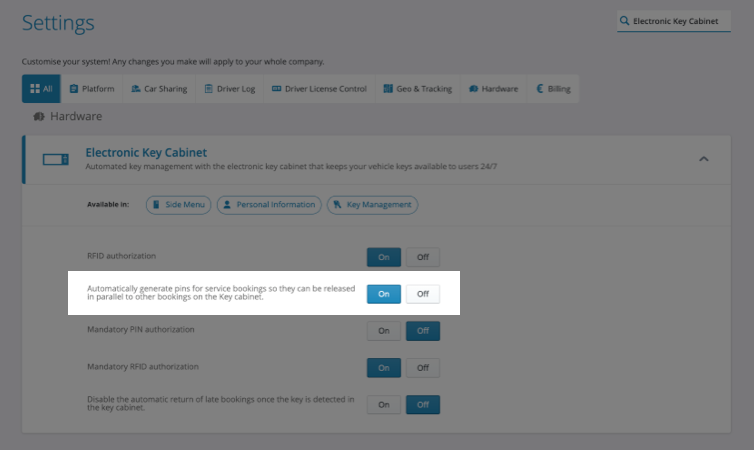
A new setting is available, which will create a unique pin for service bookings, in order to allow parallel release/return for service bookings. This will give customers the freedom to release serving bookings parallel to other bookings on the key cabinet.
Damage Report redesign
12/15/2022, 3.120
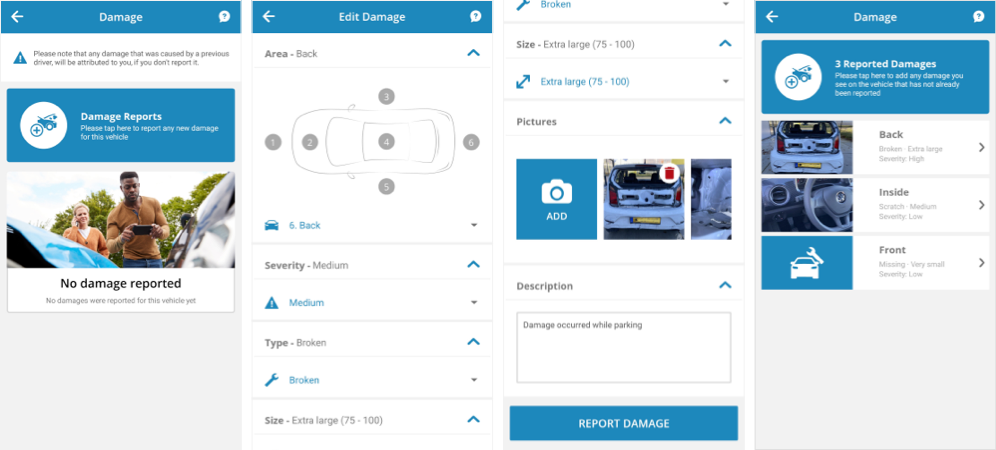
A more detailed damage report is now available through the mobile application, including a better overview of and access to already reported damages. You can now check the damage and see the pictures in a single overview.
Traka cleanliness report
12/15/2022, 3.120
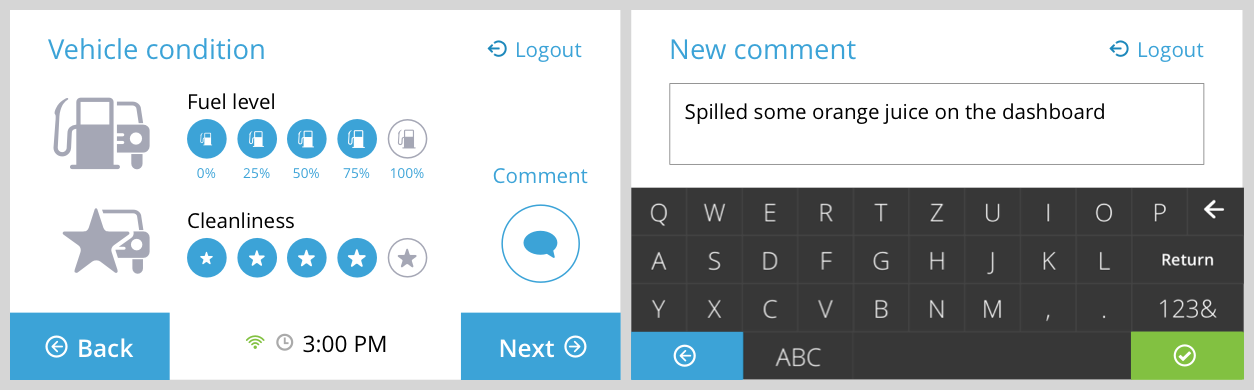
It is now possible to put a comment on the key cabinet when a vehicle has a low cleanliness. The comment will directly go into the fleetster software and is viewable under the booking list. This new improvement will help administrators keep track of the level of cleanliness of the vehicle fleet.
Geotab Keybox
12/15/2022, 3.120
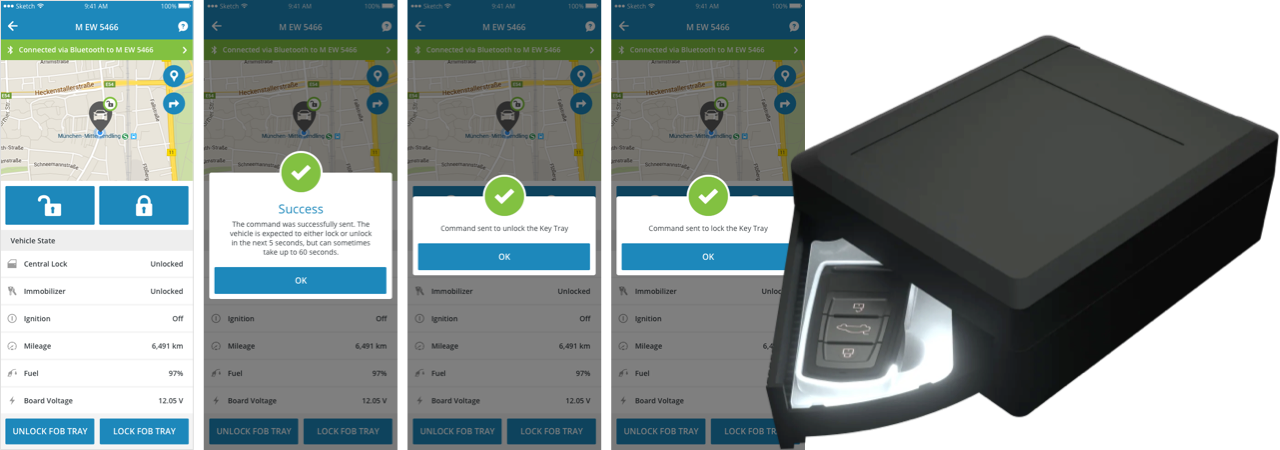
The Geotab Keybox will soon be available through fleetster. The Geotab Keybox is a new product by Geotab which has two important functions:
- An admin function locking the box so that the driver cannot access it during the booking (relevant for start/stop type vehicles).
- And a utility function to locate the box where it makes sound allowing the user to easily find it (relevant for vehicles where access to the key is relevant).
Car return zone improvement
12/15/2022, 3.120
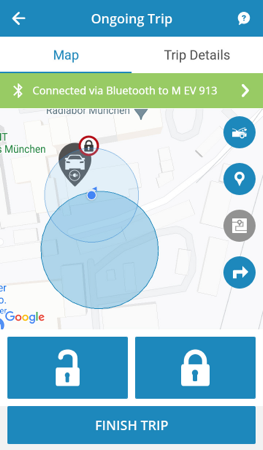
Improvements to the return zone have been made after several cases of the user not being able to return the vehicle even though they are in the Geofence return zone, due to location irregularities based on the hardware geo-location. When a booking is ended, it usually checks whether the car is in the blue circle which shows the drop-off location. If the user is now connected via phone with bluetooth and in the geofence, the booking can be finished, even if the hardware location is identified as outside the Geofence.
Tap & Go expanded event list
12/15/2022, 3.120
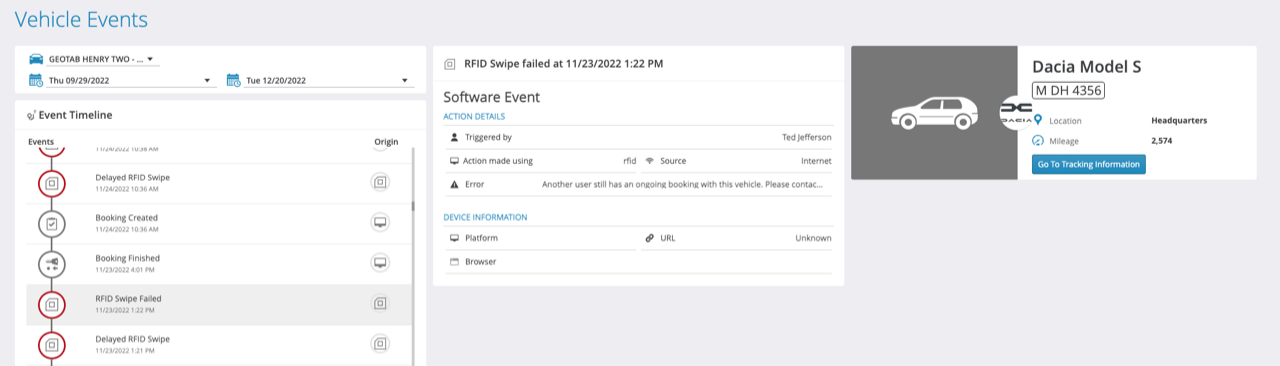
The RFID generic messages are an expansion of the whole RFID process. Any error that happens when an RFID fails, will be now listed under vehicle events and can be accessed from there. This helps keep track of all errors and to avoid unexpected circumstances from happening.
Refueling & Charging
12/15/2022, 3.120
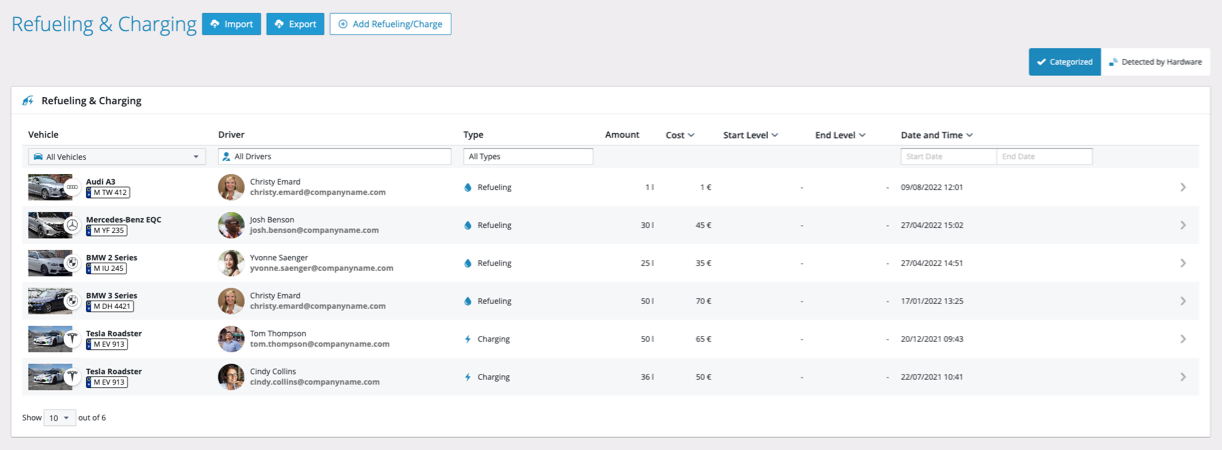
To better support the growing EV fleet and the increasing mix of vehicle fleets, the refueling section has been extended to apply for charging. The section now also includes the charging details for the e-vehicles within the fleet and thus helps administrators to keep better track of the charging and refueling status of their vehicles.
Partial Refunds
12/01/2022, 3.119
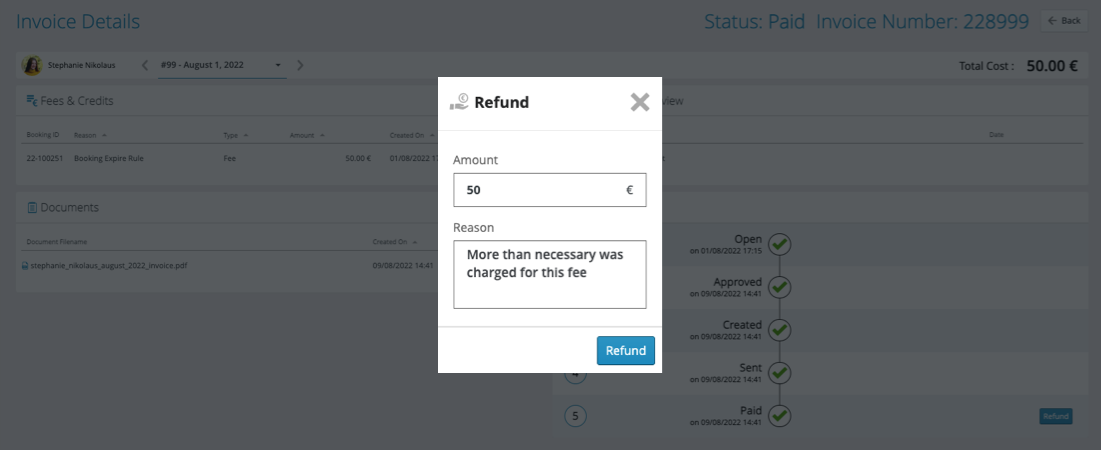
Partial refunds can now be given during the billing process. The improvement allows to give a specific amount and add a reason why the refund was given.
User Groups | Stripe Settings Override
12/01/2022, 3.119
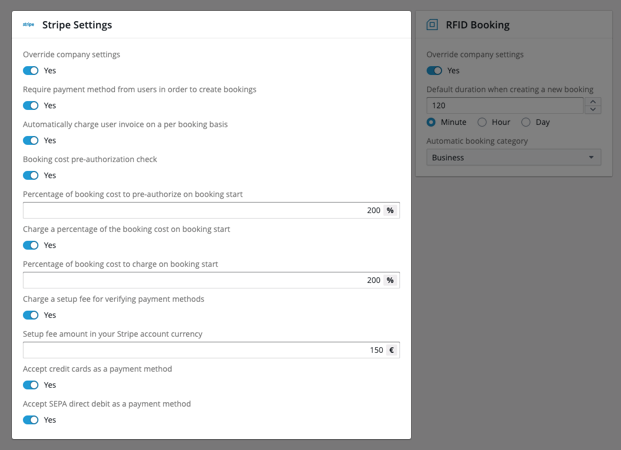
For customers using our payment processing feature, it is now possible to change the payment logic for each user group. In this way, user groups can have different payment processing behaviour compared to the overall system configuration.
The following settings can be individualized for user groups:
- Allowed payment (credit cards, SEPA etc)
- Pre-authorization sum
- Pre-charge sum
- Charge cycle
Leveraging this new functionality, scaled public carsharers with multiple use cases can individualize their payment behavior for each group of customers. New users, can have more stringent payment requirements compared to long time, trusted users. Municipalities can have monthly invoicing with pay by bank transfer instead of credit card requirements.
Improved mobile location map
12/01/2022, 3.119
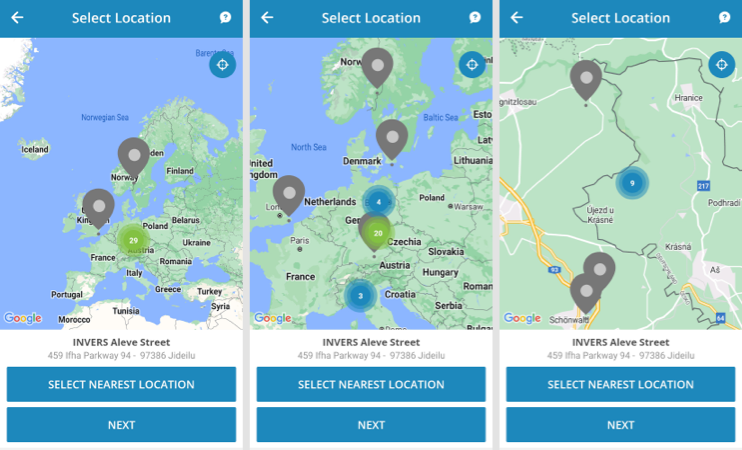
The location map in the mobile booking process has been improved. Multiple locations in close proximity will be grouped in clusters. In this way customers with a large number of locations can provide a usable interface for finding the right location.
Mobile booking overview improvements
12/01/2022, 3.119
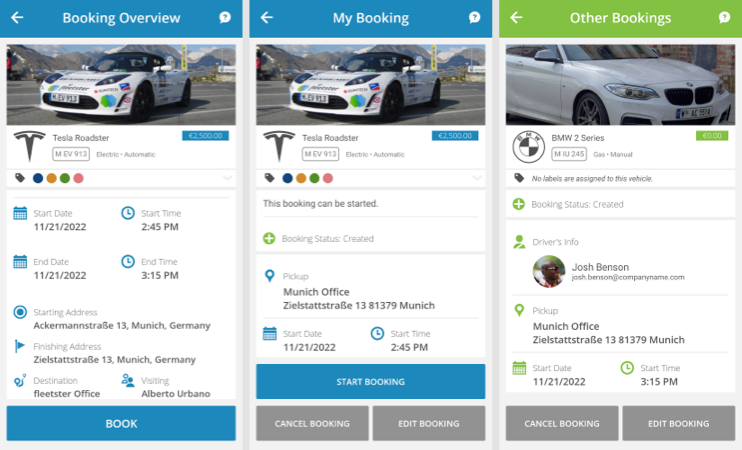
Vehicle information and booking overview was improved through design changes. The changes give now a better overview of all booking and vehicle information.
Utilization Report
12/01/2022, 3.119
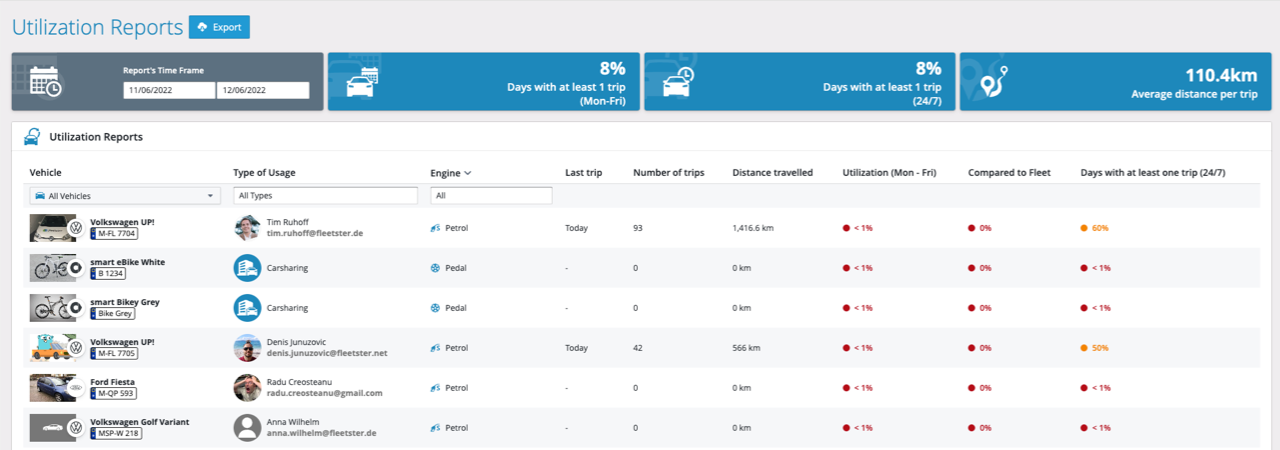
The utilization report is now available and shows the utilization of vehicles in the vehicle fleet. It helps to identify outliers since in every fleet some vehicles are used a lot while others are not used at all. This report helps detect cars usage in order to make more efficient use of the vehicle fleet in the future.
Contracts Exports
12/01/2022, 3.119
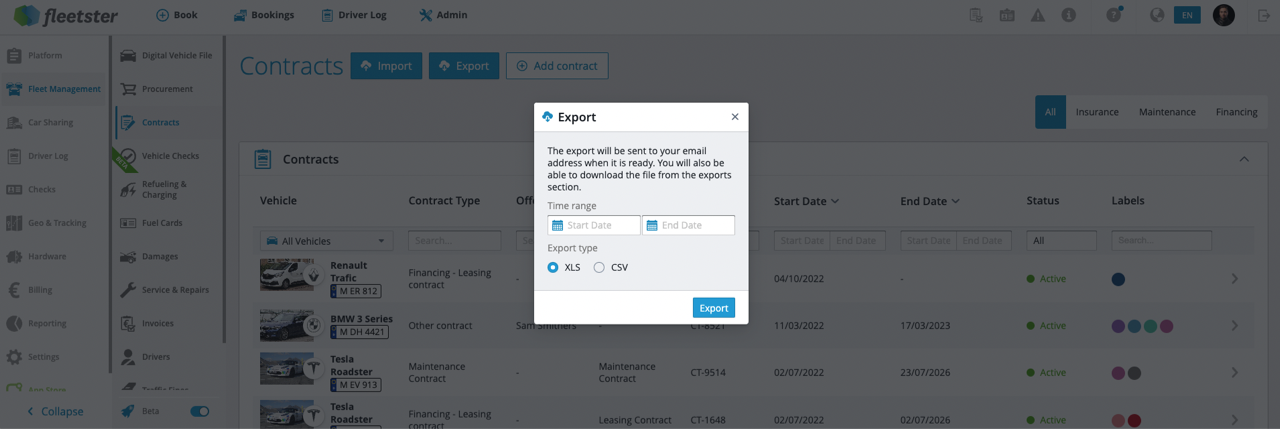
A new export function is available now, which allows the administrator to export an overview of all contracts. The export can help fleet managers to keep track of all existing contracts and their associated obligations.
CO2 Export Report
12/01/2022, 3.119
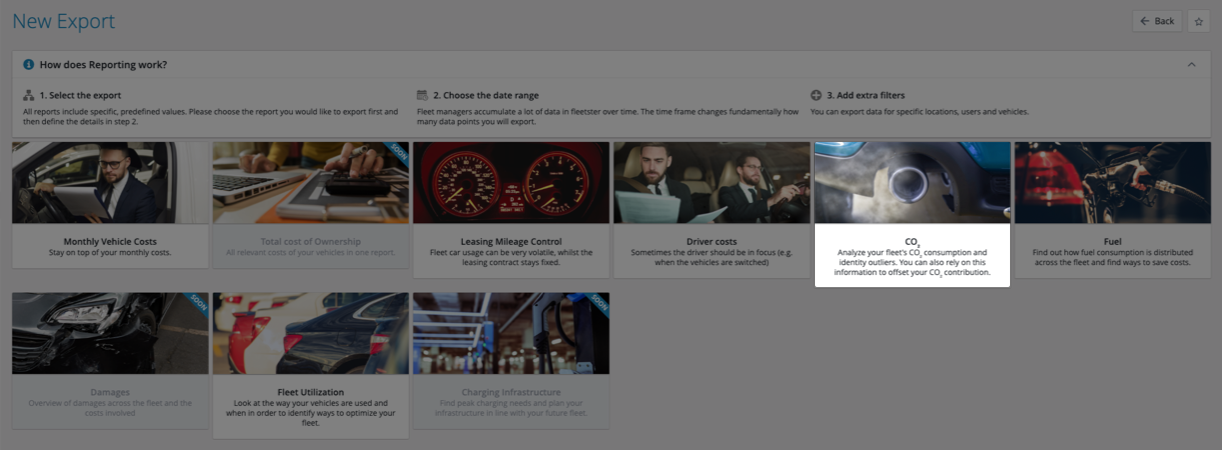
The new CO2 Export report shows a detailed overview of the CO2 emissions of the fleet over a specified time frame.
Fuel Report Export
12/01/2022, 3.119
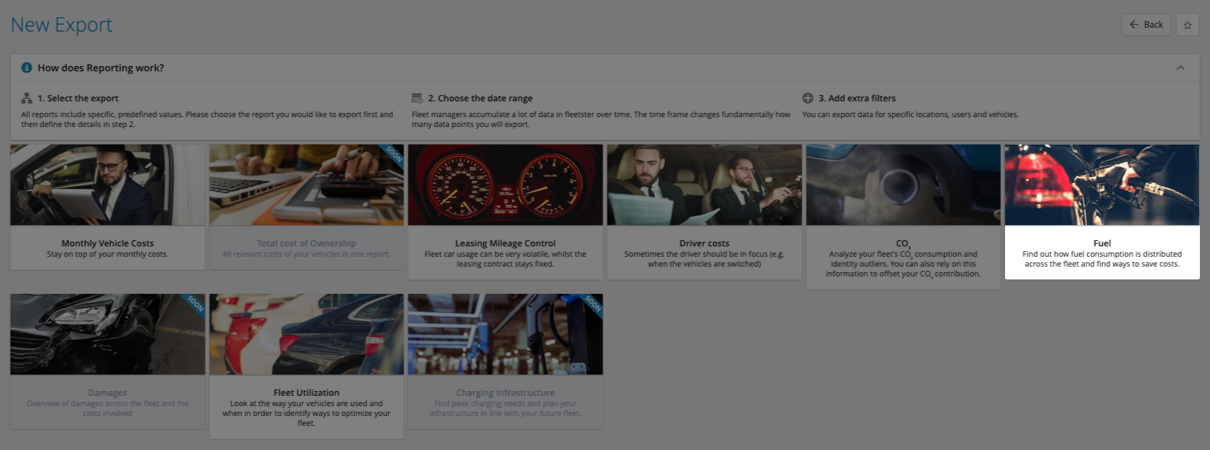
A fuel Export function is now available under reports. The report shows the fuel consumption over a specific period of time and for a certain vehicle, helping fleet managers keep better track of the fleets´fuel consumption.
Label Filter in Fleet Management Lists
12/01/2022, 3.119
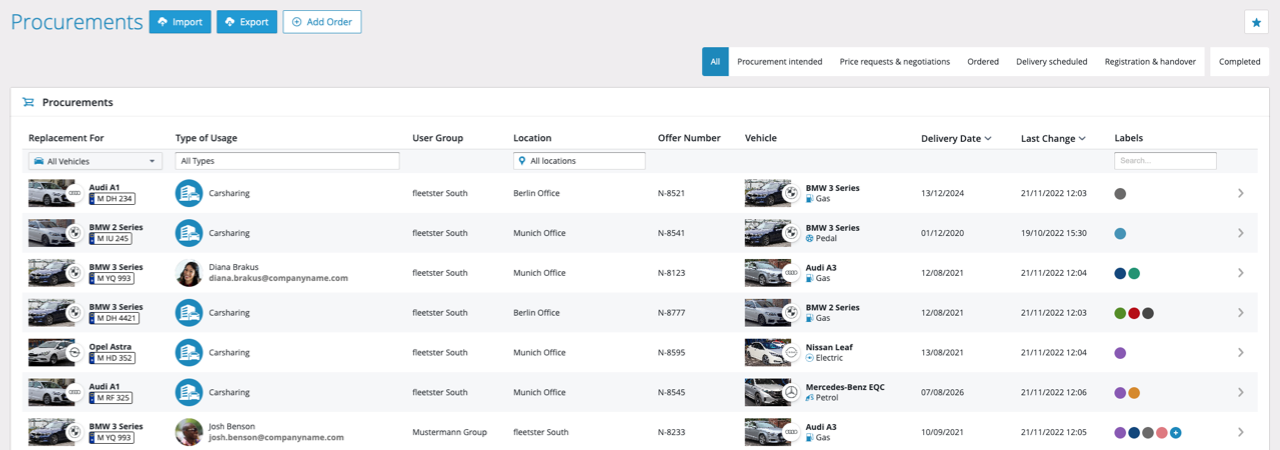
For enterprise customers, the label feature provides a convenient filter in the following lists: Procurement, Contracts, Damages, Service & Repairs, Invoices, Drivers and Traffic Fines.
The filter allows fleet managers to combine labels and search for specific occurrences of invoices, contracts and so on.
Support Request Comment
12/01/2022, 3.119
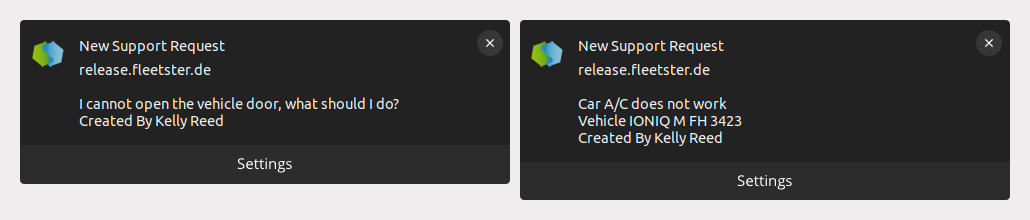
When receiving a support request, the support manager now sees the request, including the title and comment.
Vehicle Position Privacy Enhancement
12/01/2022, 3.119
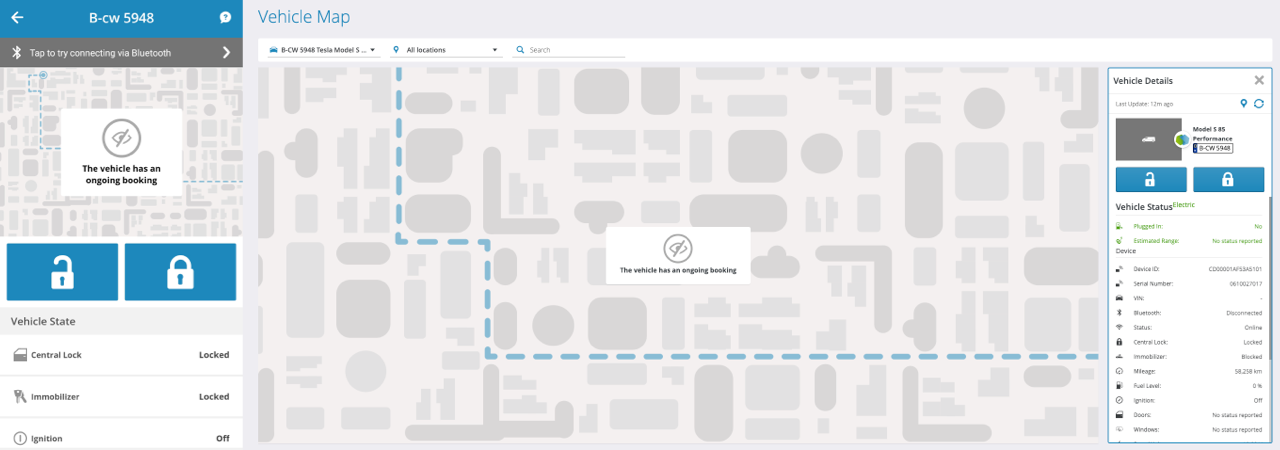
The vehicle position privacy enhancement is a new setting which disables the admin vehicle map (web and mobile) feature while a booking is ongoing. In this way, the vehicle's geographical position will be stripped out while it is on the road.
Improved Date Picker on Mobile
11/17/2022, 3.118
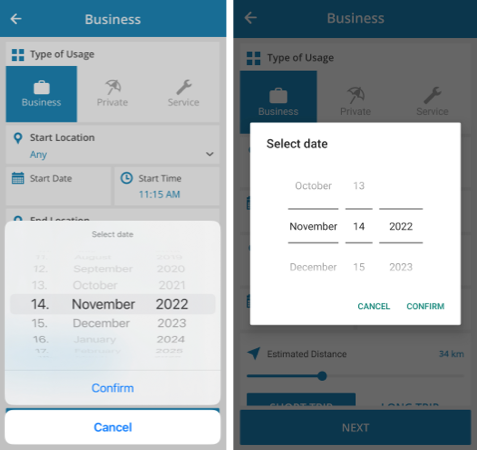
The date picker has been improved on the mobile application. It is now easier to pick the dates during the booking process by easily selecting year, month and day.
Booking time expiration
11/17/2022, 3.118
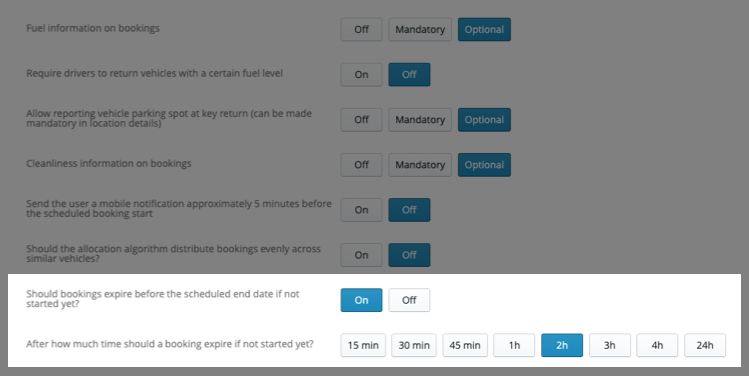
It is now possible for administrators to decide how long it should take for a booking to expire. Bookings usually expired after the end date and time passed. Now bookings can expire if the car is not picked up within a certain time, so that vehicles that are not used can be released earlier.
Disputed invoice state
11/17/2022, 3.118
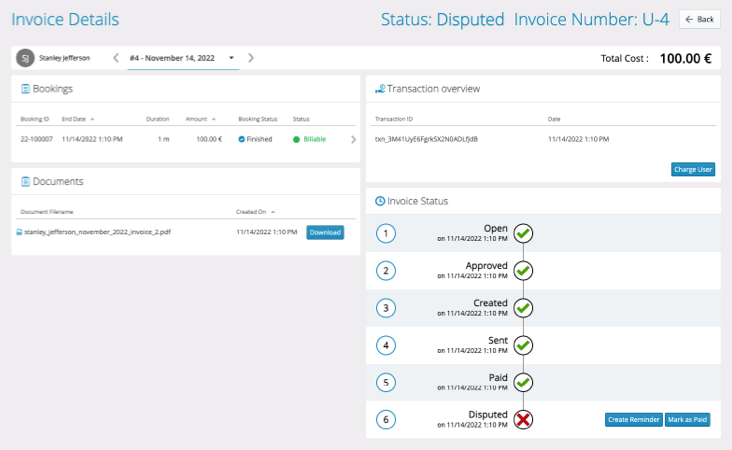
A disputed state for invoices is now available. A disputed invoice is essentially treated as an overdue invoice that still needs to be paid.
Paid invoices where a chargeback occurs will be automatically moved into the disputed state.
Pickup/dropoff booking details
11/17/2022, 3.118
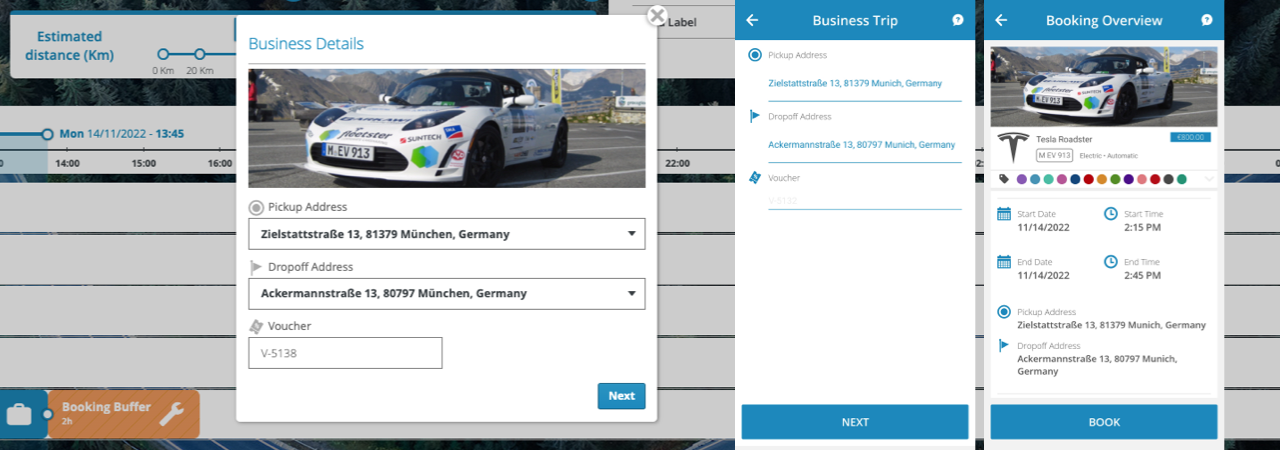
It is now possible to decide on a preferred pick-up and drop-off destination for business, private and service options. Users can search for a vehicle available in a certain area and set a preferred pick-up and drop-off destination. Whether this booking detail option is available, can be decided by the administrator.
Support and Feedback enhancement
11/17/2022, 3.118
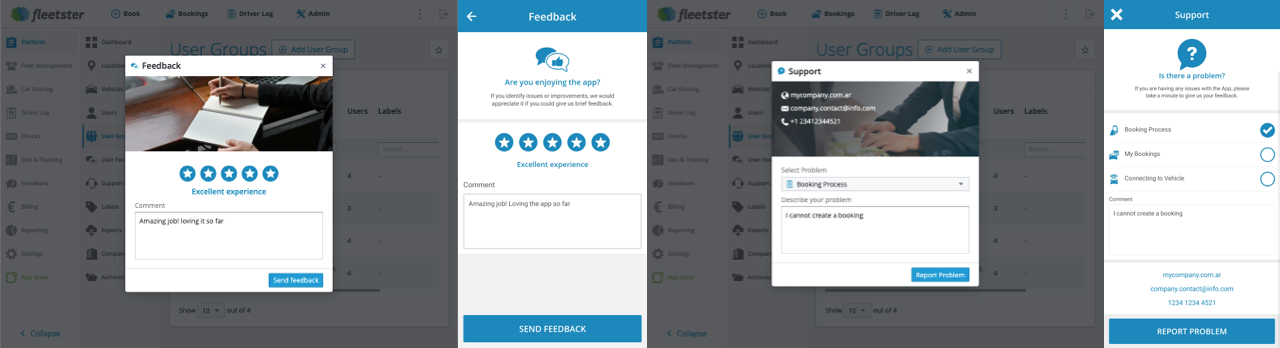
The Support and Feedback has been enhanced through design improvements, to make it look more appealing and give a better idea of what support and feedback contains.
Driver Log trip cost specification
11/17/2022, 3.118
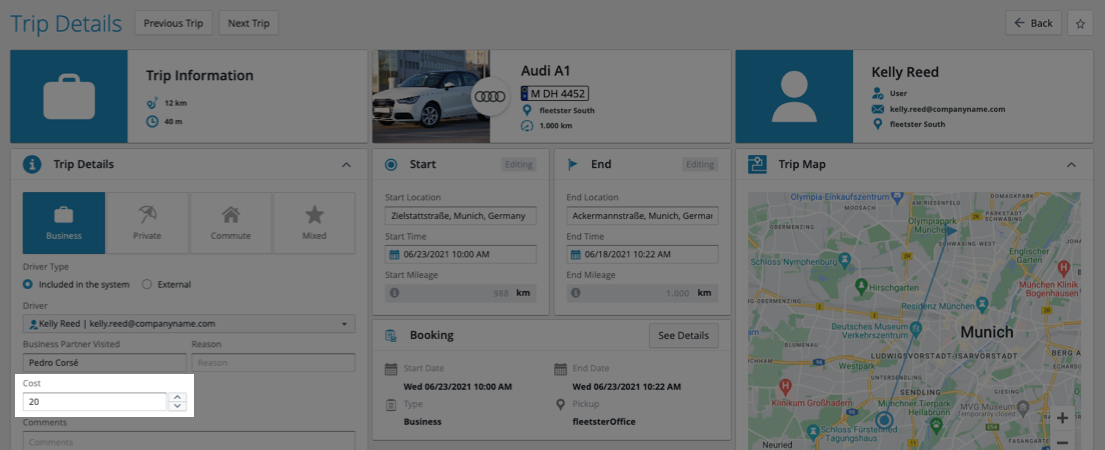
The driver log trip costs specification is only visible for business bookings, that now allows displaying driver log costs. The administrator can choose whether the cost information is available for a driver log trip or not.
Voucher UX enhancement on mobile
11/17/2022, 3.118
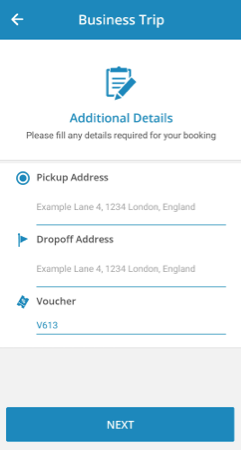
The booking detail screen that contains the voucher field has been enhanced to contain additional information.
This can for example help to explain how to use vouchers during the booking process or other steps that need further explanation.
Rental Map V2
11/17/2022, 3.118
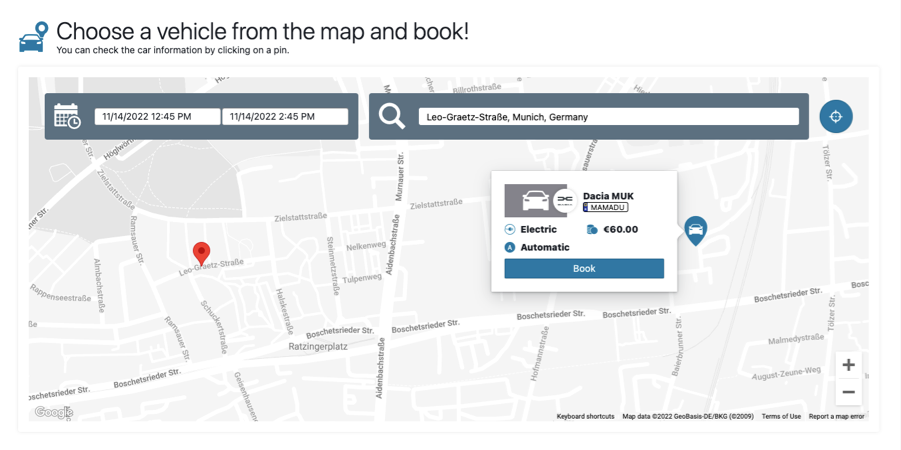
The Rental map has been improved by adding a locator that pins the user and the car closest to the user. Also, a search bar was added that allows one to search for a random location and find the nearest available vehicle to that location. A date and time ticker is also available now and lets you select the start date and time and gives you a price estimate for the rental.
Personal Driver Log Export
11/17/2022, 3.118
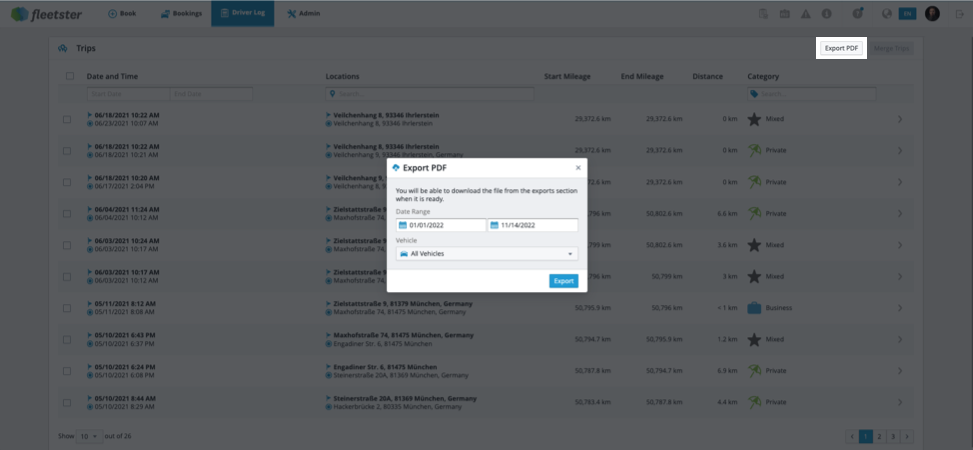
As some users have multiple business cars assigned, it is now possible to do an export with a selected vehicle as part of the personal driver log export function.
Subscription Details
11/03/2022, 3.117
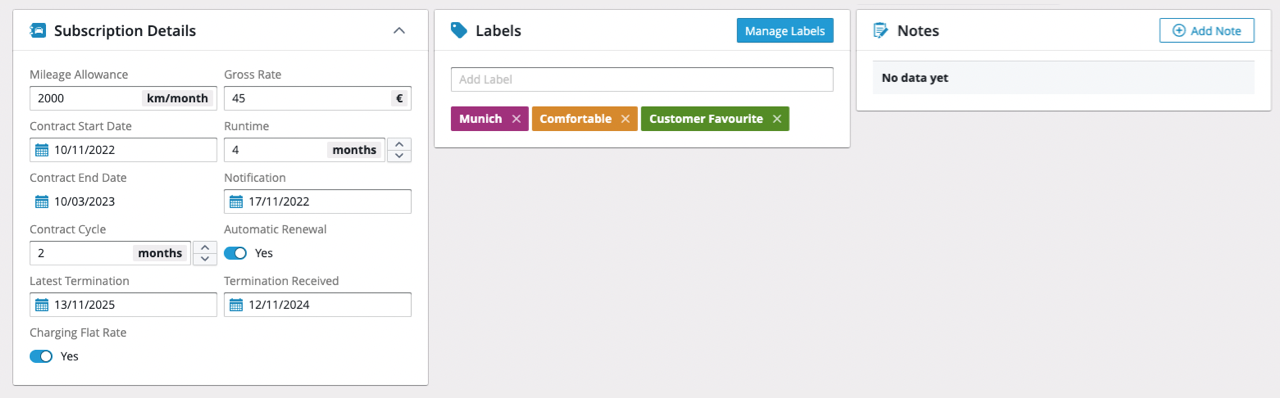
The Digital Vehicle File now includes Subscription Details to help carsharers keep track of their vehicles. So if the vehicle has a type of usage Subscription the following information can now be viewed in the digital vehicle file:
- Purchased Service Package
- Net monthly cost
- VAT
- Scheduled Hand-Over
- Contract Start Date
- Contract End Date
- Contract Cycle (in months)
- Termination Type
Keys & Fuel Cards check on key return
11/03/2022, 3.117
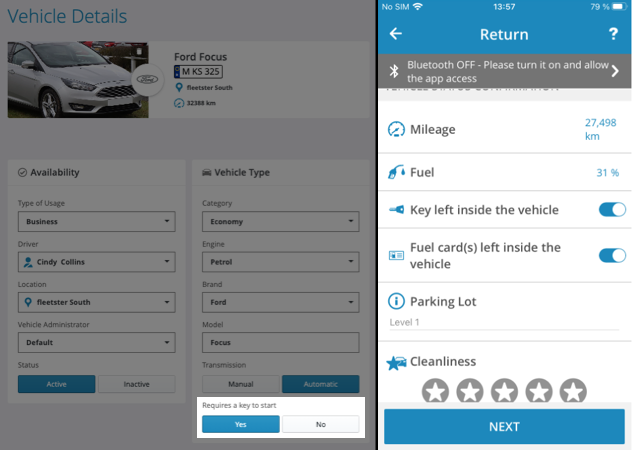
For keyless hardware without key or fuel card detection, the driver will now be reminded to leave the key and fuel card in the car upon return. Through the mobile app the driver needs to tick, that the key and the fuel car have been left inside the vehicle when returning the car at the end of the trip. This will help the fleet manager to keep track of the location of keys and fuel cards.
Birth and Nationality configuration, and NINO addition
11/03/2022, 3.117
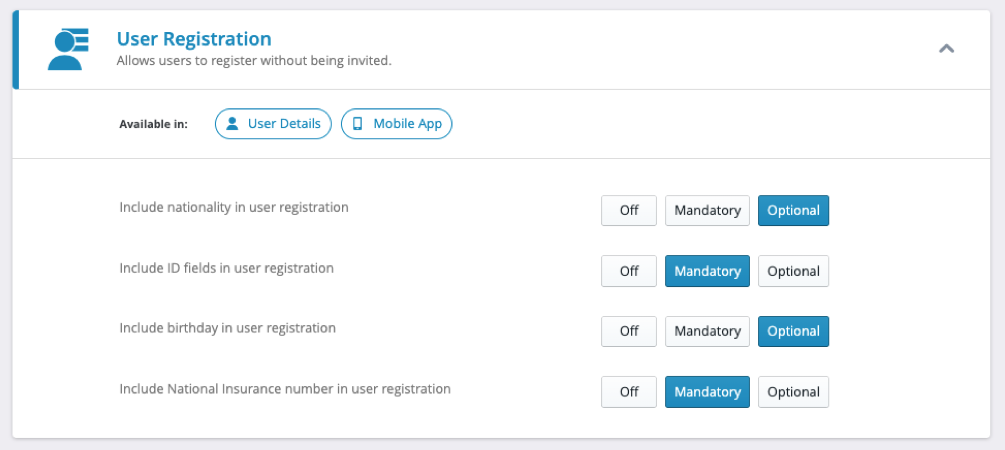
In the personal details user registration step, the administrator can now decide whether the nationality, as well as other fields for user registration are mandatory or not. This can for example include the nationality or birth date which then are no longer necessary in order to register as a new user.
Damage status and handling improvement
11/03/2022, 3.117
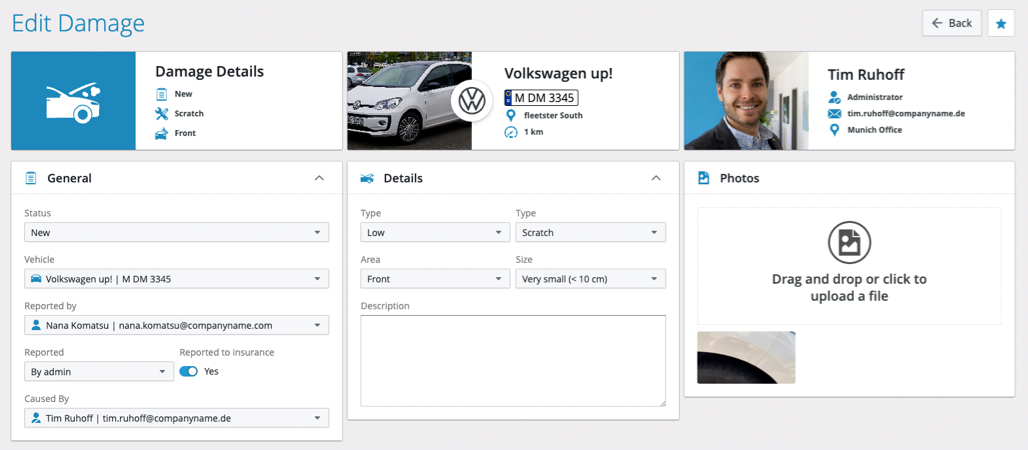
The damage details have been reorganized. It is now possible to see who reported a damage and who caused it, as well as if it was reported to insurance leasing.
The new damage statuses can be classified into:
- New
- Reviewed
- Service Planned
- Repaired
Automated fee for missing fuel/charge
11/03/2022, 3.117
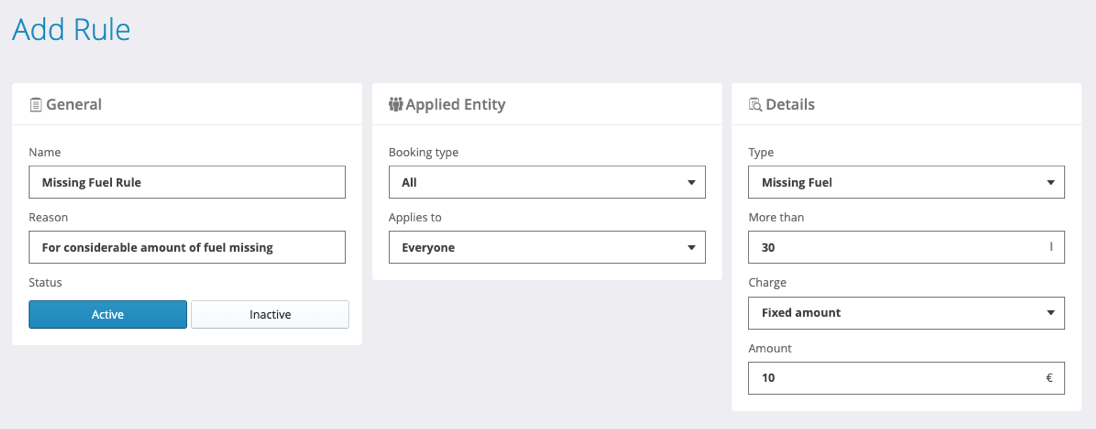
It is now possible to create an automatic fee that will charge the user for returning the vehicle with missing fuel or charging at the end of the booking. This will help fleet managers to protect themselves against special cases of misuse of vehicles.
Task Rules improvements
11/03/2022, 3.117
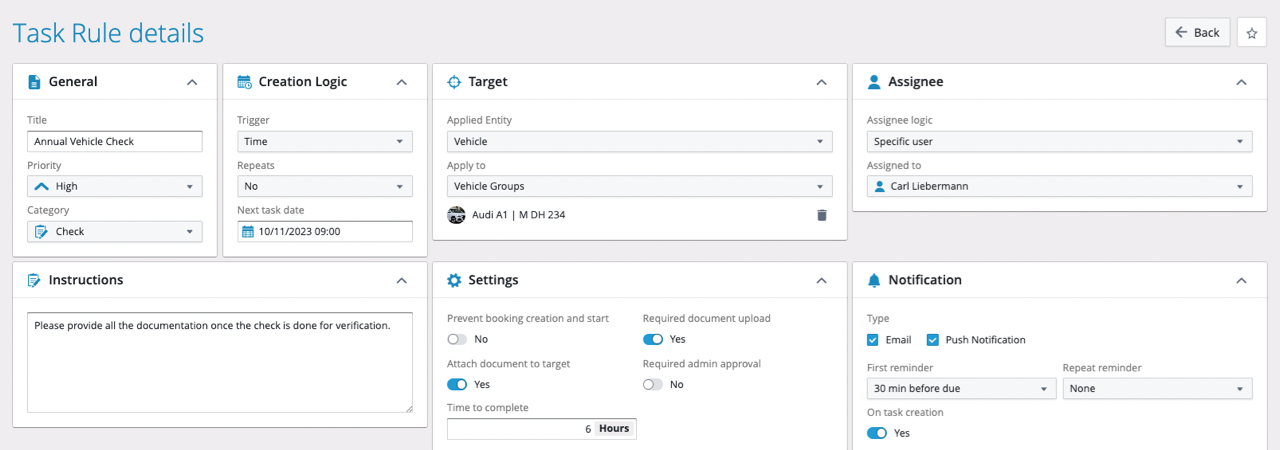
Task rules were enhanced through reorganizing the fields and clearer descriptions. Also vehicle and organization groups can now be selected and tasks can be assigned to vehicle groups.
Invoice document redesign
10/20/2022, 3.116
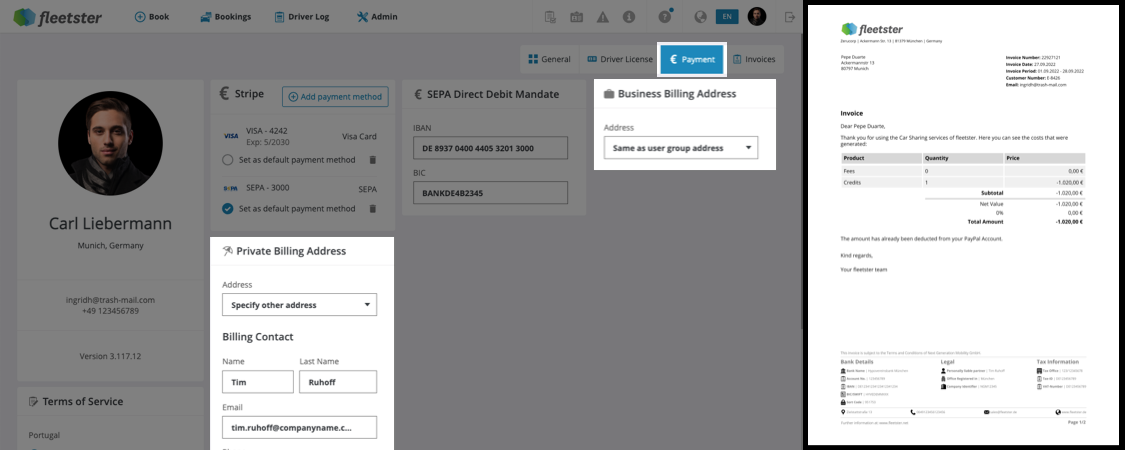
The invoices in fleetsters billing software were redesigned and now include additional information like a new logo as well as additional icons to give a better overview of the most important information.
Utilization Report Export
10/20/2022, 3.116
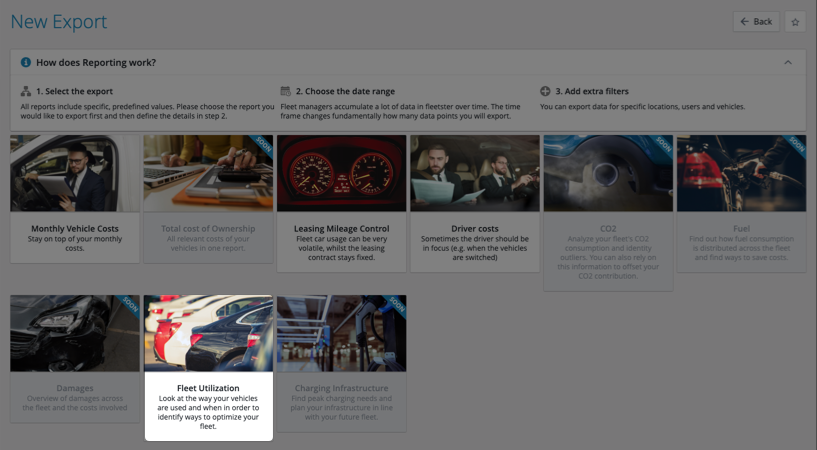
The utilization report export gives an overview of the fleet usage over a selected period of time. This helps fleet managers to identify quickly for which purpose and how often specific cars were used.
Leasing Mileage Control report
10/20/2022, 3.116
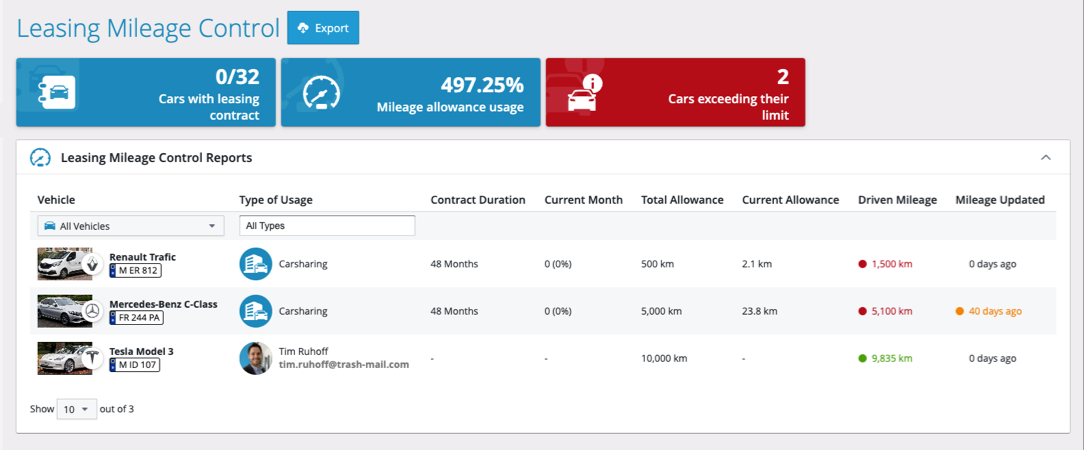
The newly added Leasing Mileage Control report gives an overview of leased vehicles in the fleet.
The report includes the total amount of mileage the vehicle has been driven since the start of the contract, the total amount of mileage allowed for the entire duration of the contract, as well as the amount of mileage allowed for the timeframe between the start of the contract and the current day.
The leasing mileage control report helps fleet managers keep track of the current status of all leased vehicles.
Driver License Check submitted photos popup
10/06/2022, 3.115
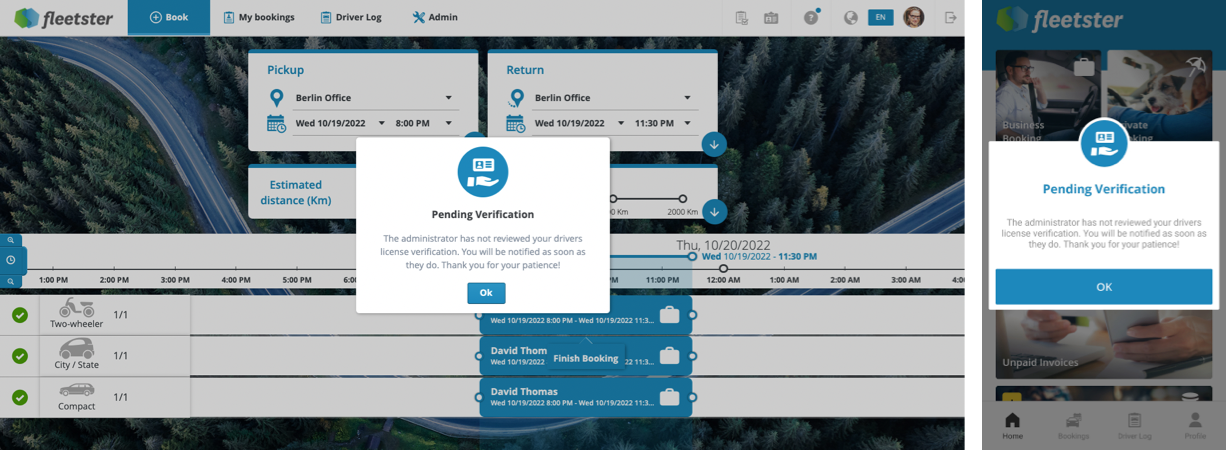
In order to better inform drivers of the current status of their driver license check, an additional popup was added. While the driver is waiting for the approval of the check, the status will now be visible through a pop-up that tells the driver if the license is still in the process of being approved.
Custom Booking Buffers
10/06/2022, 3.115
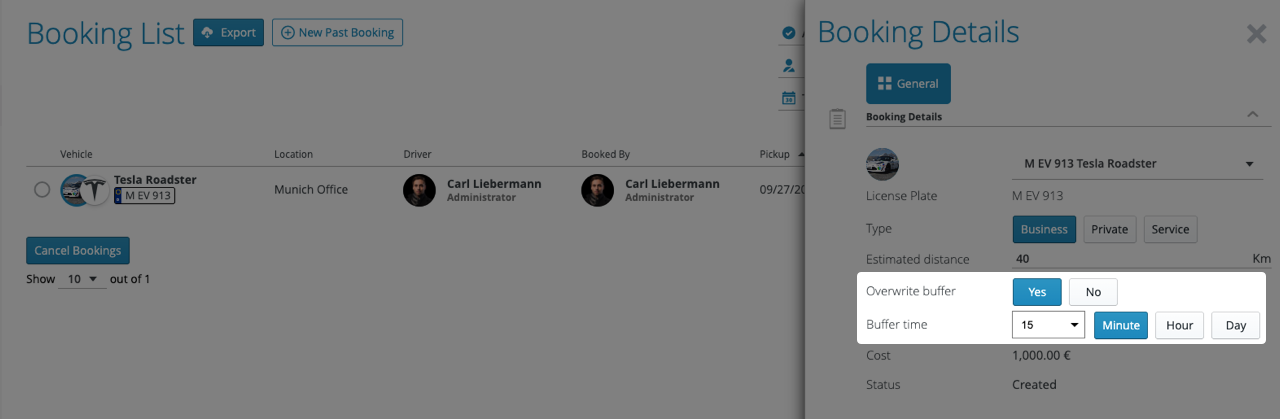
Individual booking buffers can be set by the administrator. This means that an individual buffer can be set for A to B bookings.
For example, a booking buffer of 72h after a one-way trip can be manually adjusted by an administrator at any time to increase the availability of the vehicle and to be able to adjust bookings of customers more easily. The 72h booking buffer should disappear or no longer be visible in the booking calendar view after the vehicle is returned.
Until now one-way trips were often booked as regular trips to allow two bookings within 72h for one vehicle.
Procurement Version 2
10/06/2022, 3.115
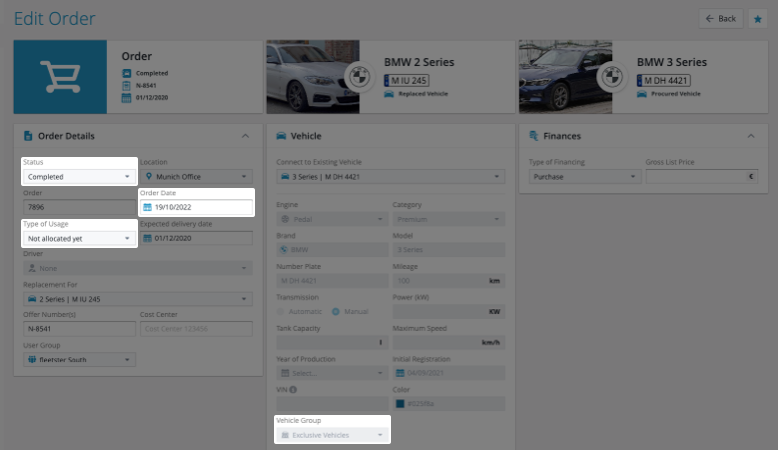
Procurement within fleetster has been improved on different levels. Additional columns and other fields were included in order to for example specify vehicle groups or to include an order date as well as expected delivery date of a defined vehicle. All the improvements in procurement were made to give fleet managers a better overview of the status of its vehicles during the procurement process.
Improved UI on Tasks
10/06/2022, 3.115
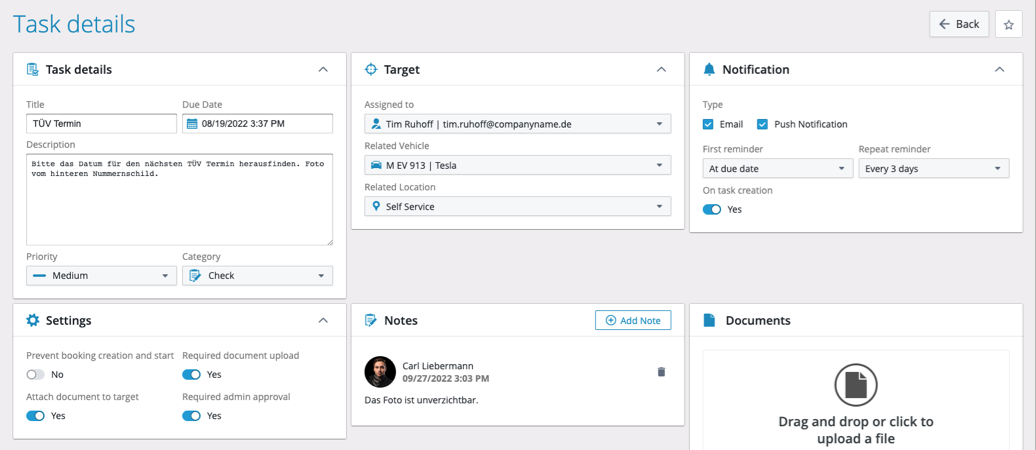
The task management has been improved by adding tabs that devide tasks into:
- Pending
- To Do
- Done
The task details were also redesigned in order to create clearer descriptions and to help in keeping a better overview of the entire task management.
Vouchers - Booking List
10/06/2022, 3.115
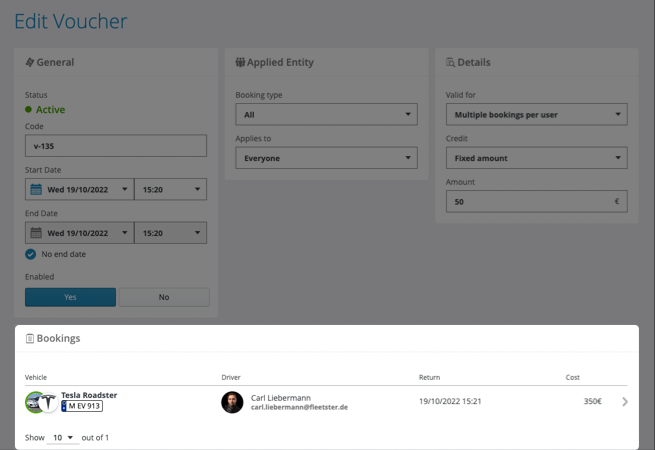
Under the voucher details it is now possible to see the list of bookings for which vouchers were applied successfully. This gives the administrator a better overview of voucher usage.
Label filter
10/06/2022, 3.115
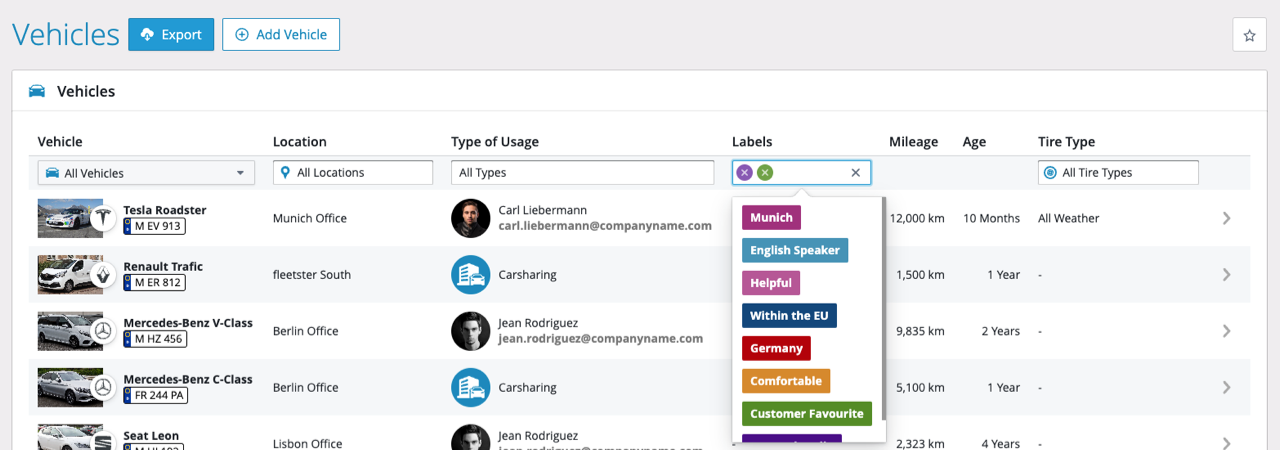
To help fleet task organization, a filter for labels has been added to the digital vehicle file. This allows an administrator to search for vehicles that fit certain arbitrary criteria by combining different labels into a filter.