Product Updates
Stripe anti-fraud precharge
03/24/2022, 3.101
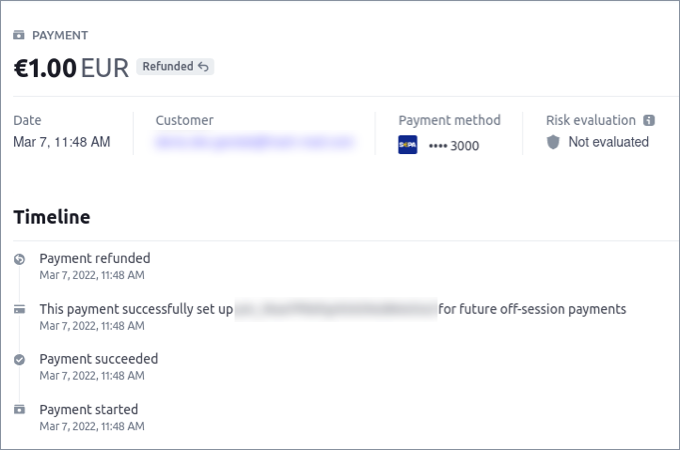
When the user adds a payment method for Stripe he gets charged 1 EUR to verify the payment method. Afterward, the precharge gets automatically refunded to the user.
Geotab availability mirror
03/24/2022, 3.101
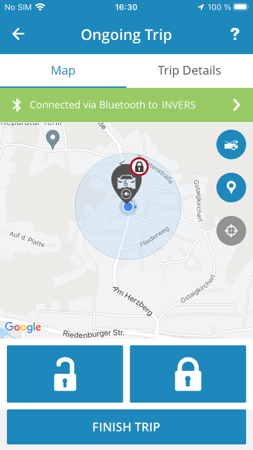
In case of communication issues or downtime of the remote servers from Geotab, we can still provide you with Bluetooth tokens so you can access and use your vehicle as usual.
Target type users for task rules
03/24/2022, 3.101
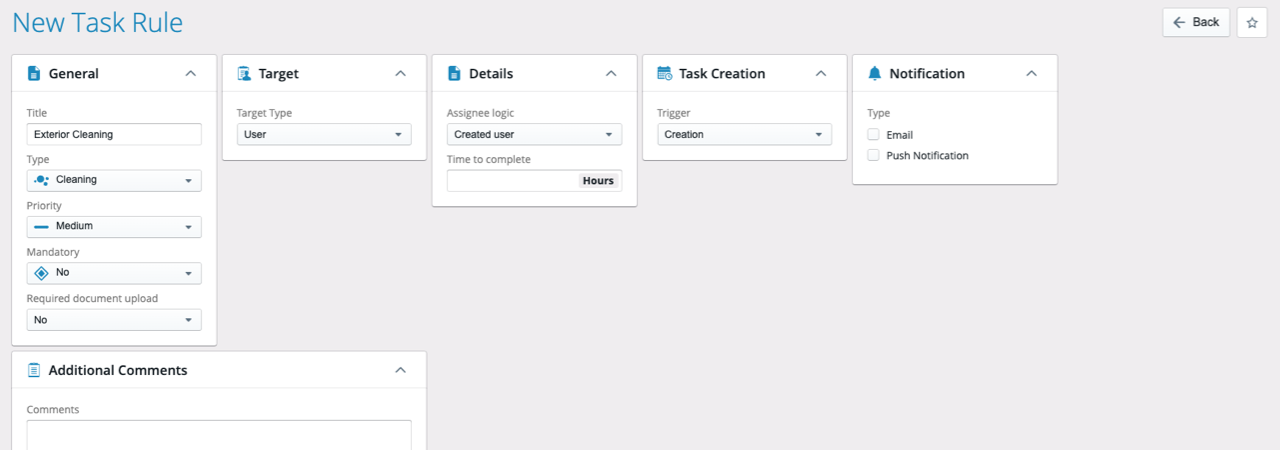
We added the new target type "users" to task rules. This allows you to specify certain tasks like uploading signed contract after user creation.
Driver License Check reminders
03/24/2022, 3.101

We added the possibility to send email reminders to users directly in the list of Driver License Checks.
Task document upload
03/24/2022, 3.101
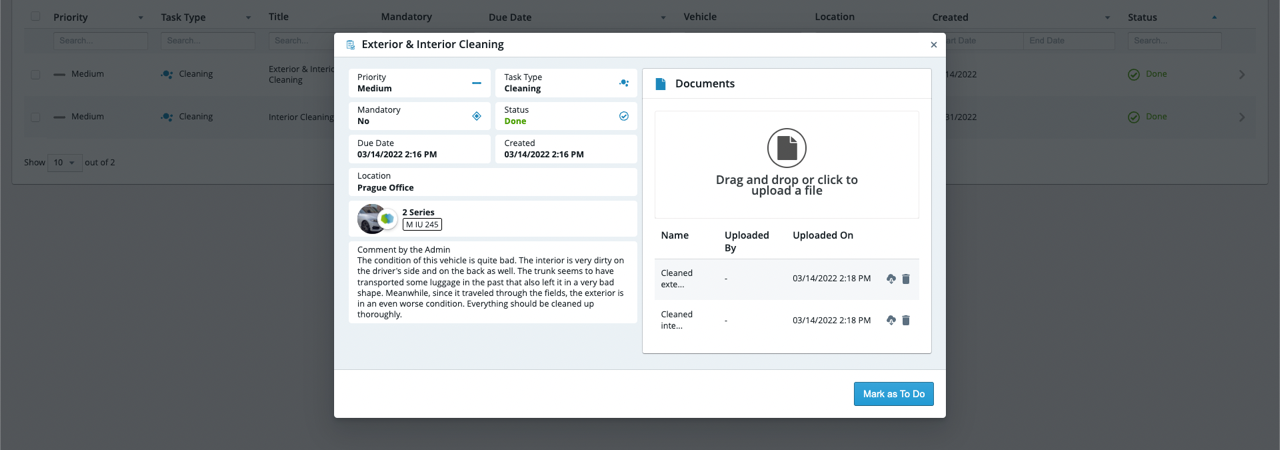
Documents can now be uploaded in the task details. During task creation it can be specified if a document needs to be uploaded before the task can be marked as done.
Damages redesign and restructuring
03/24/2022, 3.101
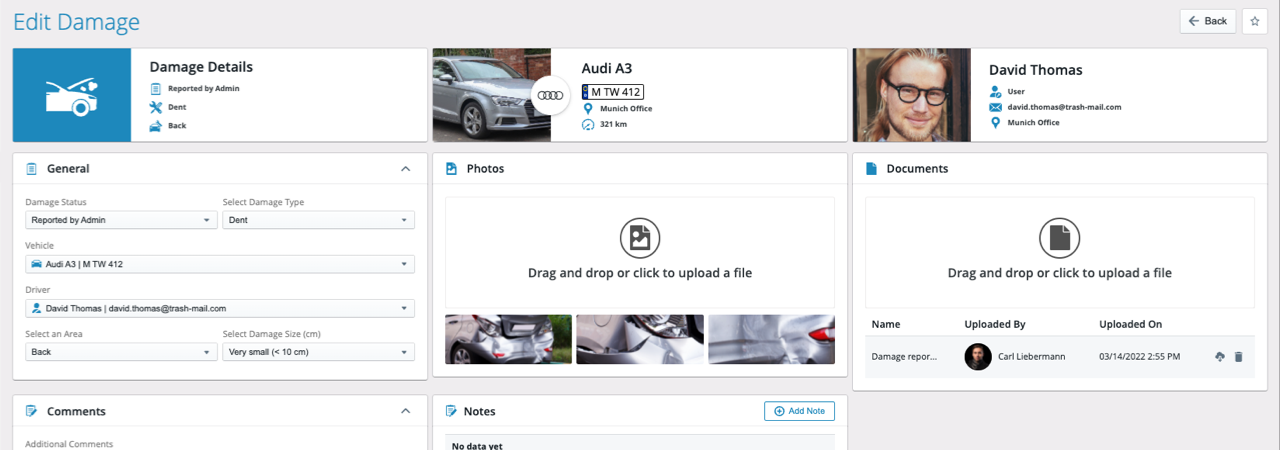
We redesigned our Damage section to better fit the look and feel of the other fleet management sections. You can now also upload documents to your damages.
Damages have direct integration with our other two modules' Services and Tasks.
New vehicle type of usage subscription car
03/24/2022, 3.101
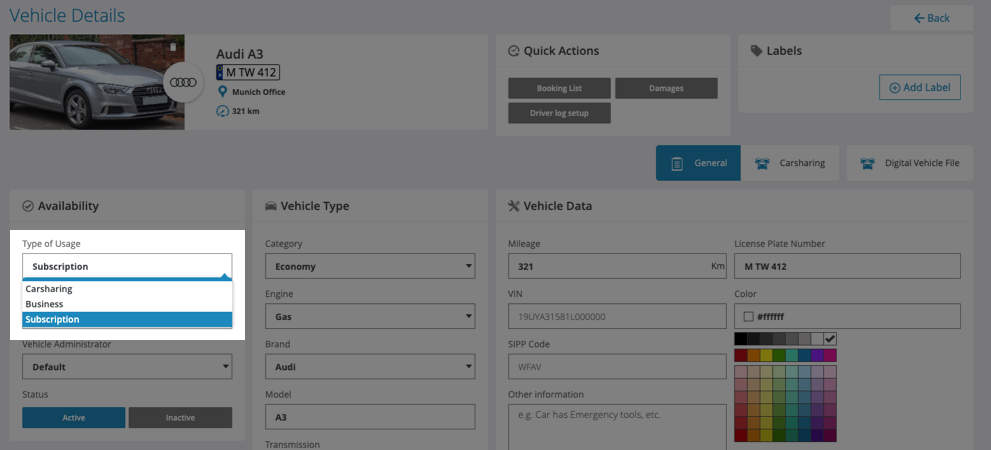
In the vehicle details, you can now select subscription as vehicle type of usage.
The other two options are business and carsharing.
UVV Checks
03/11/2022, 3.101
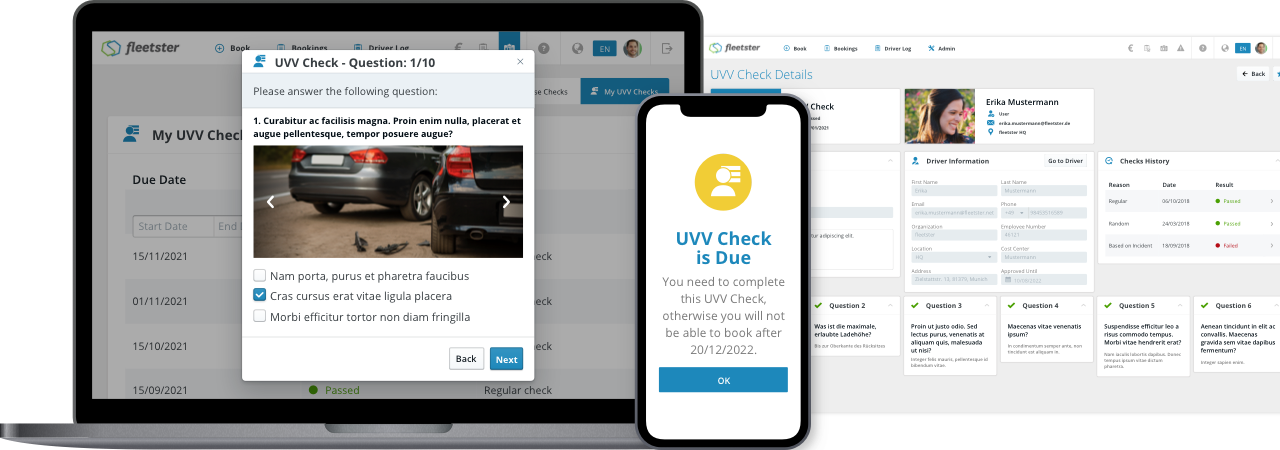
UVV (accident prevention regulation) is a regulatory requirement for most organizations and companies. The module contains training material and a multiple-choice test for your users. It blocks your users from creating and starting bookings until they successfully finished their tests similar to our module driver license check.
You can use your own training material or the ones provided by us.
New step to update driver's license details on the photo verification flow
03/10/2022, 3.100
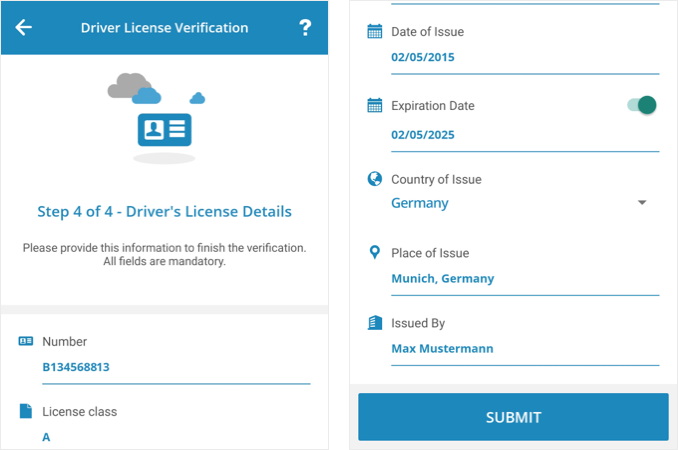
The additional step in the photo verification of the driver's license allows the users to modify their driver's license details.
Quick invoice action for fees
03/10/2022, 3.100
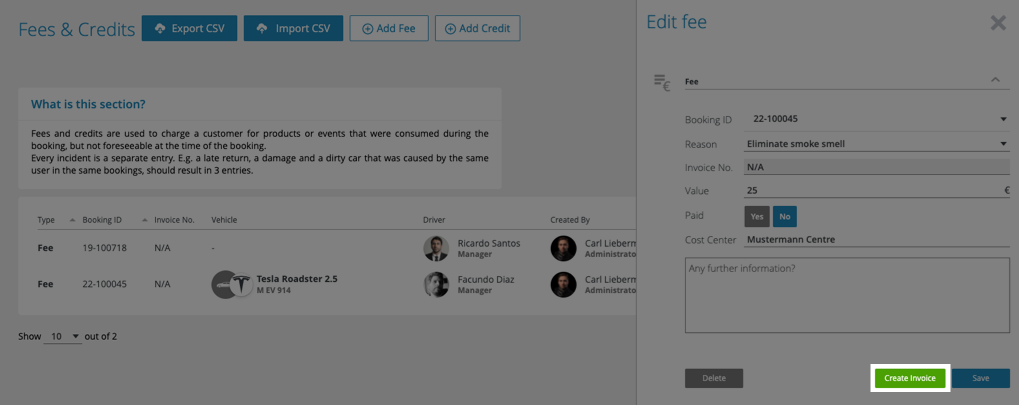
Until now an administrator had to take multiple steps in order to create an invoice for a fee. With this release, the administrator can create an invoice for a fee with a single click.
Data importer header categories
03/10/2022, 3.100
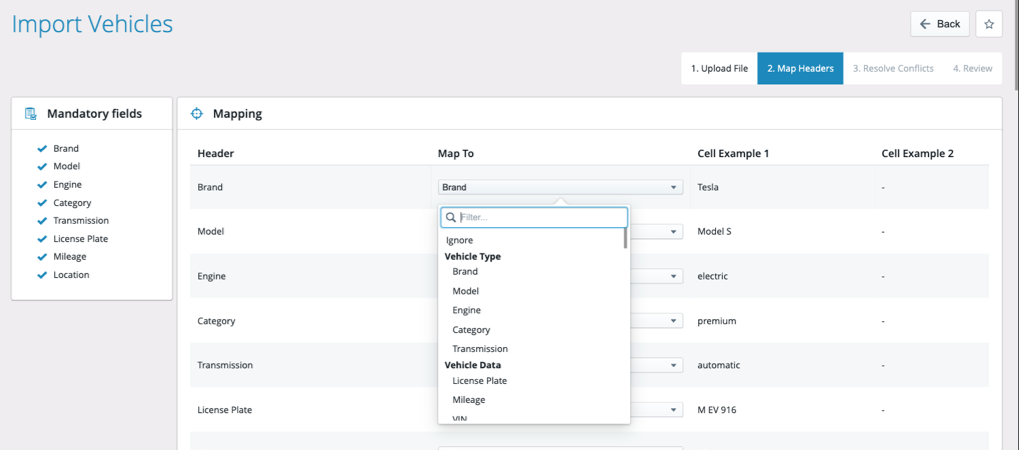
Finding the right header for complex imports like vehicles was quite cumbersome. The filter for the headers is now grouped into categories to help you find the right header easier.
Deactivation of the 7-day limit and auto-categorization of the driver log
03/10/2022, 3.100

For use cases of the driver log, that do not follow the requirements of German tax authorities, we can now disable the auto-categorization and the 7-day limit to edit your trip.
Stripe integration on the mobile invoice list
03/10/2022, 3.100
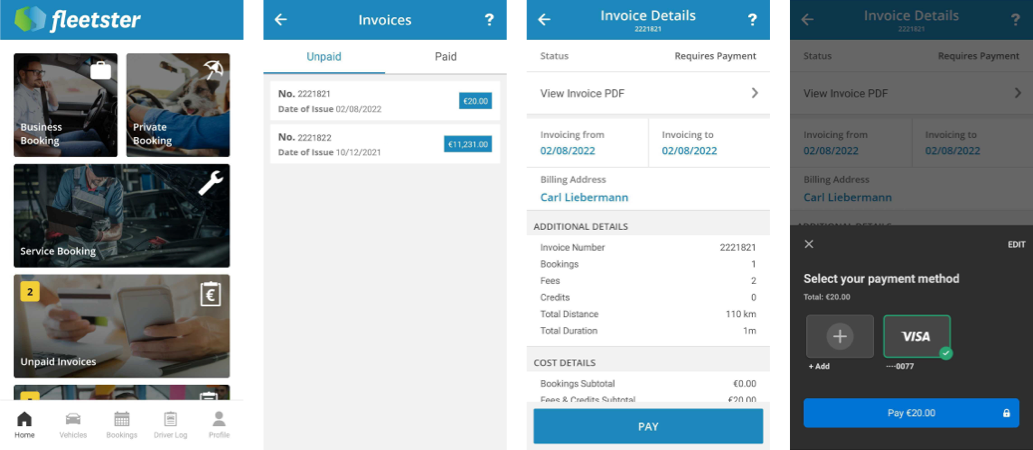
Users can now pay their outstanding invoices using their registered payment methods directly in the invoice list in the mobile app.
Fleet Management notes
02/24/2022, 3.99
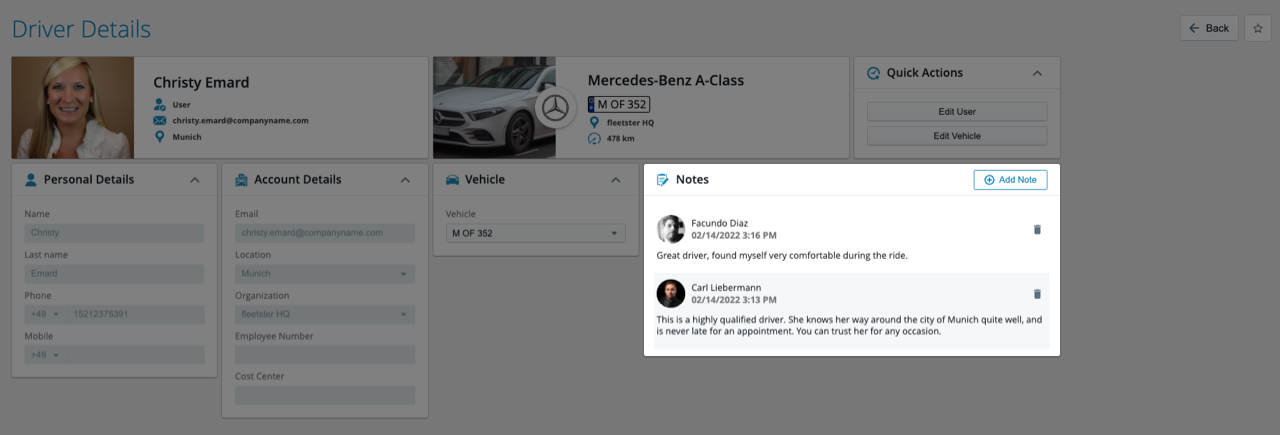
Fleet Management is all about digitalizing information. Administrators are now able to make notes and carry on conversations around those notes in our fleet management section.
Contracts & Locations imports
02/24/2022, 3.99
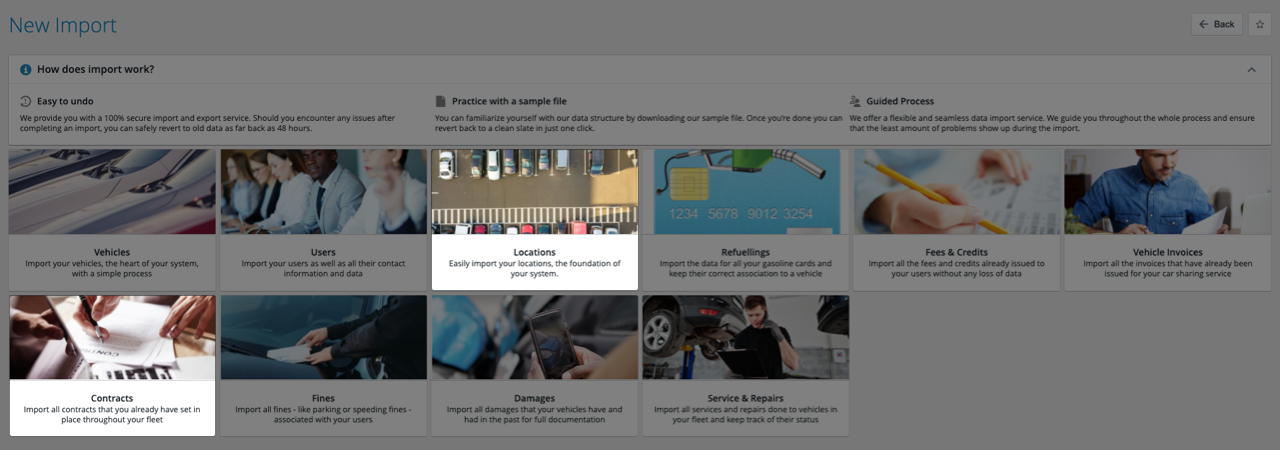
We added the possibility to import contracts and locations through our guided CSV importer.
Expanded refuelling data fields
02/24/2022, 3.99
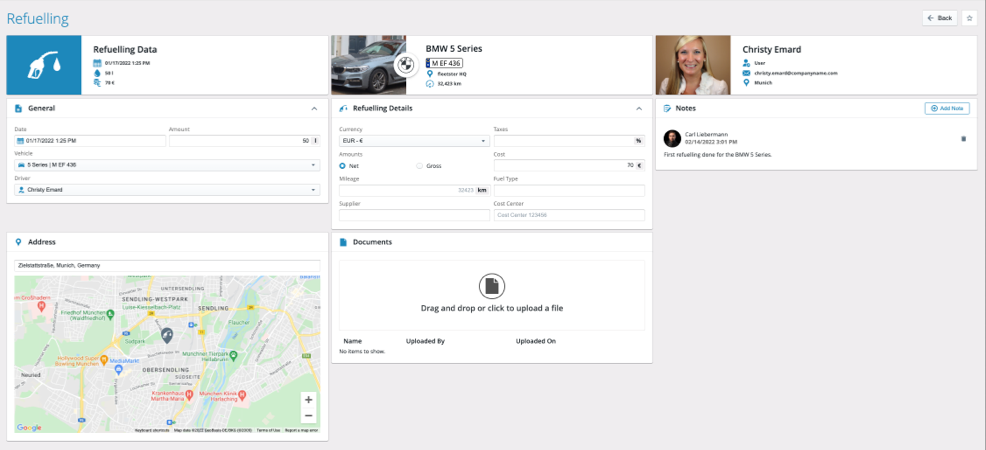
Refuelling events now contain a map with the location of the gas station. Additionally, we added extra fields to store more information about the refuelling event such as the mileage of the vehicle.
Tire change expanded options
02/24/2022, 3.99
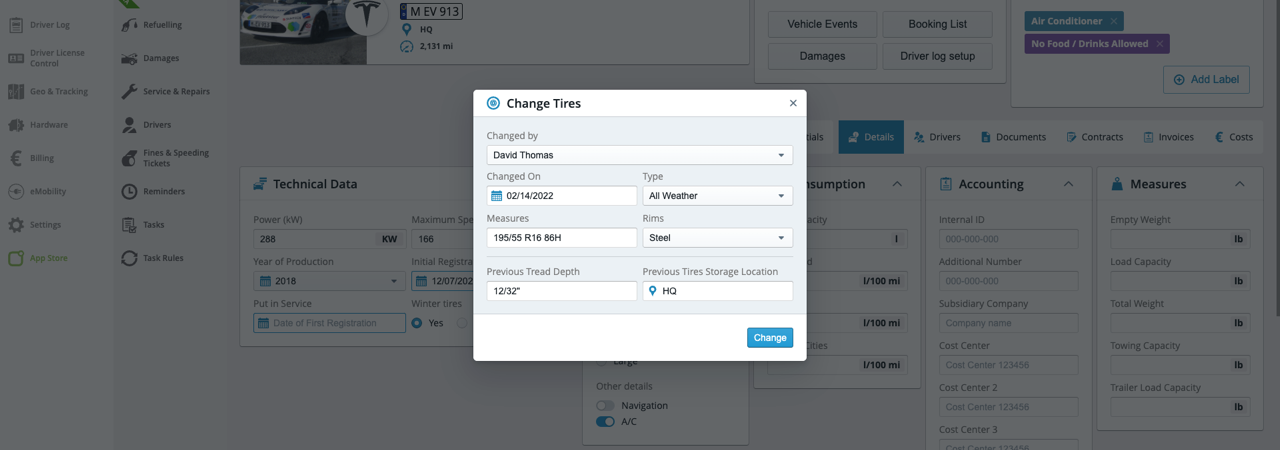
We added more details for the tire change in the fleet management section.
Enhanced header cards
02/24/2022, 3.99
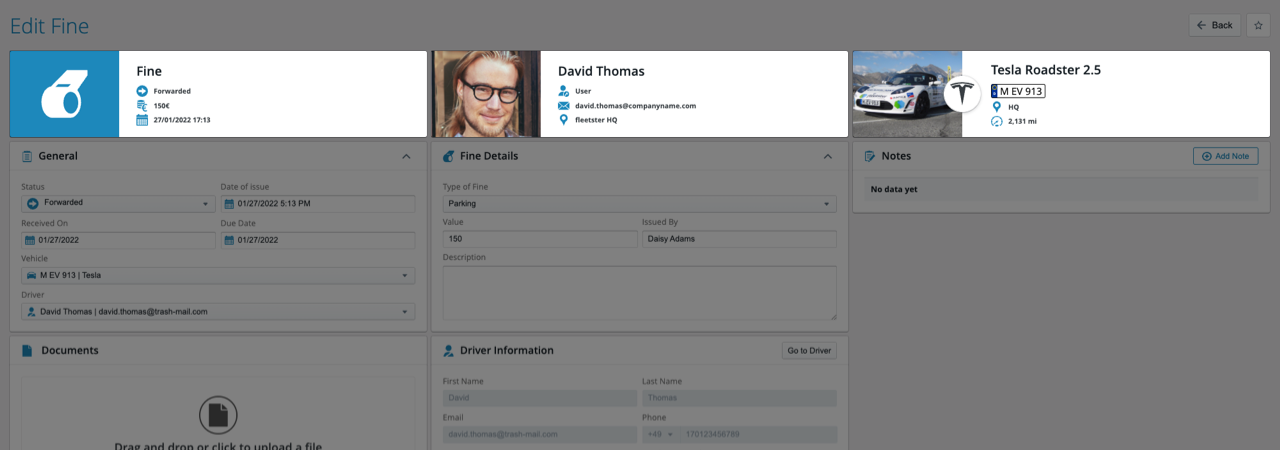
The header cards in the detail pages were redesigned to better work on smaller screens.
New version for Tasks
02/24/2022, 3.99
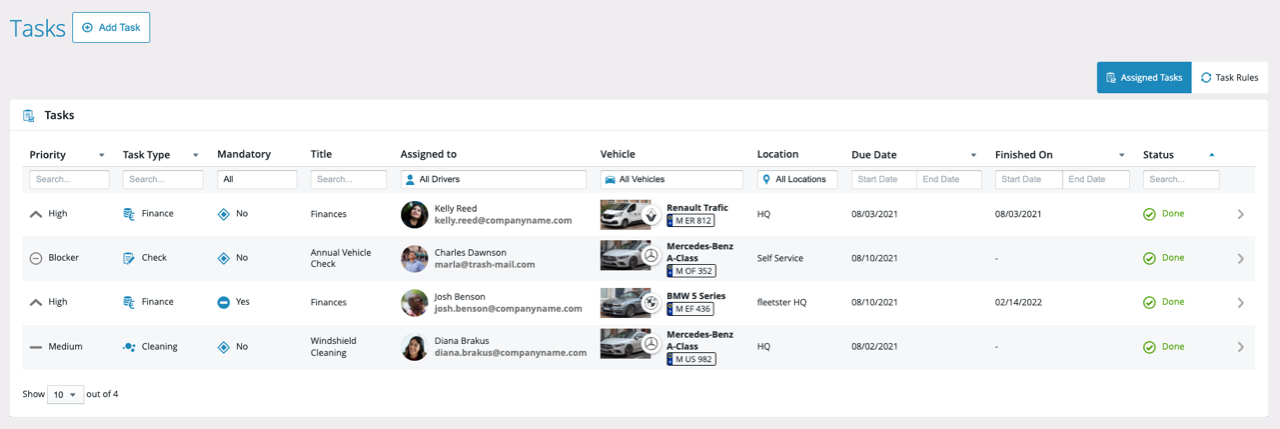
Automated Tasks were renamed to task rules and integrated into the task list page as a new tab. Additionally, there were small improvements to logic and details.
Mandatory fuel level to finish booking
02/24/2022, 3.99
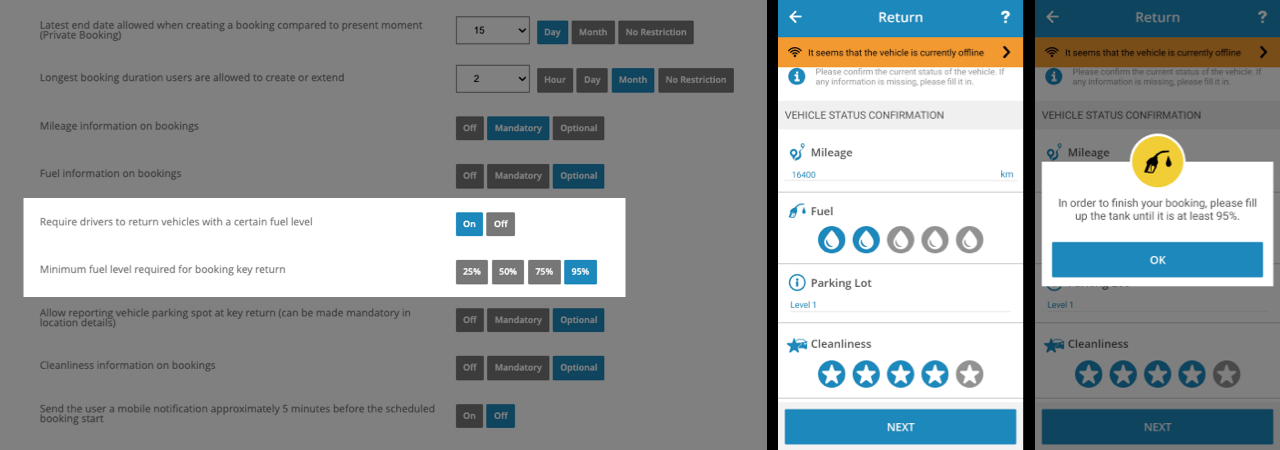
Administrators can specify a minimum fuel level in the booking behavior for non-electric vehicles. Users can then only return bookings if the tank of the vehicle has enough fuel.
Mandatory Tasks
02/24/2022, 3.99
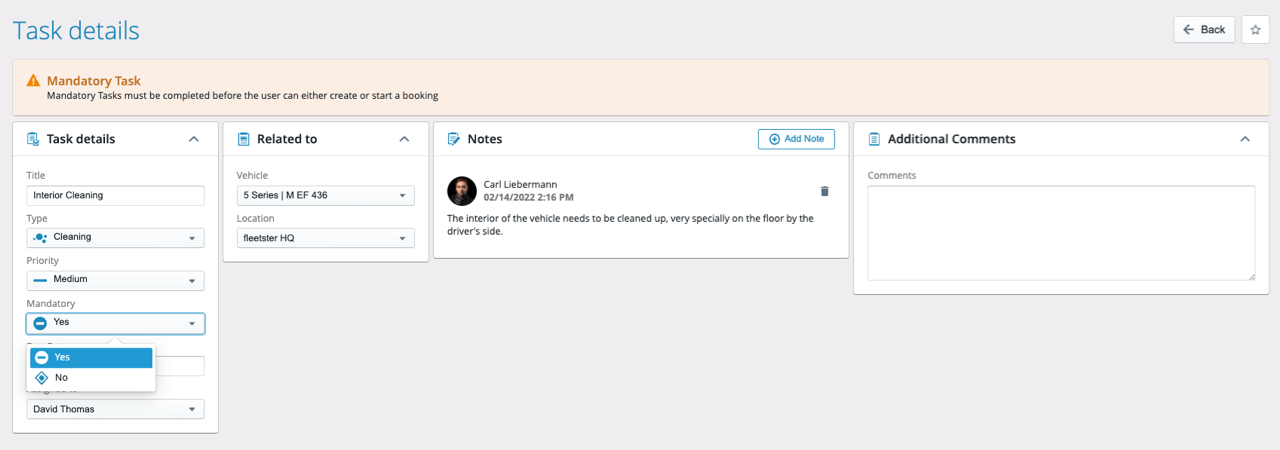
New mandatory option for Tasks and Task Rules to specify that the task must be completed before the user can create or start any more bookings.
This restriction does not apply to Alias Bookers or booking managers.
Fine details summary card
02/24/2022, 3.99
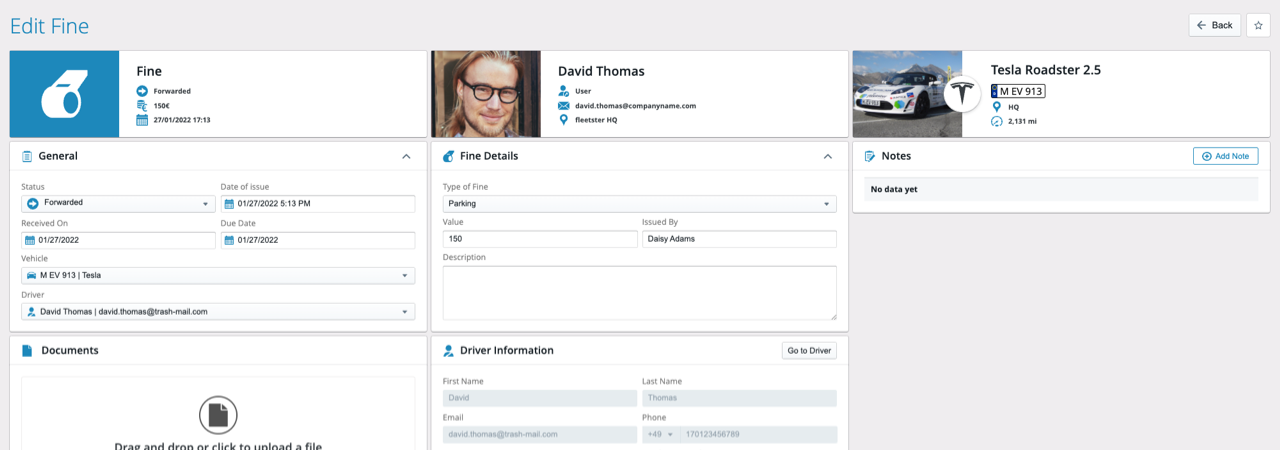
The fine details page has now a card at the top with a summary of the most important details.
Automatic Invoices include the latest fees and credits
02/10/2022, 3.98
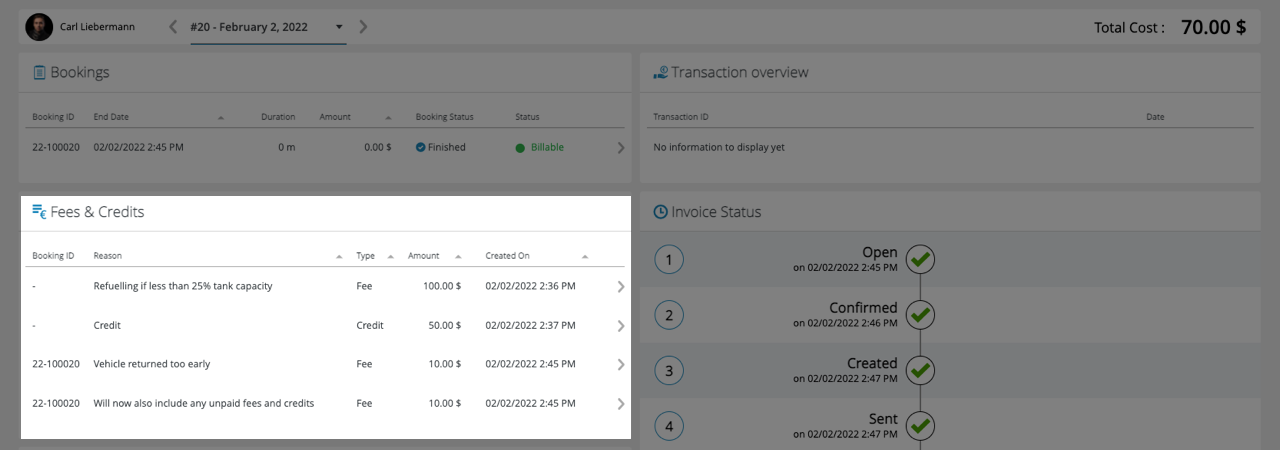
The generation of the automatic invoices after the booking is finished includes now also all fees and credits that were not invoiced yet.
CSV Import & Export for Fine Management
02/10/2022, 3.98
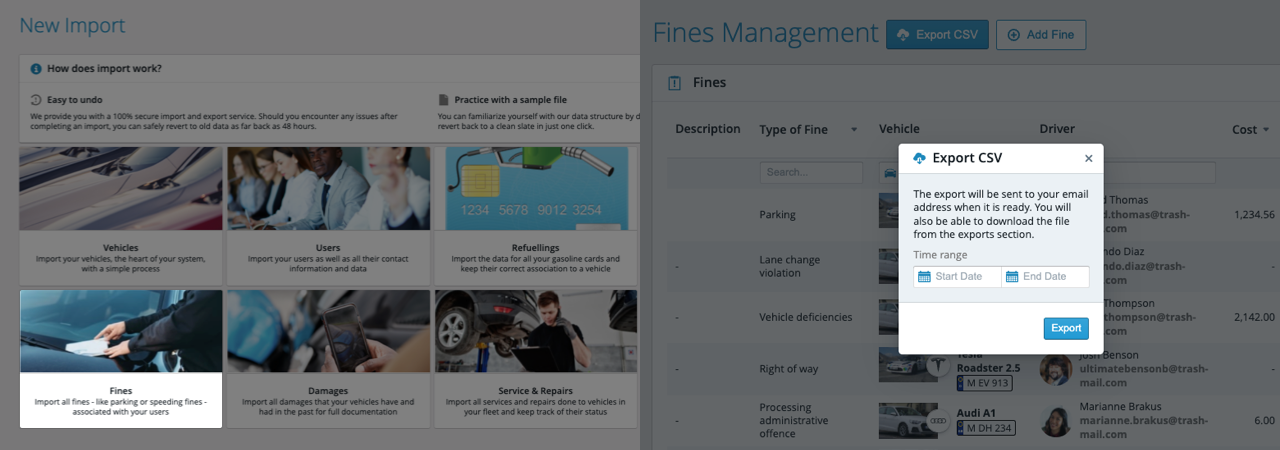
We added a CSV import for fine management in our guided data importer. Additionally, you can now also export fines in a CSV file.
All locations in mobile booking process
02/10/2022, 3.98
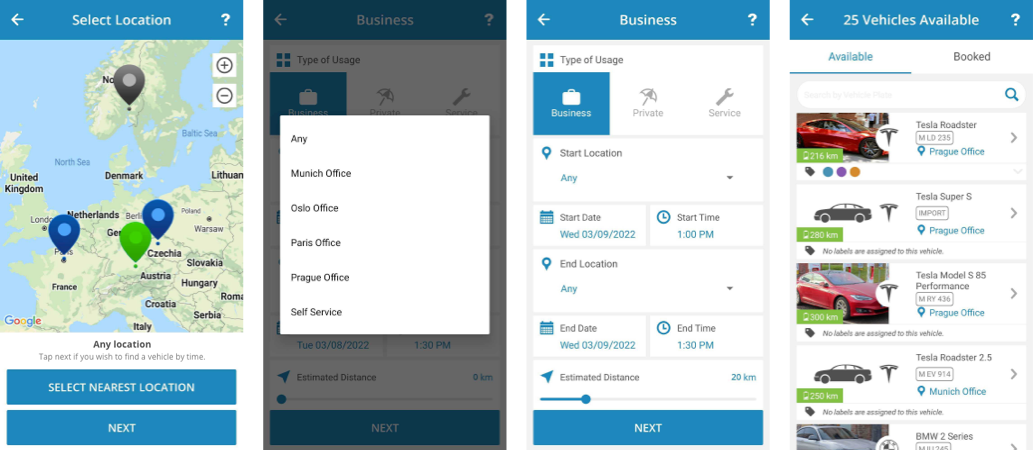
A new booking behavior setting to select all locations in the mobile booking process. Selecting "Any" will provide the user an alternative vehicle selection list including the location name and the distance to the location when the GPS permission in the app was granted.
Refuelling Categorization
02/10/2022, 3.98
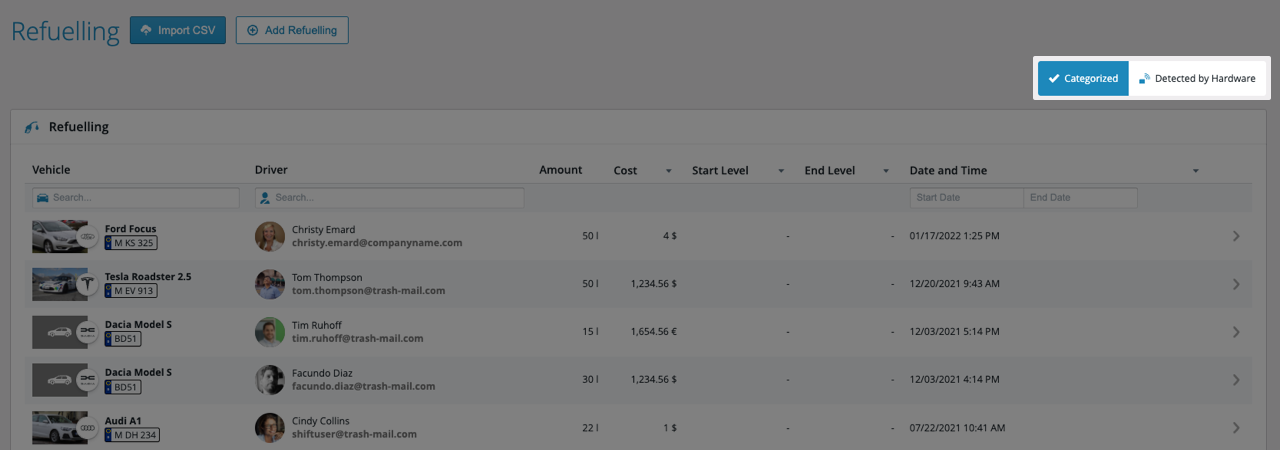
Refuelling events are now split into the tabs categorized and detected by hardware to improve the overview. Administrators can categorize the correctly detected refuelling events and fill in the remaining data and upload receipts.
Geotab wrong billing plan warning
02/10/2022, 3.98
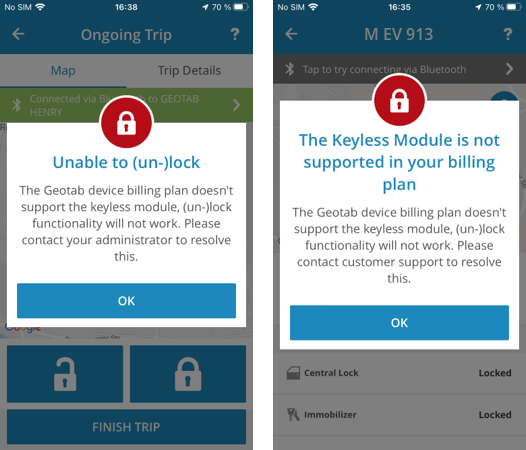
When the Geotab keyless module gets activated for a device that has an incompatible billing plan a warning gets displayed during the setup, ongoing booking, and fleet master access on mobile and the web.
This helps to identify possible issues for the booking flow early.
Automated Fees based on Key release/return in Geofence
01/27/2022, 3.97
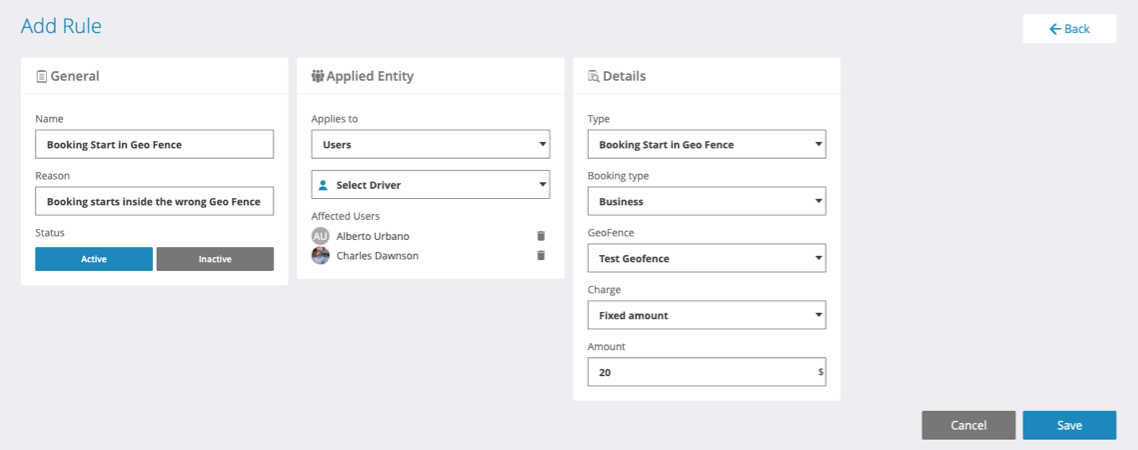
New special automated fee rule based on a user starting or ending a booking within a geofence.
Automatically creates a fee when a booking starts or finishes in a geofence. This would be automatically included in the booking invoice that the user would receive.
User Feedback Overview
01/27/2022, 3.97
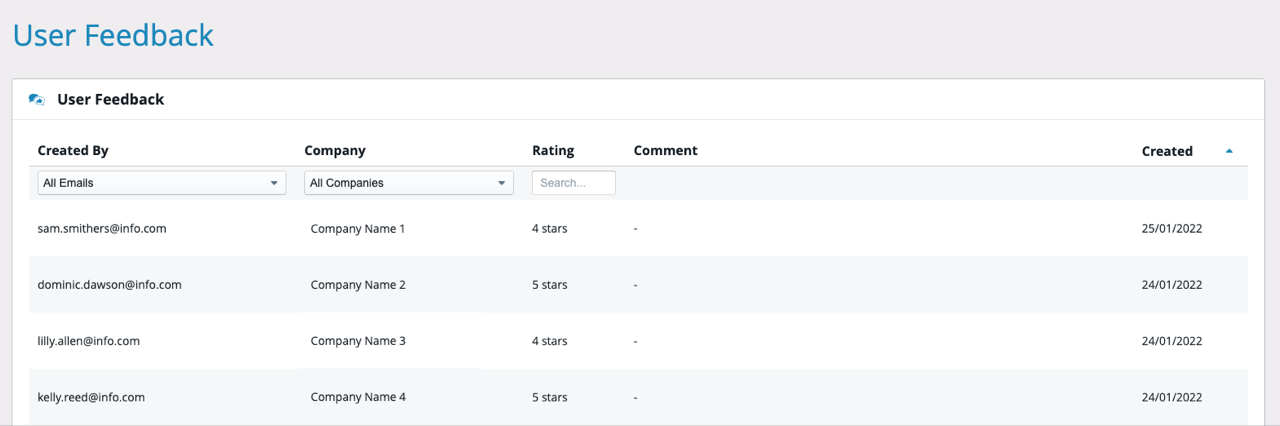
User feedback is now visible to company administrators. This is part of our efforts to streamline and facilitate communication between users and fleet managers.
Guided importer data update
01/27/2022, 3.97
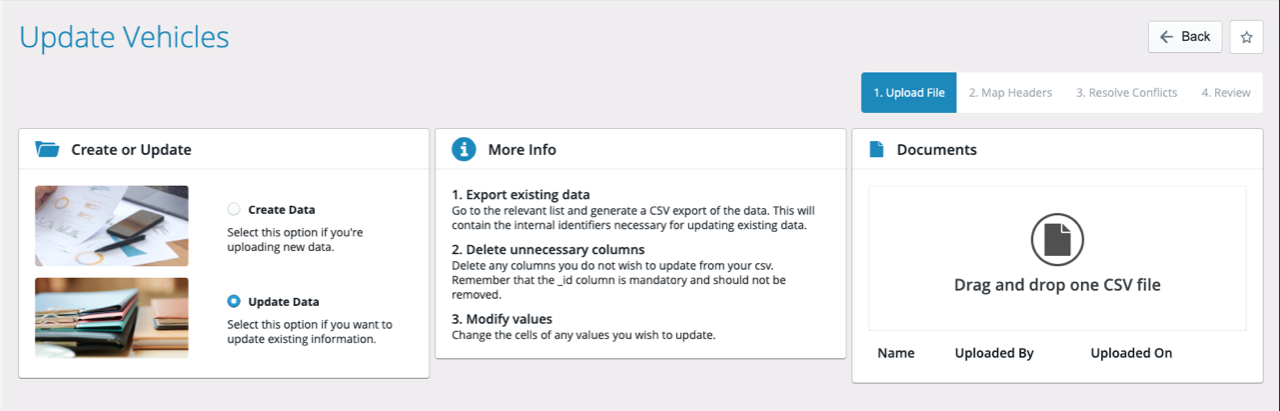
Our advanced data importer now allows fleet managers to update multiple records at a time. Administrators can conveniently export data for users, locations or other objects within the system. After modifying the data they can use the guided importer to adjust the relevant data fields in just a few easy clicks.
Expanded import options
01/27/2022, 3.97
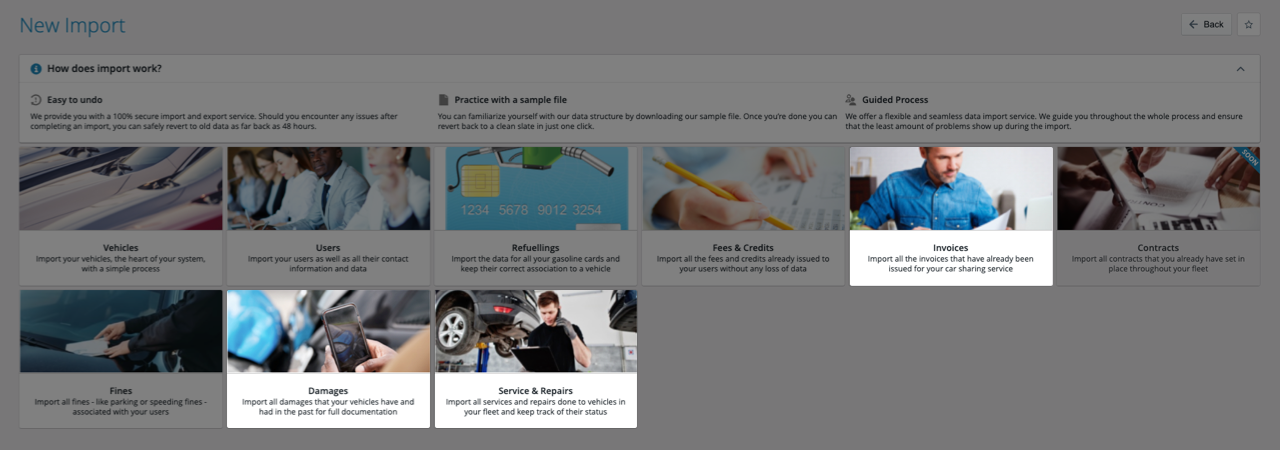
The mobility platform guided data importer now supports additional types. It is now possible to import Damages, Vehicle Invoices, Services & Repairs.
Payment Method Management on Mobile
01/27/2022, 3.97
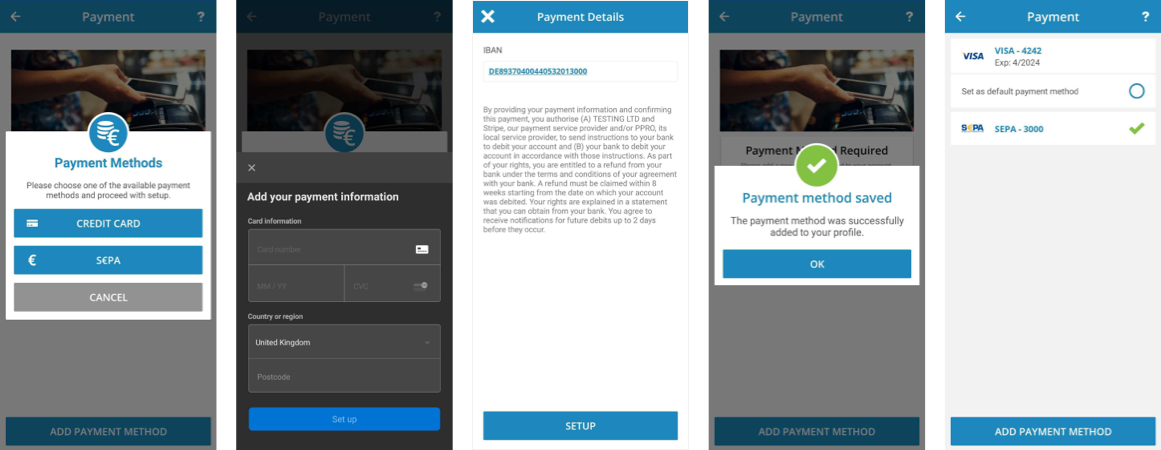
It is now possible to manage payment methods on the mobile application. The allows customers of mobility providers to add, remove or adjust their registered payment methods that will be used for invoices related to their bookings.
Support Requests
01/13/2022, 3.96
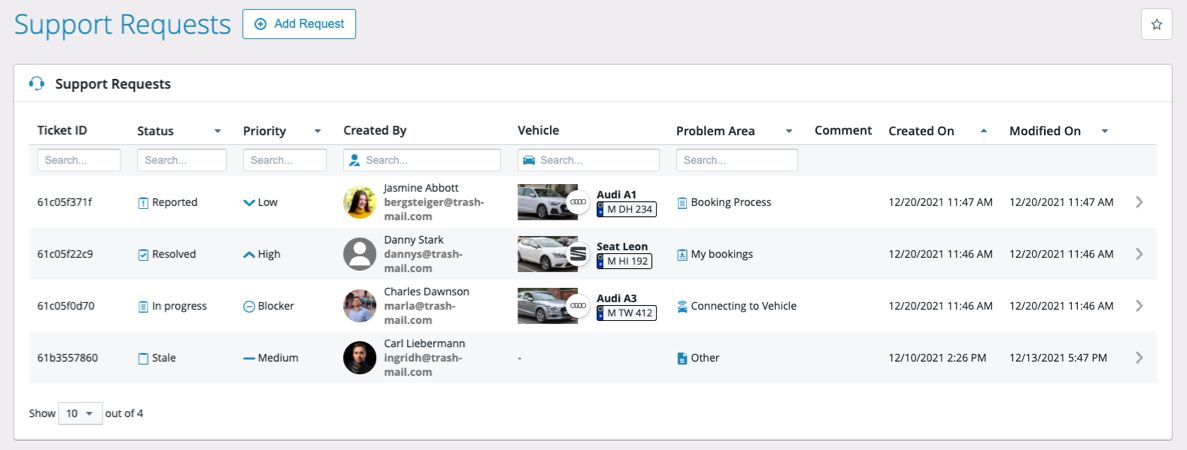
A new section in the web administrative platform allows oversight of all ongoing or past support requests.
Vehicle Swap (Mobile)
01/13/2022, 3.96
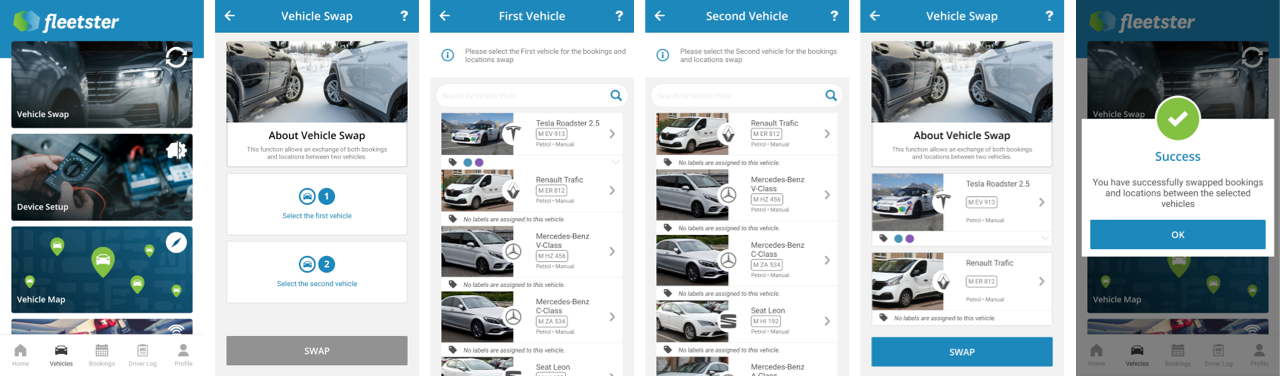
An administrative utility on the mobile application allows a quick and easy swap of two vehicles. This feature (once enabled) allows an administrator to replace two vehicles swapping the location and bookings information of two vehicles.
Task Rule for new Vehicles or Users
01/13/2022, 3.96
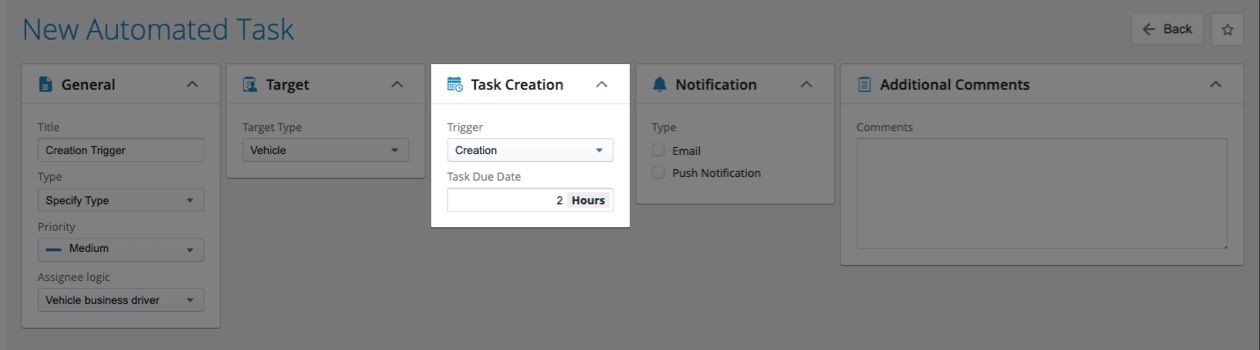
A new trigger type has been implemented for the automated tasks (task rules). The "creation" trigger will generate a new task for vehicles or users when they are added to the system. This is useful for deciding a set of onboarding tasks that need to be performed when new users or vehicles are introduced into the system.
Dynamic Fuel Capacity Calculation
01/13/2022, 3.96
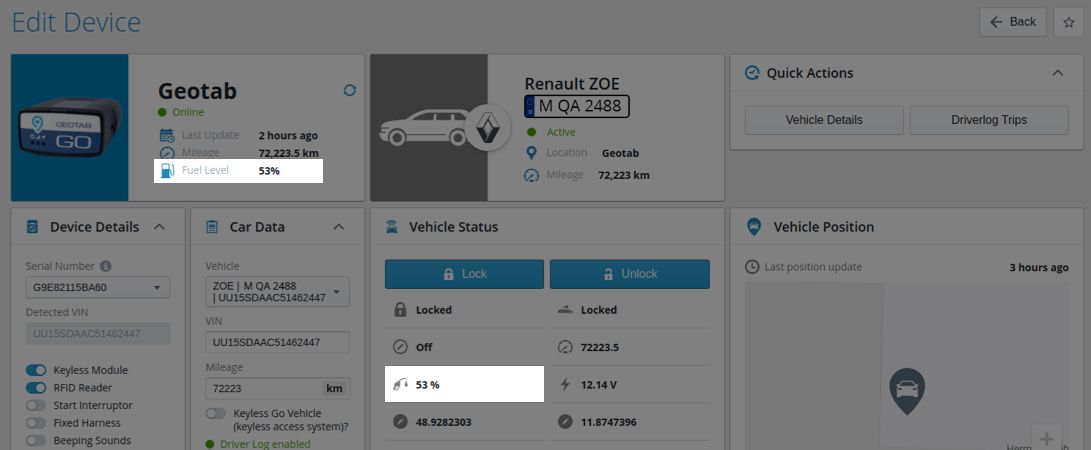
An intelligent algorithm has been implemented which calculates the maximum fuel capacity of Geotab equipped vehicles from the diagnostic information received over time.
Driver license check enhanced UI for new users
01/13/2022, 3.96
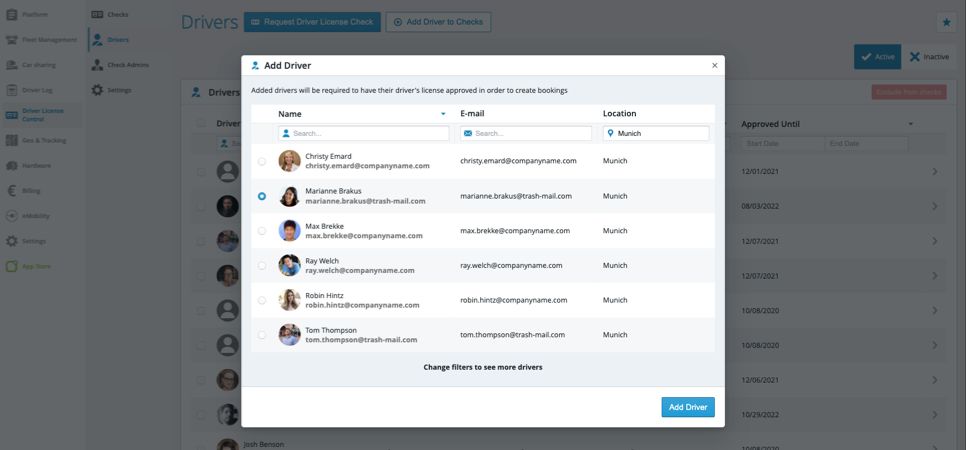
The popup allowing admins to add new users to the driver license control module has been redesign, restructured and enhanced to improve usability and performance for customers with thousands of drivers.
One Way Bookings Control in Vehicle Group Access
01/13/2022, 3.96
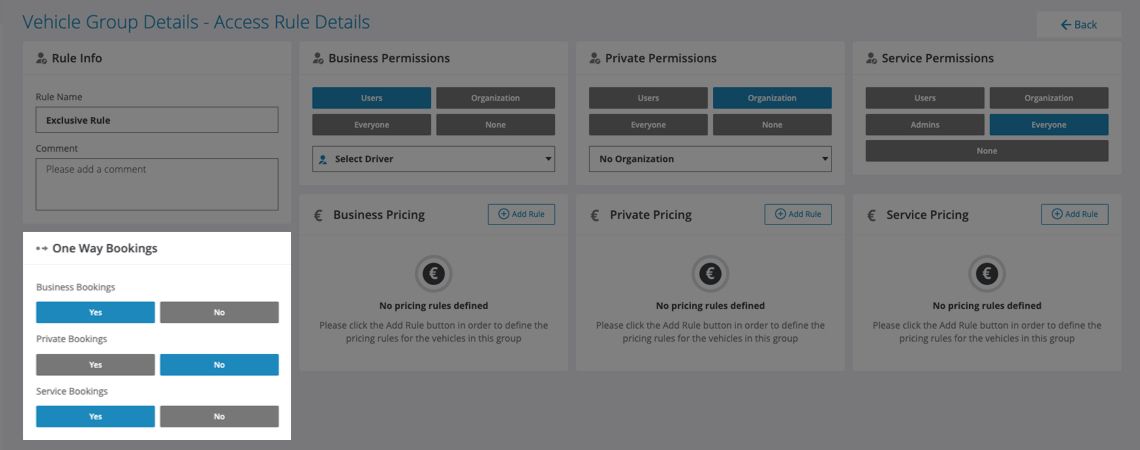
The one-way booking rules for customers with the feature enabled can now be centrally controlled from the vehicle group access rule details.
CSV Export of all Driver Logs
01/13/2022, 3.96
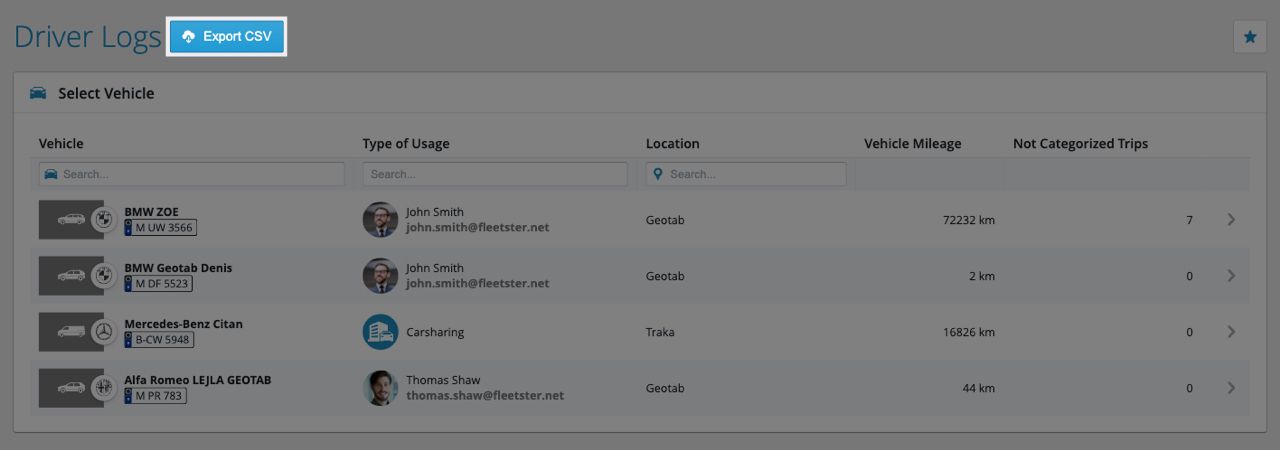
A new export that will export all driverlogs (regardless of vehicle) in a single CSV.