Product Updates
Location: Allow address without street number
12/18/2025, 3.196
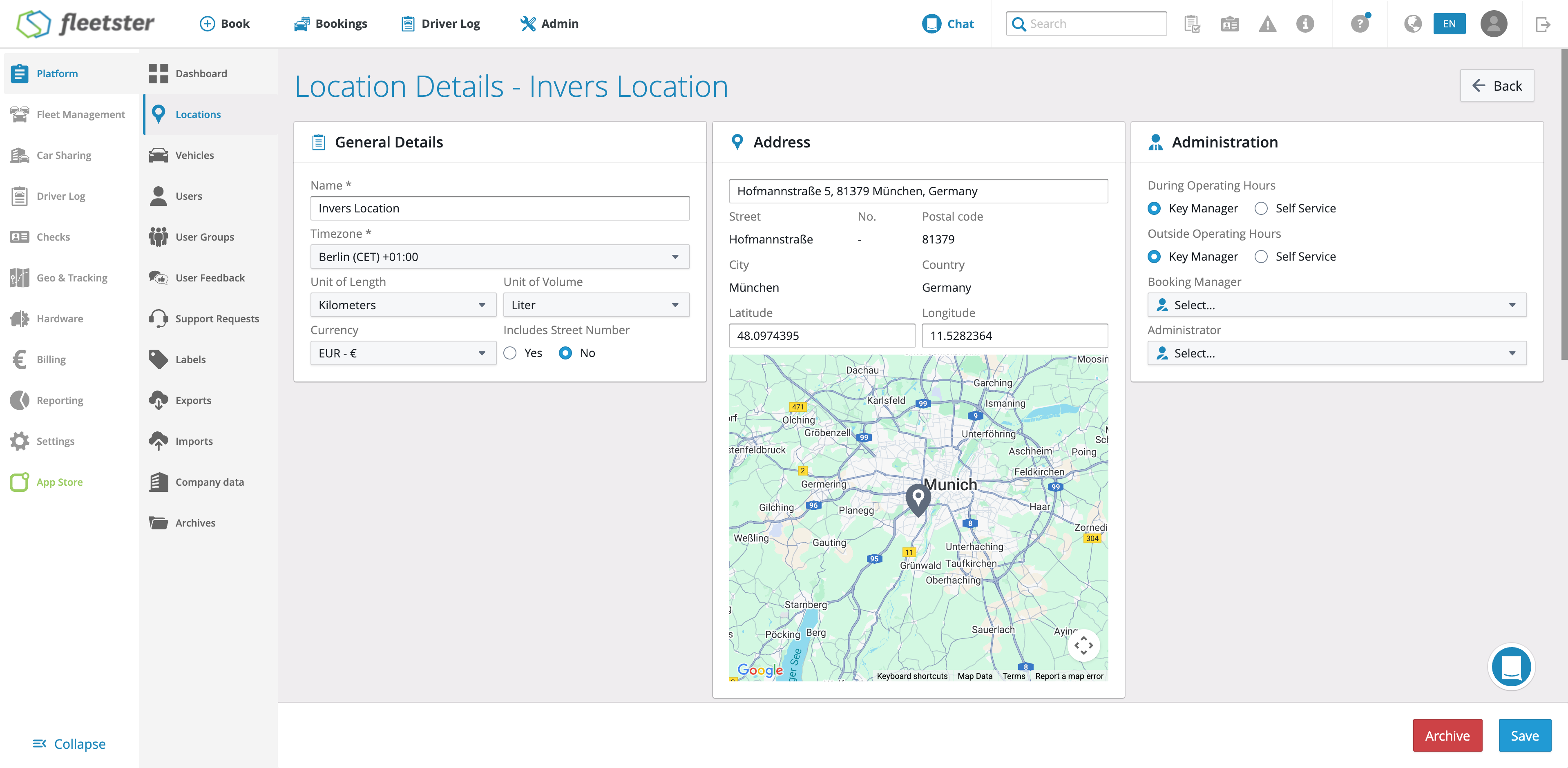
RELEVANT FOR: Fleet Managers
We have refined the location management system to better handle non-standard addresses and improved the visual layout of input forms. This update ensures that your address data is stored exactly as you intend, particularly for locations without specific street numbers.
What is New:
- Strict "No Street Number" Logic: When you set the "Includes Street Number" toggle to "No," the system now strictly enforces this rule. Even if an address input originally contained a number, it will be automatically cleared from the database and displayed as a hyphen (-), ensuring no phantom data remains.
- Visual Consistency: We have polished the layout of address input cards. All two-column fields now feature standardized spacing to ensure perfect alignment with the rest of the platform’s design.
The benefits at a glance:
- Data Integrity: Guarantees that if a location is marked as having no number (e.g., named houses or industrial zones), no number is accidentally saved.
- Cleaner Interface: Improved spacing and alignment make input forms easier to scan and quicker to fill out.
- Error Prevention: Eliminates ambiguity in address records by strictly adhering to your configuration.
Expanded Single Sign-On (SSO)
12/18/2025, 3.196
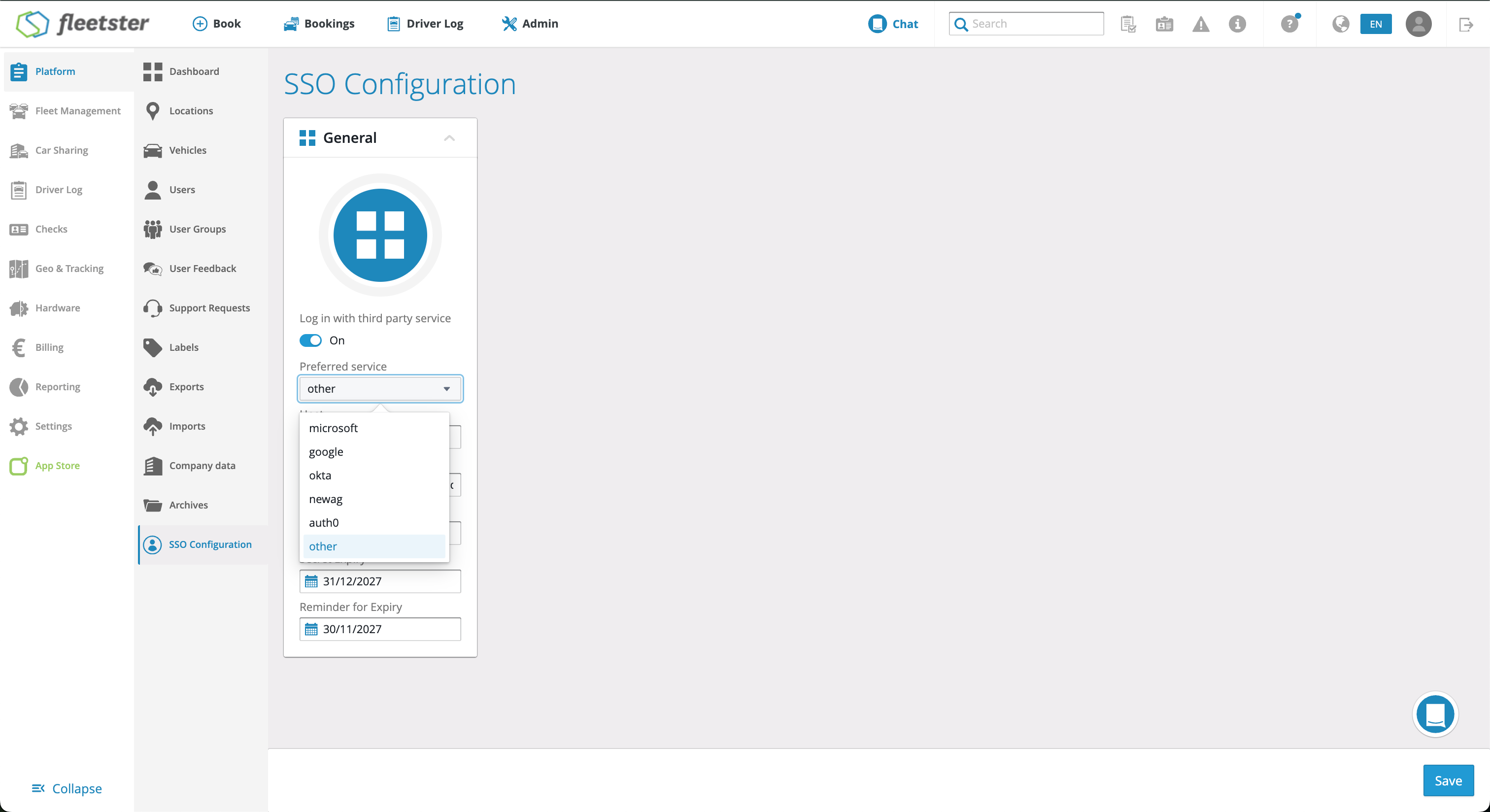
RELEVANT FOR: System Administrators & Enterprise Clients
We have significantly expanded our Single Sign-On (SSO) capabilities to support a wider range of enterprise identity providers. You are no longer limited to pre-configured options like Google or Microsoft; you can now integrate virtually any standard OpenID Connect (OIDC) provider.
What is New:
- Generic OIDC Support: We have introduced a "Generic" (or "Other") option in the SSO configuration settings. This allows you to connect providers such as Keycloak or other custom identity solutions.
- Automated Configuration: The system can now automatically retrieve necessary endpoints from your provider's configuration file, making the setup process faster and less error-prone.
- Expanded Compatibility: This update bridges the gap for enterprises using centralized access management tools that were previously not supported.
The benefits at a glance:
- Centralized Security: Manage user access through your organization’s existing identity provider without creating separate credentials for our platform.
- Seamless Login: Employees can log in using their standard corporate credentials, eliminating password fatigue.
- Flexibility: Connect the identity management system of your choice, ensuring our platform fits seamlessly into your existing IT infrastructure.
Contracts: New Header Cards
12/18/2025, 3.196
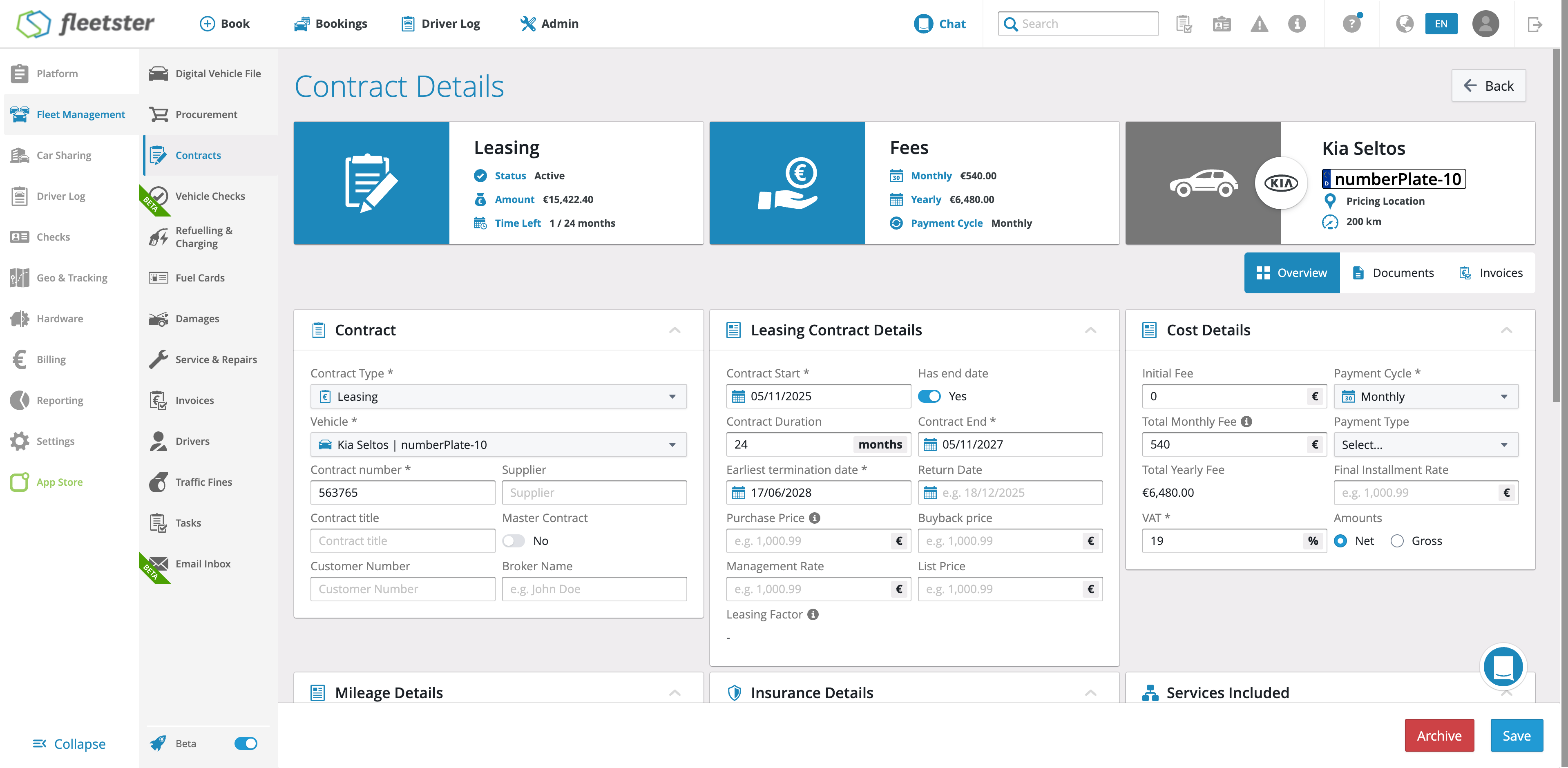
RELEVANT FOR: Fleet Managers
We have redesigned the Contract Details header to provide immediate visibility into the financial health of your assets. You can now access critical TCO (Total Cost of Ownership) data, including total contract values, depreciation, and recurring fees, directly at the top of the page without digging into sub-menus.
What is New:
- Total Contract Value: The Contract Info Card now displays the calculated total cost (Initial Fee + Recurring Fees + Final Installment). It dynamically adjusts based on your selected "Gross" or "Net" view preference.
- New Fees Card: A dedicated card now summarizes your recurring costs, displaying Monthly Fees, Yearly Fees, and the Payment Cycle at a glance (applicable to non-purchase contracts).
- Depreciation Insights: For leasing and rental contracts, a new section tracks asset value, showing the Monthly Depreciation, Total Depreciation, and current Vehicle Value.
- Clearer Timelines: The contract date range (Start to End) is now prominently displayed. For Purchase contracts, this reflects the Purchase and Selling dates.
The benefits at a glance:
- Instant TCO Snapshot: Get a clear picture of the total financial commitment of a contract the moment you open the details view.
- Simplified Budgeting: Quickly view monthly vs. yearly obligations to aid in cash flow planning.
- Asset Value Tracking: Monitor how your vehicle's value degrades over time with visible depreciation metrics.
Advanced Vehicle List: Age view
12/18/2025, 3.196
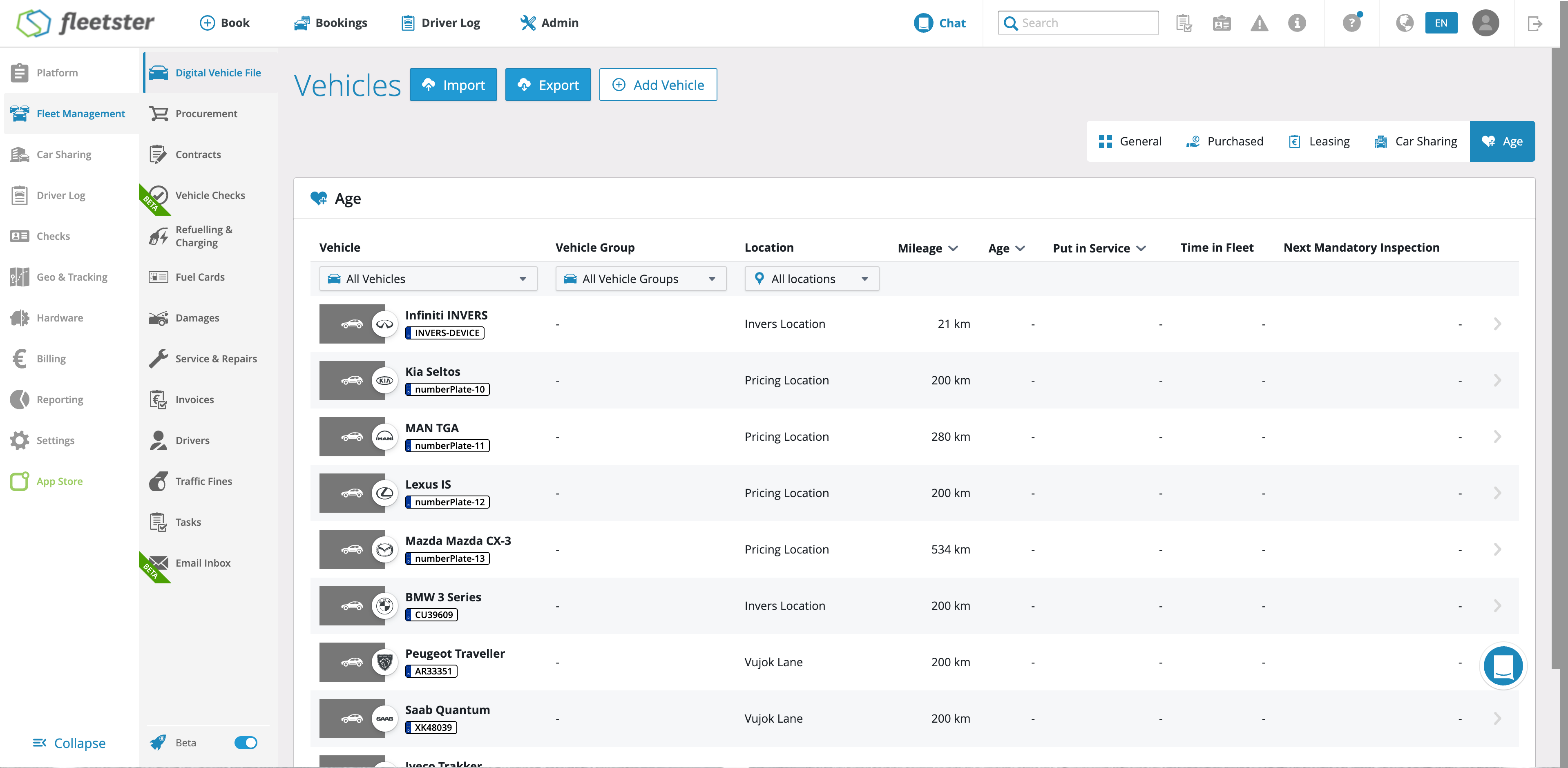
RELEVANT FOR: Fleet Managers
We are introducing a specialized Age View within the Advanced Vehicle List. This new tab allows you to instantly monitor the lifecycle and maturity of your entire fleet without needing to cross-reference manual spreadsheets or calculate dates yourself.
What is New:
The update adds a dedicated "Age" tab to your vehicle list, designed to centralize all critical timeline data in one place:
- Dedicated Age Tab: Access a focused view specifically designed for tracking vehicle maturity and lifecycle stages, separated from general operational data.
- Precise Aging Metrics: Beyond just the manufacturing year, you can now view Time in Fleet (the exact number of months a vehicle has been active) and the Put in Service date side-by-side.
- Inspection Tracking: The new view includes a Next Mandatory Inspection column, allowing you to spot upcoming compliance deadlines directly from the list.
- Smart Formatting: Vehicle age is automatically formatted for readability—showing months for new vehicles (under 1 year) and years for older vehicles.
The benefits at a glance:
- Strategic Defleeting: Easily identify vehicles that have reached their maximum time-in-fleet or age limit to make data-driven replacement decisions.
- Proactive Compliance: Keep your fleet road-legal by monitoring mandatory inspection dates at a high level.
- Centralized Lifecycle Data: Eliminate the need for manual calculations or external tracking sheets to understand the age profile of your fleet.
This update empowers you to manage your fleet's lifecycle more effectively, ensuring optimal turnover timing and compliance.
Invoices: UX/UI improvements on Contract selector
12/04/2025, 3.195
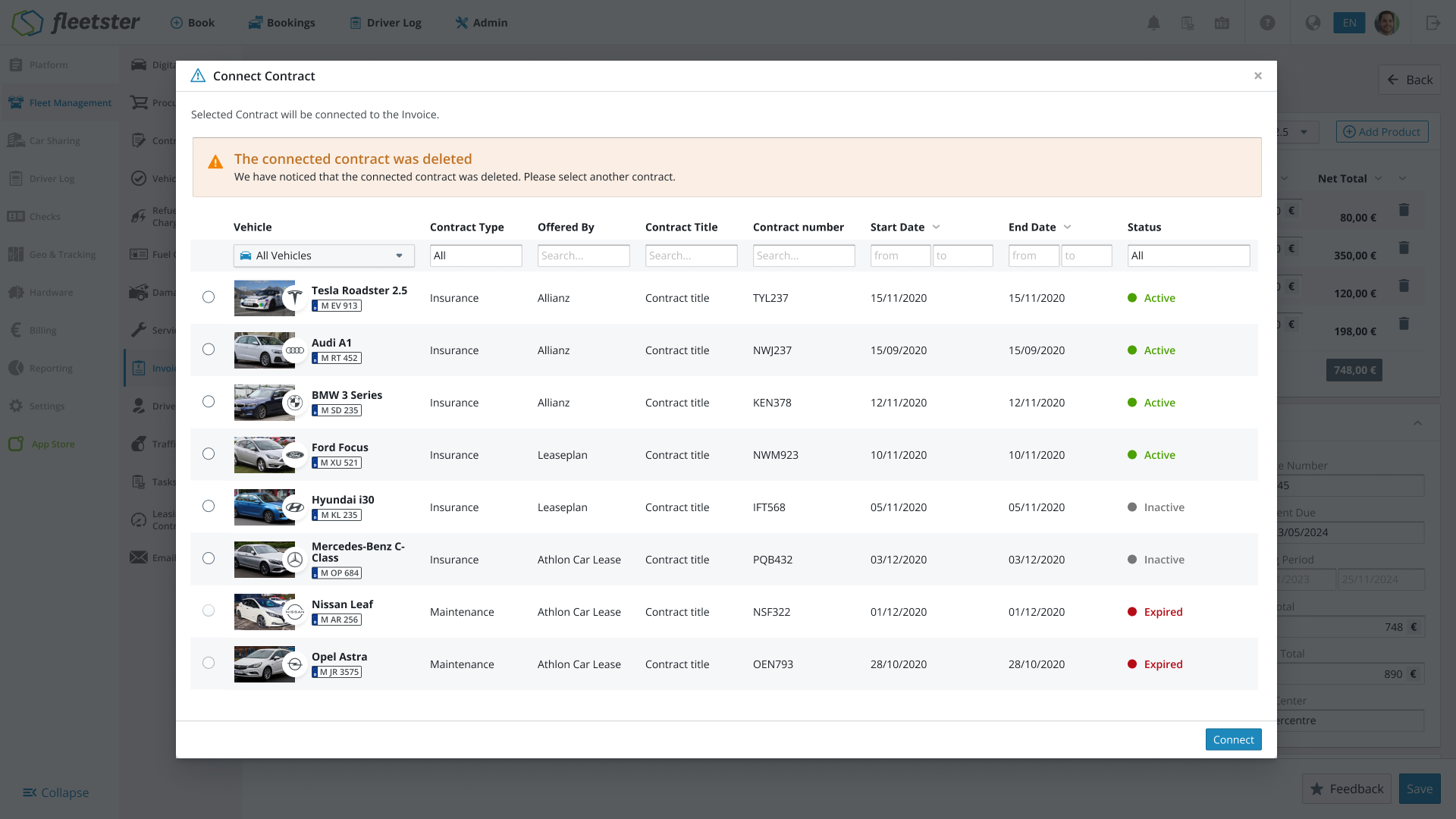
RELEVANT FOR: Fleet Managers
We are enhancing the user experience of the Contract Selector on Vehicle Invoices to provide clearer and immediate feedback regarding the status of connected contracts. This update helps prevent invoicing errors by prominently flagging deleted or archived contracts.
What is new:
This update focuses on visually and functionally differentiating active contracts from those that have been deleted or archived.
- Warning Indication for Deleted Contracts:
- When an invoice is connected to a contract that has been deleted, the Contract Selector button will now be displayed in orange.
- The button will also feature a warning icon to draw attention to the status.
- Informative Hover Tooltip:
- Hovering over the orange contract selector button will display a tooltip stating: "The connected contract was deleted."
- In-Popup Warning Message:
- Clicking the contract selector button will display a dedicated warning message at the top of the contract selection popup.
- Title: "The connected contract was deleted"
- Subtitle: "We have noticed the connected contract was deleted. Please select another contract."
The benefits at a glance:
- Error Prevention: Immediate visual cues (orange button and icon) prevent users from mistakenly processing invoices against non-existent contracts.
- Clarity at a Glance: Users no longer have to manually check the status of a contract, as the warning is prominently displayed on the invoice page.
- Guided Action: The pop-up warning clearly instructs the user to select an active contract, streamlining the correction process.
- Data Integrity: Ensures that new invoices are consistently mapped to current, valid contract data, improving reporting accuracy.
This update makes identifying and resolving issues with deleted contracts on Vehicle Invoices more efficient and precise for your daily fleet management operations.
Contracts: UX/UI improvements on Insurance Details card
12/04/2025, 3.195
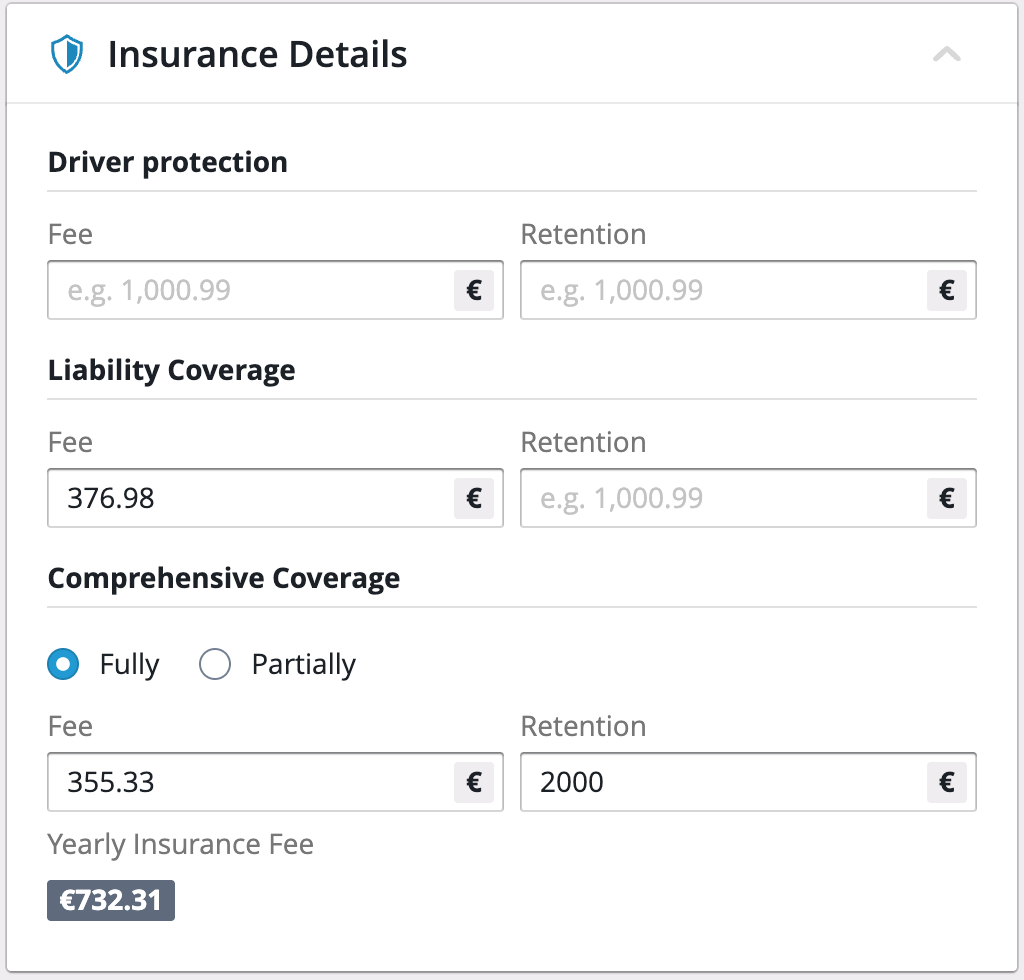
RELEVANT FOR: Fleet Managers
We are simplifying the Insurance Details card within the contract view for Leasing and Insurance Contracts. This update streamlines the input fields and improves data accuracy, particularly concerning how insurance costs are calculated and presented.
What is new:
The core of this update involves removing redundant input fields and ensuring consistency for historical data.
- Simplified Insurance Type Selection:
- We are replacing the two separate switches for "Fully Comprehensive" and "Partially Comprehensive" coverage with a single, more intuitive selection mechanism.
- This reduces input complexity and potential for user error.
- Card Re-positioning:
- The Insurance Details card will now be located immediately below the Mileage Details card for a more logical flow of contractual information.
- Enhanced Data Migration (Leasing and Insurance Contracts Only):
- A one-time migration script will be executed to convert existing insurance values to the correct, non-time-based format, based on the original payment cycle.
- Retention values, which are not time-based, will remain untouched.
- Data Prioritization: If an existing contract has values for both "Fully Comprehensive" and "Partially Comprehensive," the system will prioritize the Fully Comprehensive value during the migration.
- Accurate Service Cost Calculation:
- The computed insurance value displayed in the Services Included card within the leasing contract will now be calculated correctly, leveraging the results of the migration script.
- This resolves a previous issue where the value needed manual calculation based on the payment cycle.
The benefits at a glance:
- Faster Input: Fewer switches on the interface lead to quicker, more straightforward data entry for new contracts.
- Improved Clarity: The single, clear selection for insurance type reduces ambiguity.
- Data Consistency: The migration script ensures all historical contract data is standardized, giving you a reliable cost foundation.
- Accurate TCO: The correct calculation of insurance value in the "Services Included" card ensures the final TCO figure for leasing contracts is precise, improving financial planning.
- Logical Layout: Repositioning the card makes the TCO details page easier to navigate.
This update makes calculating and tracking Total Cost of Ownership (TCO) more efficient and precise for your daily fleet management operations.
Advanced Vehicle List: Customizable Export
12/04/2025, 3.195
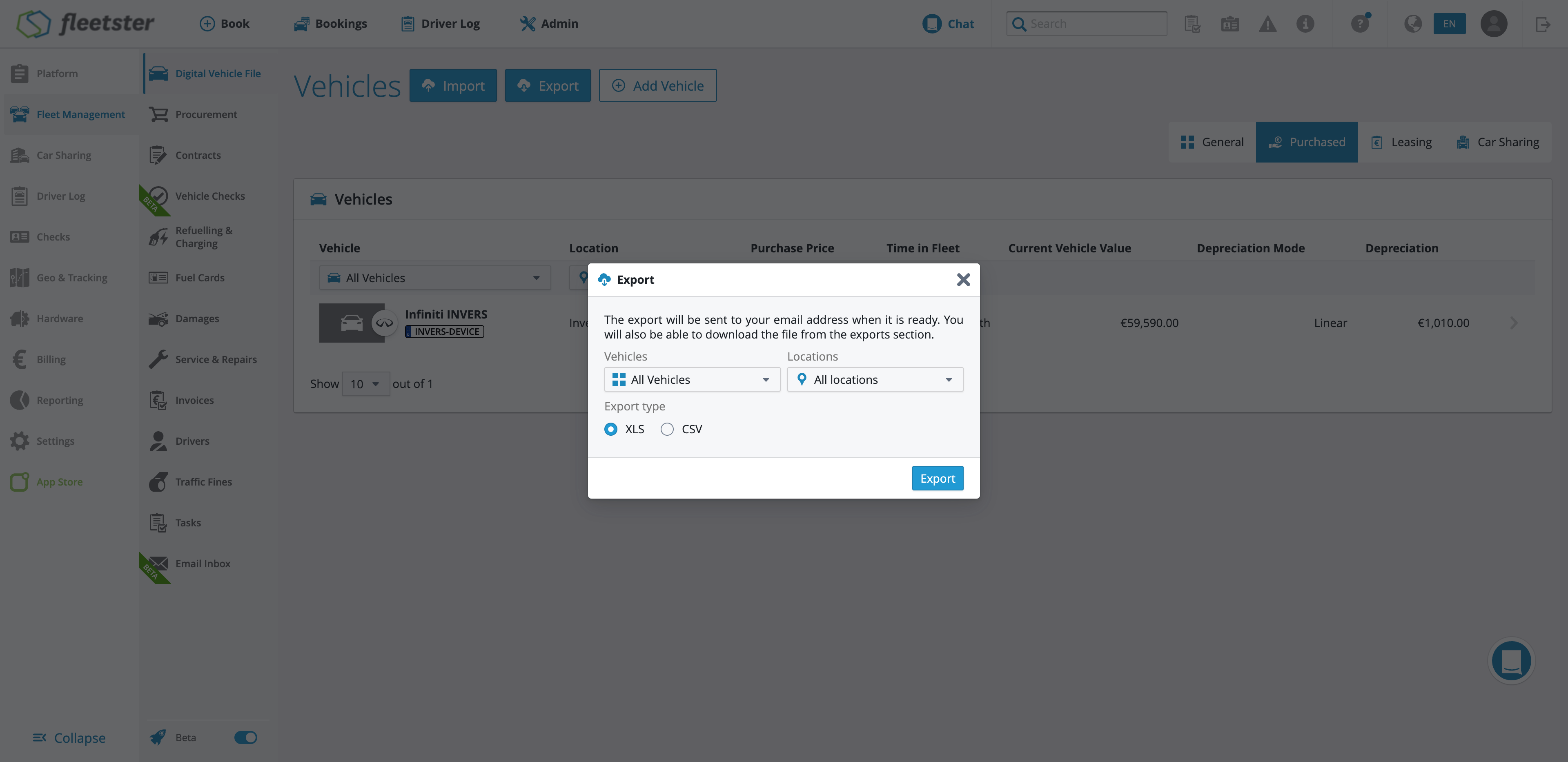
RELEVANT FOR: Fleet Managers
We're introducing a new, more flexible way to export your vehicle lists from the Advanced Vehicle List view. This enhancement allows you to easily configure your export file, ensuring you only download the data relevant to your current focus and workflows.
What is New:
The new feature centers around a dedicated Export popup that appears when you click the 'Export' button. This popup gives you granular control over the data you download:
- Vehicle List Filter:
- This filter preselects based on your current view (e.g., if you're on the "Purchased" tab, it will default to that option).
- Options include: All Vehicles, Purchased, and Leasing.
- Location Filter:
- This filter automatically adopts the selections from the Location column table filter you currently have applied.
- It offers the same options as the location filter on the vehicle list table.
- Export Type Selection:
- A simple toggle allows you to choose your desired file format: XLS (default) or CSV.
The benefits at a glance:
- Targeted Data: Easily download only the lists you need (All, Purchased, or Leasing), saving time on sorting and filtering later.
- Flexible Format: Choose between XLS and CSV to best fit your reporting software and workflows.
- Consistent Data: Location filters applied on the list view are seamlessly carried over to the export, guaranteeing you export exactly what you're seeing.
- Streamlined Reporting: Quickly generate reports for specific segments of your fleet (e.g., only leased vehicles) for clearer financial and operational analysis.
This update makes generating and utilizing vehicle list reports more efficient and precise for your daily fleet management operations.
Geo & Tracking: Analysis
11/20/2025, 3.194
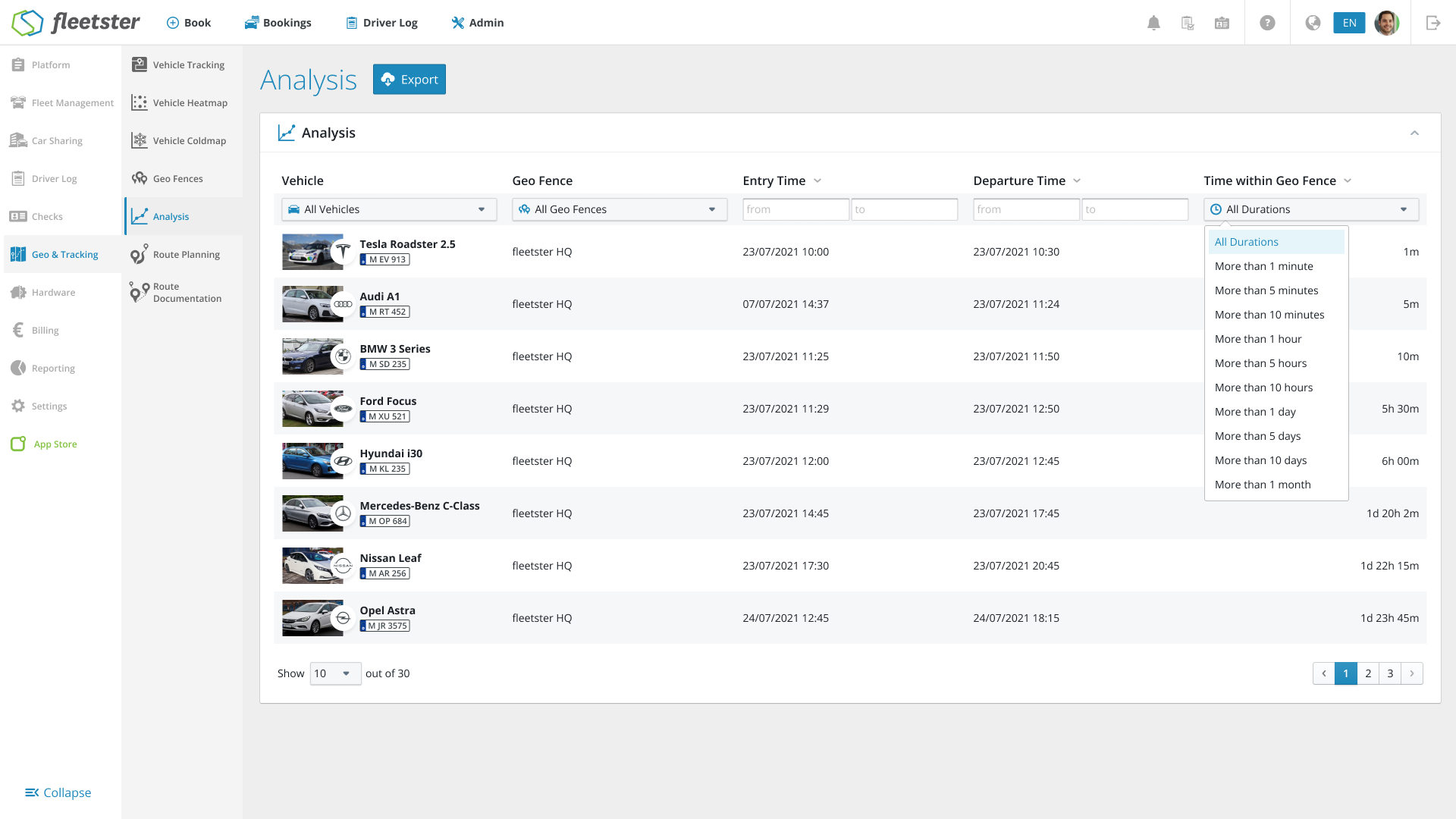
RELEVANT FOR: Fleet Managers
We’re introducing a redesigned Analysis page within the Geo & Tracking area. The new version provides a clearer, more intuitive overview of vehicle activity inside geofences, while keeping all familiar workflows intact.
What is new:
- Modern Analysis Page - A refreshed interface that presents geofence activity in a clearer way, following the same design and navigation patterns used across newer parts of the platform.
- Status column - A “Go to Older Version” button allows users to return to the previous layout if needed. The older page also includes a “Go to Newer Version” button so users can easily try the updated experience.
- Details page –
Email Detailssection shows all attachments with:- File name, size, type (PDF/CSV/XLS), and status
- Download button for individual or batch attachments
- Row action to go to corresponding import or invoice details
- Export - Exports work the same way as before. Any filters you apply will be reflected in the exported file.
- Time Within Geo Fence – filterable and sortable with convenient preset options such as:
- More than 1 minute
- More than 5 minutes
- More than 1 hour
- More than 1 day
- ... and others
The benefits at a glance:
- Better visibility — quickly understand when and how long vehicles stayed within geofences.
- Faster investigations — sortable and filterable columns help identify long stays or unusual activity
- Consistent experience — the layout follows the same design principles as other recently refreshed pages.
- Smooth transition — users can switch between the new and older versions at any time.
- Reliable exports — reports remain compatible with existing workflows.
This update ensures fleet managers always have a clear and efficient overview of geofence activity, improving daily operations, transparency, and decision-making.
Email Inbox: Trigger Notifications for Imports
11/06/2025, 3.193
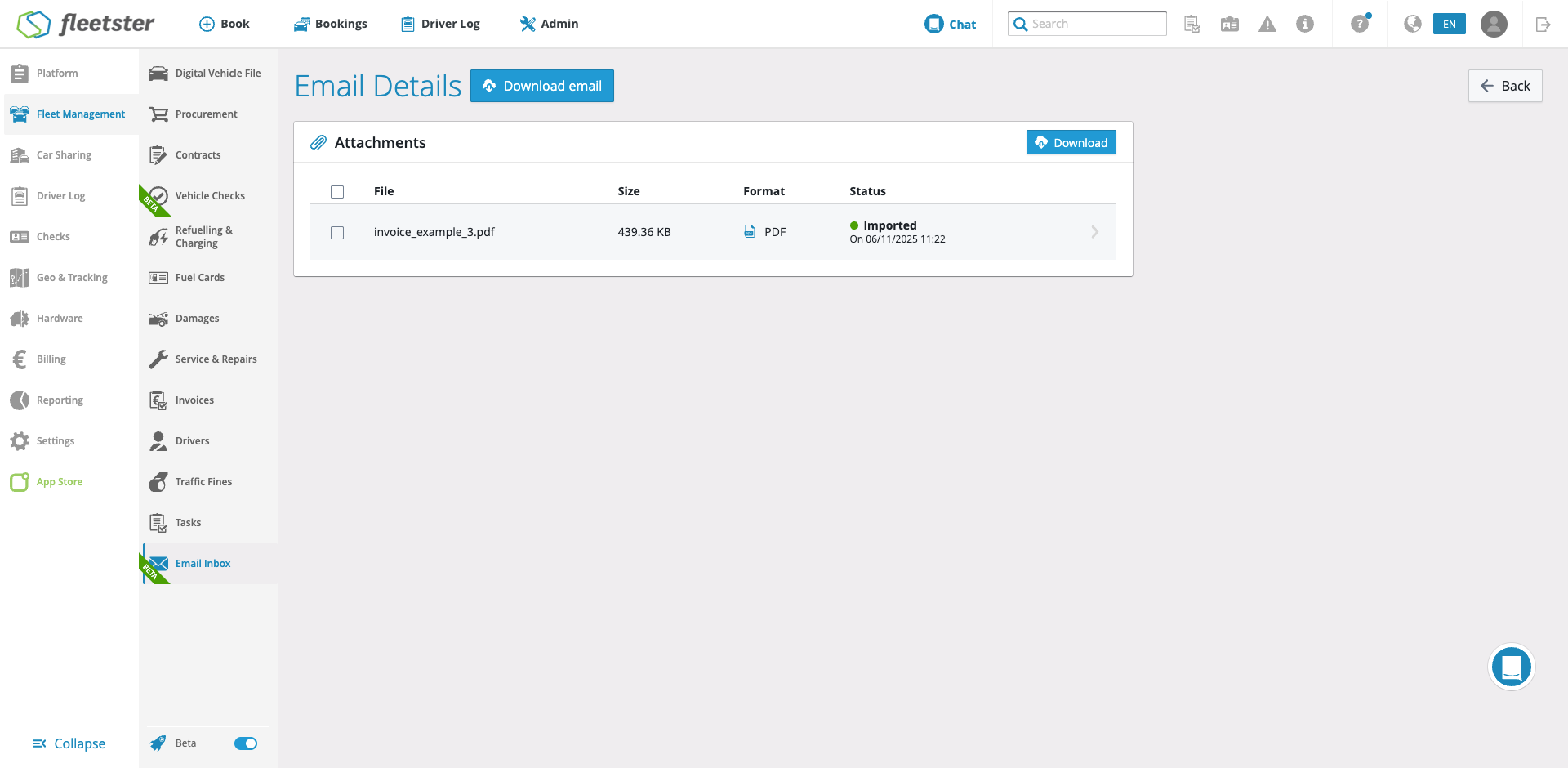
RELEVANT FOR: Fleet Managers
We’ve introduced a notification system in the Email Inbox that informs fleet managers when an import is automatically created from an email attachment. This ensures visibility on imported files, their status, and any action required, improving workflow transparency.
What is new:
- Files column – shows the number of attachments in each email;
-if none. - Status column – displays the “worst” status of attachments per email:
- Failed → Needs manual check → Processing… → Imported
- Details page –
Email Detailssection shows all attachments with:- File name, size, type (PDF/CSV/XLS), and status
- Download button for individual or batch attachments
- Row action to go to corresponding import or invoice details
- Statuses for attachments:
Imported: Successfully processed, shows uploaded date/timeProcessing…: Currently being imported (spinner shown)Needs manual check: Conflicts or issues detected, with specific descriptionFailed: Import failed or no valid file found
- Behavior rules:
- Multiple attachments → row status shows the worst
- No attachments → status automatically
Failedwith reason “No files found.” - Clicking import link redirects to the relevant page or stage where manual check is needed
The benefits at a glance:
- Clear visibility – know exactly which emails triggered imports and their status.
- Immediate awareness – reduces delays and errors by highlighting files needing attention.
- Efficient management – download attachments, check statuses, and navigate to details quickly.
- Better workflow – avoids missed or incomplete imports and ensures data consistency.
This update ensures fleet managers are always informed about imports triggered from the Email Inbox, improving transparency, tracking, and overall efficiency.
Advanced Vehicle List: Car Sharing Vehicles
11/06/2025, 3.193
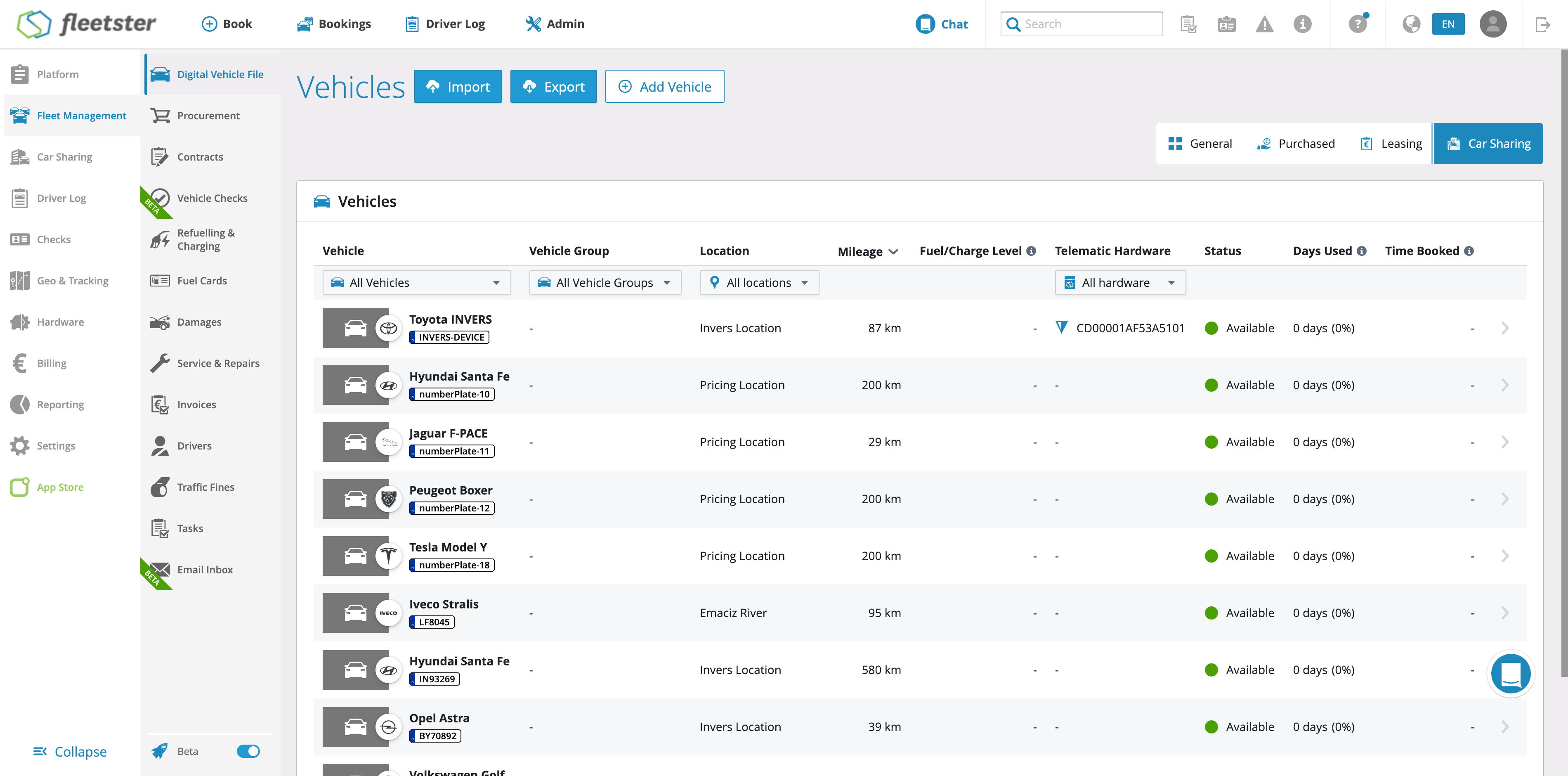
RELEVANT FOR: Fleet Managers
We’ve introduced an Advanced Vehicle List specifically for Car Sharing vehicles, giving fleet managers all relevant sharing data in one centralized view. This update simplifies monitoring, management, and decision-making for vehicles used in Car Sharing programs.
What is new:
- Car Sharing tab – a dedicated tab showing only active vehicles for Car Sharing.
- Enhanced columns in the sharing view:
- Vehicle [filterable]
- Vehicle Group [filterable]
- Location [filterable]
- Mileage (km) [sortable]
- Fuel/Charge level (hidden if no hardware installed)
- Telematic Hardware [filterable]
- Status (Booked in Xh Ym / Booking ongoing / Available) [filterable]
- Days Used (share of working days in last 30 days) [sortable, tooltip]
- Time Booked (average hours booked 7 a.m.–7 p.m.) [sortable, tooltip]
The benefits at a glance:
- Centralized ownership information – all relevant data in one place.
- Improved monitoring – track usage, bookings, mileage, and status quickly.
- Faster decisions – access key metrics without manual aggregation.
- Enhanced management efficiency – filtering, sorting, and permissions follow existing vehicle list standards.
This update gives fleet managers a clear, structured, and efficient view of Car Sharing vehicles — enabling better utilization, tracking, and decision-making.
Analytics: CO2 Report Visualization
11/06/2025, 3.193
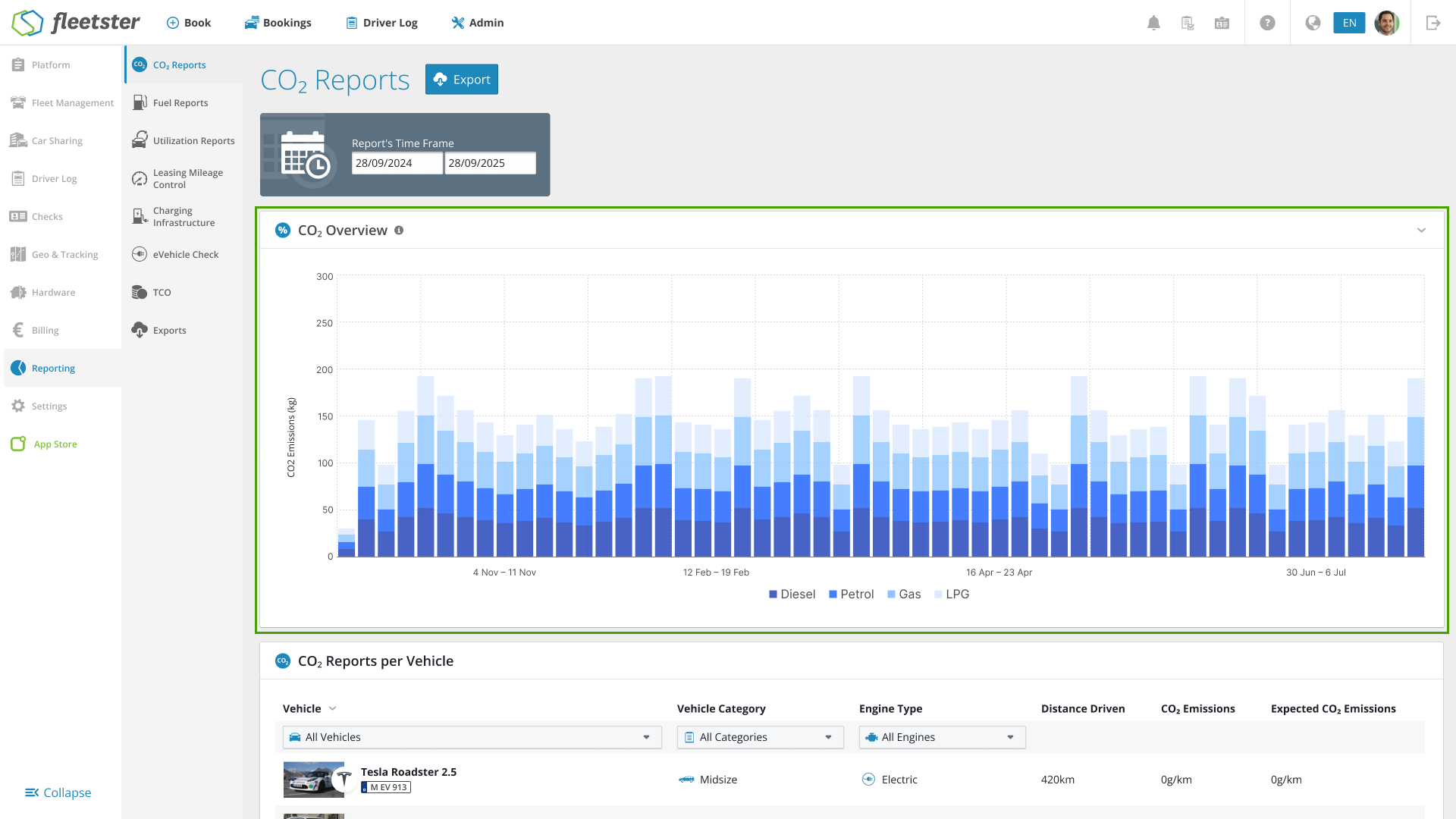
RELEVANT FOR: Fleet Managers
We’ve introduced a new CO₂ Overview chart that provides a clear, weekly summary of your fleet’s emissions, making it much easier to understand trends, compare fuel types, and identify changes over time. This new visual overview appears above the existing CO₂ per-vehicle table and updates automatically when you adjust the date range.
What is new:
- A visual CO₂ Overview chart that summarizes emissions by week.
- Clear weekly ranges (Monday–Sunday in Europe, Sunday–Saturday in the US).
- Default time frame: 90 days, with the option to switch to:
- Past month
- Past 3 months
- Past 6 months
- Past year
- Weekly emissions stacked by fuel type: diesel, petrol, gas, LPG, hybrid, and electric.
- Color-coded bars that make it easy to compare engine types at a glance.
- Interactive tooltips showing total emissions and fuel-type breakdown when hovering.
- Fully synchronized with the date picker, changing the date updates both the chart and the table instantly.
The benefits at a glance:
- Immediate clarity — instead of only seeing numbers per vehicle, you now get a high-level overview of how your fleet’s emissions evolve week by week.
- Spot trends quickly — identify peaks, reductions, or unusual fluctuations without digging through detailed tables.
- Compare engine types easily — see which fuel types contribute most to your total emissions.
- Better planning and reporting — a clean visual overview simplifies communication with management, clients, or sustainability teams.
- Smarter daily decisions — understand where to focus (e.g., high-emission weeks or fuel types) before diving into the per-vehicle details.
This update gives fleet managers a much clearer and faster way to understand their fleet’s environmental impact — helping you stay informed, identify trends, and make better sustainability decisions.
Advanced Vehicle List: Purchased Vehicles
11/06/2025, 3.193
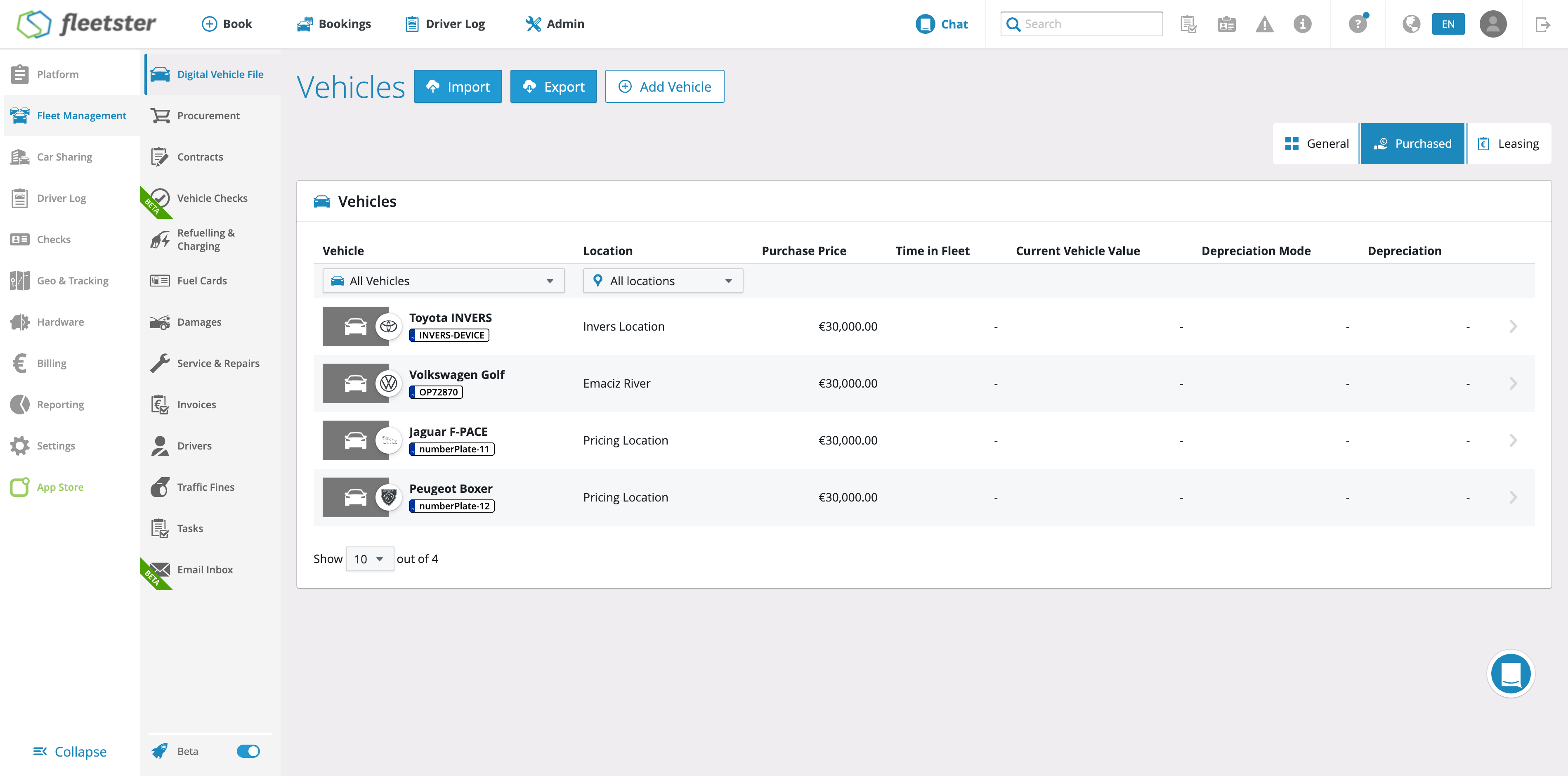
RELEVANT FOR: Fleet Managers
We’ve introduced an Advanced Vehicle List specifically for purchased vehicles, giving fleet managers all key ownership details in one centralized view. This update simplifies monitoring, management, and decision-making for purchased vehicles.
What is new:
- Purchased tab – a dedicated tab showing only vehicles with a purchase contract and active status.
- Enhanced columns in the purchased view:
- Vehicle [filterable]
- Location [filterable]
- Purchase Price
- Time in Fleet (calculated as months since purchase)
- Current Vehicle Value
- Depreciation Mode
- Depreciation
The benefits at a glance:
- Centralized ownership information – all relevant data in one place.
- Improved monitoring – track the status and value of purchased vehicles efficiently.
- Faster decisions – access key metrics like depreciation, current value, and time in fleet without manual calculation.
- Enhanced management efficiency – reduces manual work and errors in tracking purchased vehicles.
This update provides fleet managers a clear, structured, and efficient view of purchased vehicles — improving decision-making and operational efficiency.
Platform: Display System as User for Automations
11/06/2025, 3.193
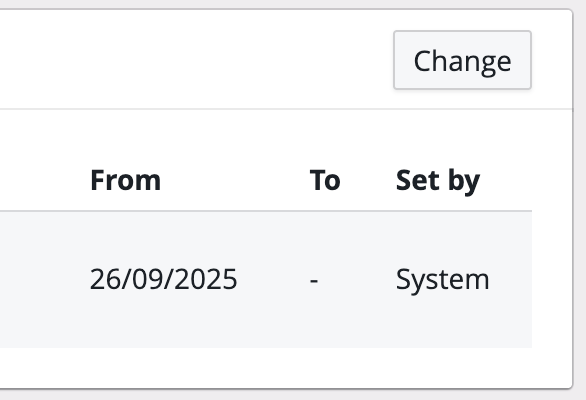
RELEVANT FOR: Fleet Managers
We’ve updated Fleetster to clearly show when automated system processes perform changes rather than attributing them to a deleted user. This improves transparency and helps users trust the integrity of system data.
What is new
- System Actor – Automated actions from microservices, cron jobs, and lambda functions now appear as
Systeminstead ofDeleted User. - Differentiation logic:
- Real deleted users → still shown as
Deleted User. - Automated processes → shown as
System.
- Real deleted users → still shown as
- Scope – Applies to imports, document uploads, and other automated updates across Fleetster.
- Backward compatibility – Historical records with
Deleted Userremain unchanged unless explicitly migrated.
How it helps
- Clear audit trail – Users can easily distinguish between system-generated and user-generated changes.
- Improved trust – Eliminates confusion caused by “Deleted User” entries.
- Better monitoring – Supports QA, DevOps, and Product teams in understanding automated changes.
- Future-proof – This workaround lays the groundwork for a system-wide solution for consistent change attribution.
This update ensures that Fleetster users and stakeholders can always see which actions are automated versus manually performed — improving transparency, auditability, and confidence in system data.
Analytics: Fuel Report Visualization
11/06/2025, 3.193
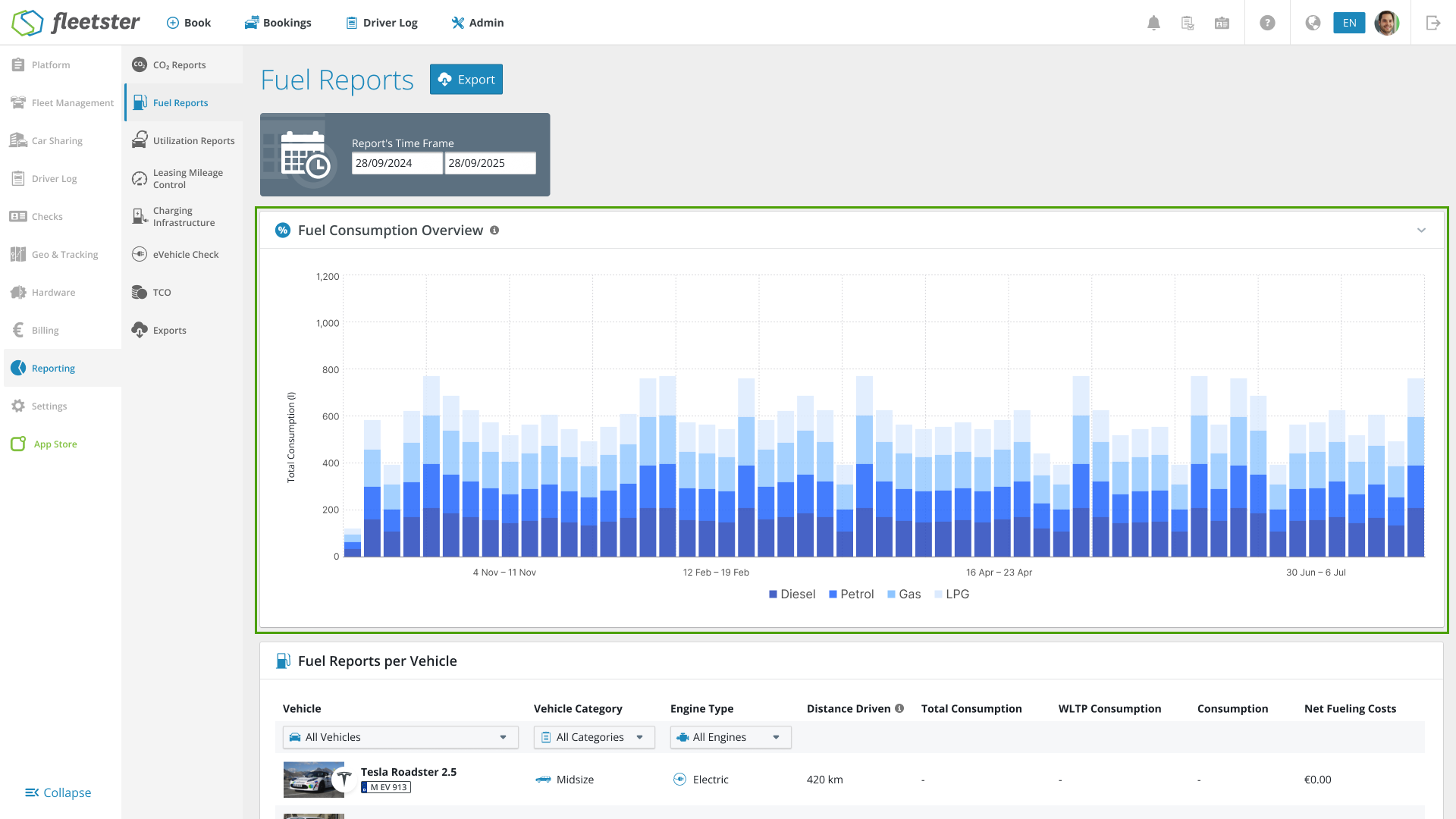
RELEVANT FOR: Fleet Managers
We’ve introduced a Fuel Overview chart that gives a clear, weekly summary of your fleet’s fuel consumption. This visual overview sits above the per-vehicle fuel table and updates automatically when you adjust the date range. It helps you quickly understand total consumption and how it’s distributed across different fuel types, without having to look at each vehicle individually.
What is new:
- Weekly fuel overview chart (Stacked Bar) showing consumption per fuel type: diesel, petrol, gas, LPG, hybrid, and electric.
- Clear week ranges (Monday–Sunday in Europe, Sunday–Saturday in the US).
- Default time frame: 90 days, with presets:
- Past month
- Past 3 months
- Past 6 months
- Past year
- Color-coded bars that make it easy to compare engine types at a glance.
- Interactive tooltips showing total emissions and fuel-type breakdown when hovering.
- Fully synchronized with the date picker, changing the date updates both the chart and the table instantly.
- Distance Driven tooltip added: “Displays how much mileage increased during the selected time frame.”
The benefits at a glance:
- Immediate insight – see a clear summary of fuel consumption across your fleet.
- Spot trends quickly – identify peaks, reductions, or unusual changes week by week.
- Compare fuel types easily – see which fuels contribute most to total consumption.
- Better planning and reporting – simplifies communication with management or sustainability teams.
- Faster decisions – know where attention is needed before looking at vehicle-level data.
This update gives fleet managers a much clearer and faster way to understand their fleet’s fuel consumption — helping you stay informed, identify trends, and make better sustainability and cost-efficiency decisions.
Invoice AI: Display AI status to user
11/06/2025, 3.193
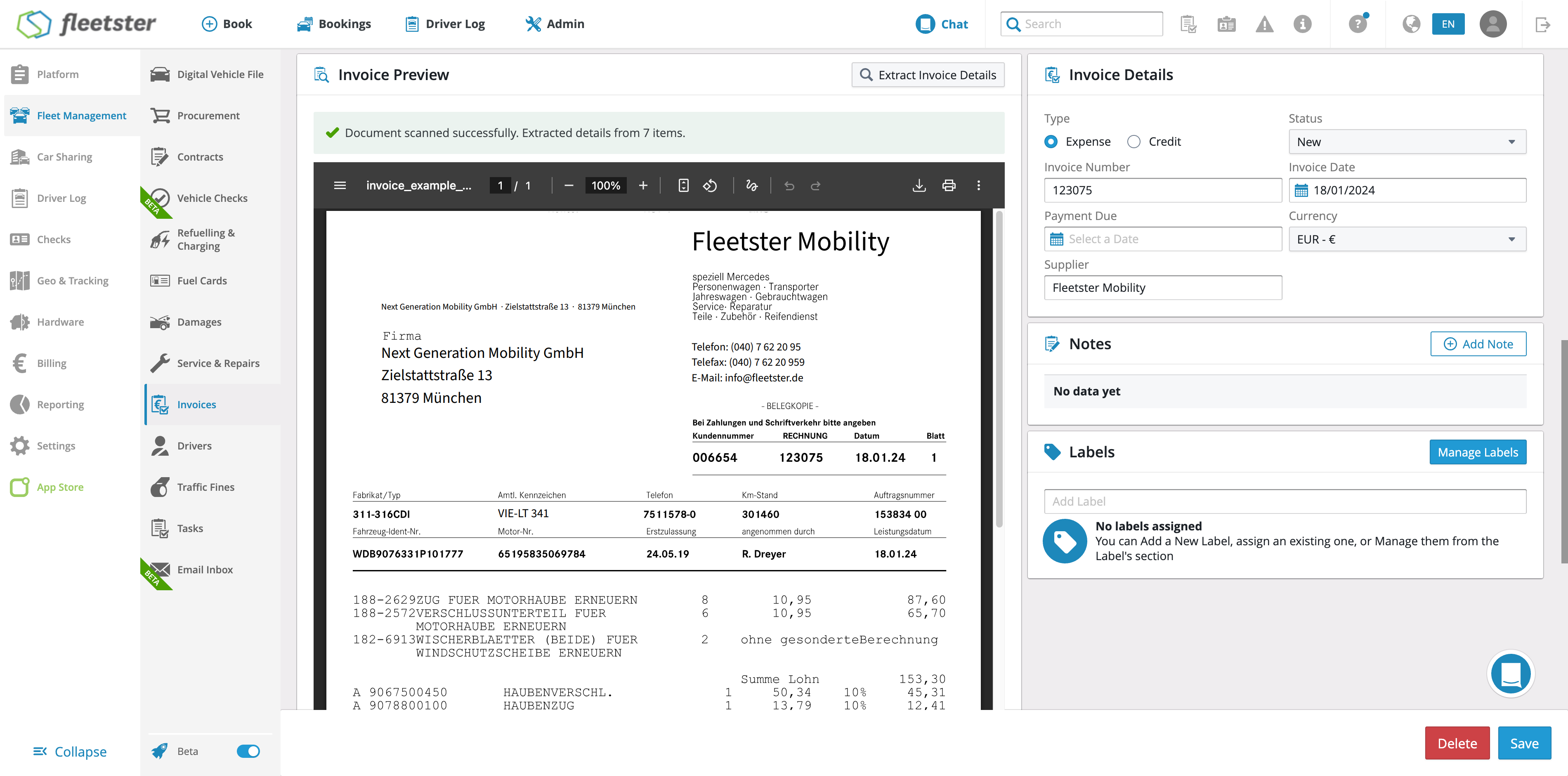
RELEVANT FOR: Fleet Managers
We’ve improved Invoice AI to handle large invoices with many line items more reliably. You’ll now see progress updates, clear success feedback, and meaningful error messages, helping you process invoices faster and avoid manual work.
What is new:
- Progress feedback – batches display messages like:
“Scanning your document and extracting the details… Please wait.” - Meaningful error messages if processing fails:
- OCR fails: “We couldn’t process your document. Please try again later or contact support if the problem continues.”
- OCR could not start: “No details could be extracted from the file. Please check the attached document and try again.”
- Success feedback – shows how many items were processed, e.g.:
Document scanned successfully. Extracted details from 263 items. - Consistency – final invoice totals are calculated only after all batches are complete.
The benefits at a glance:
- Clear progress visibility – know exactly where the process stands.
- Reduced errors – no silent failures, ensuring reliable invoice processing.
- Faster operations – large invoices can be handled efficiently.
- Better accounting insights – accurate totals without manual intervention.
This update makes Invoice AI faster, more transparent, and reliable — helping fleet managers save time and reduce errors when processing invoices.
Digital Vehicle File: Leasing List
10/23/2025, 3.192
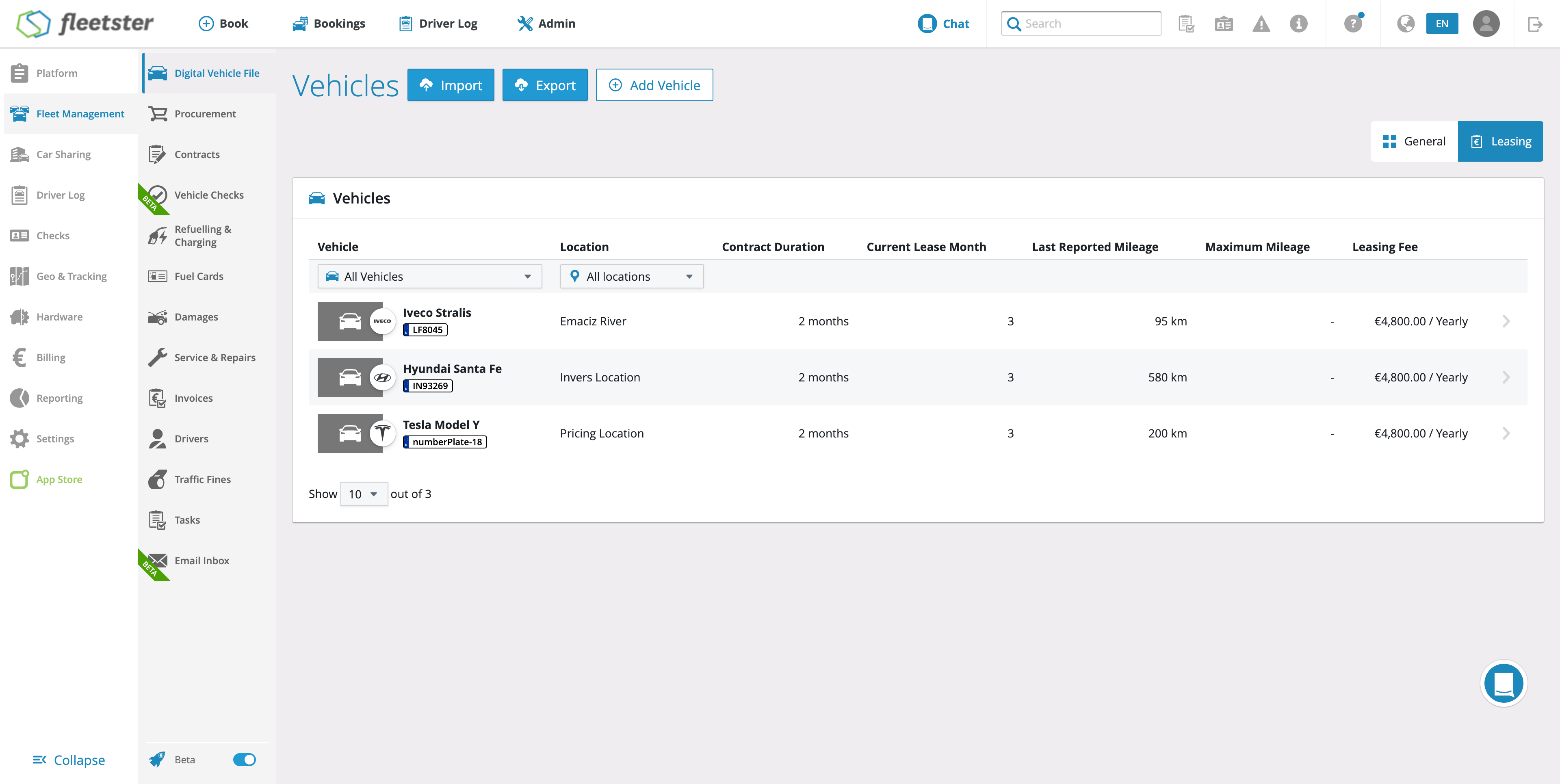
RELEVANT FOR: Fleet Managers
We have introduced an Advanced Vehicle List focused on leased vehicles, allowing fleet managers to access all key lease-related information in one place. This makes it easier to monitor contracts, renewal dates, costs, mileage limits, and compliance, without manually tracking details across multiple systems.
What is new:
- A dedicated Leasing Tab has been added to the vehicle list alongside the General Tab
- The Leasing Tab only shows active vehicles with current or past leasing contracts
- The list includes the following columns:
- Vehicle — filterable dropdown
- Location — filterable dropdown
- Lease Period — total lease duration in months
- Current Lease Month — displayed in orange with an icon and tooltip if the contract has ended
- Last Reported Mileage — shows
-if missing - Maximum Mileage — shows
-if missing - Leasing Fee — shows
-if fee or payment cycle is missing
The benefits at a glance:
- Centralised lease data — all key leasing information in one view
- Improved monitoring — easily track lease periods, mileage, and fees
- Faster decision-making — see which contracts are ending or need attention at a glance
- Consistent data handling — avoids manual tracking and reduces errors
- Enhanced usability — works seamlessly alongside the General vehicle list
This update ensures fleet managers can efficiently manage leased vehicles, stay on top of contract details, and make informed operational and financial decisions.
Contracts: Documents Tab List
10/23/2025, 3.192
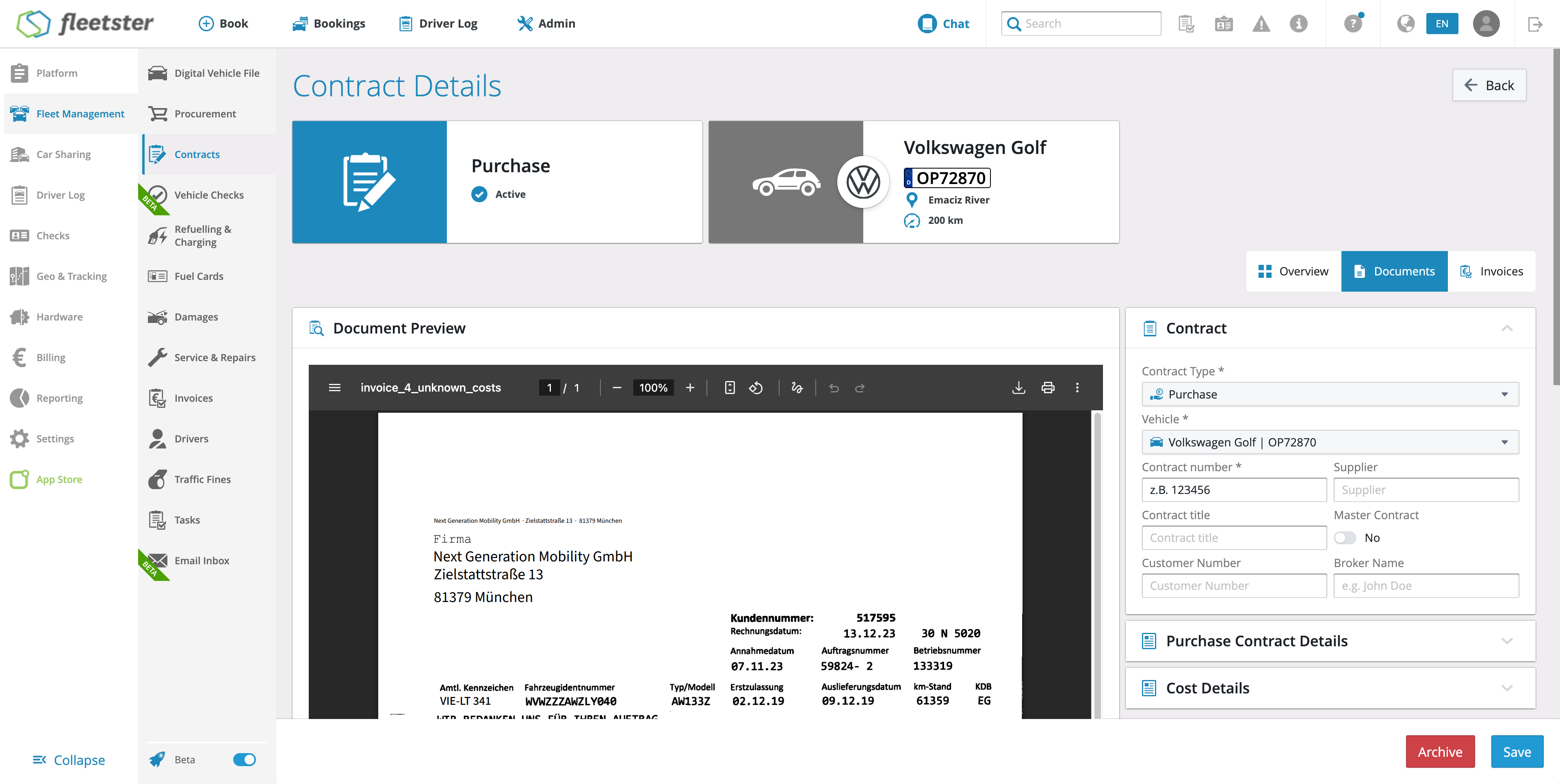
RELEVANT FOR: Fleet Managers
We have reorganised the Contract Details View by introducing a dedicated Documents Tab, making it easier to access contract files and verify extracted values without clutter or confusion.
What is new:
- A new Overview Tab has been added, containing the existing contract details content
- A new Documents Tab has been added to display contract files and previews separately
- Users can navigate to the Documents Tab directly from the contract view
- Documents and previews are removed from the Overview Tab
- In the Documents Tab:
- Left column:
- Shows the list of uploaded documents
- If no document exists, displays a Drag-and-Drop Zone for uploads
- Right column:
- Displays the following contract detail cards (collapsed by default):
- Contract Type & Contract Details
- Cost Details
- Mileage Details (Leasing only)
- Insurance Details (Leasing and Insurance only)
- Services Included (Leasing only)
- Displays the following contract detail cards (collapsed by default):
- Left column:
The benefits at a glance:
- Cleaner layout — contract files and details are clearly separated for easier navigation
- Faster access — quickly check uploaded documents without scrolling through multiple cards
- Improved usability — drag-and-drop support for adding new documents
- Consistency — cards are collapsed by default, keeping the interface tidy
- Better verification — users can efficiently review contract data and extracted values
This update streamlines contract management, making it easier to locate documents, review details, and maintain clarity across all contract types.
Reporting: Fuel Report List
10/23/2025, 3.192
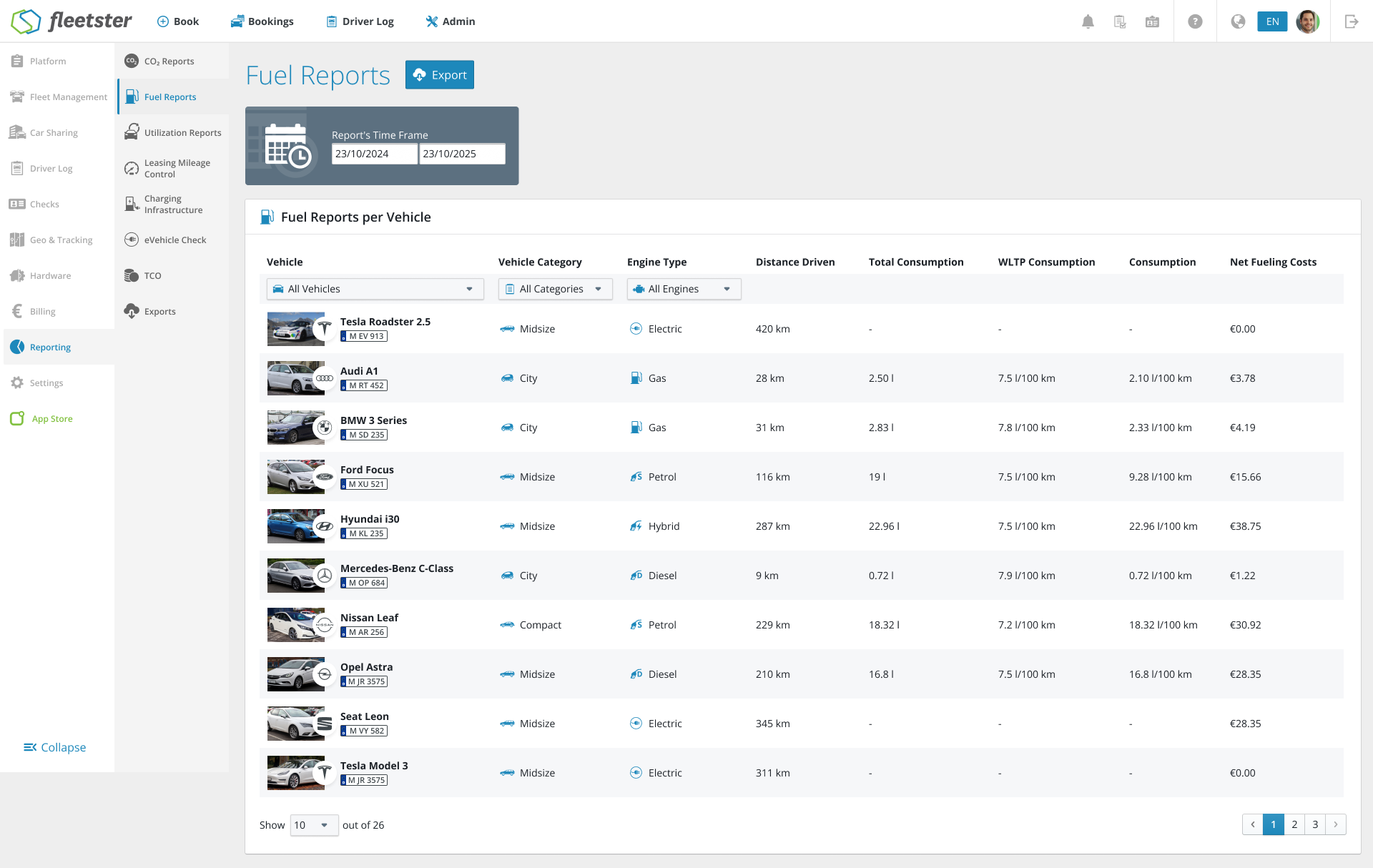
RELEVANT FOR: Fleet Managers
We have introduced a Fuel Reporting List View that allows users to access fuel and energy consumption data directly in the platform, without needing to download CSV or Excel files. This makes reviewing and analysing fuel usage faster, more convenient, and accessible across all devices.
What is new:
- Fuel and energy data can now be viewed directly in the application via a dedicated table view
- Users can filter the report by vehicle, vehicle category, and engine type
- Each row includes distance driven, total consumption, WLTP consumption, real-world average consumption, and net fuelling costs for the selected period
- Vehicle categories and engine types are displayed with visual icons for quick recognition
- Supports multiple energy types: Petrol, Diesel, Hybrid, Plug-in Hybrid, and Electric
The benefits at a glance:
- Faster access — no need to download and open files to review CO₂ data
- Improved usability — works smoothly on mobile and desktop environments
- Better visibility — quickly compare vehicles and fuel types at a glance
- Consistent data handling — the same report logic used in exports is now available directly in the interface
- Enhanced decision-making — enables immediate insights into fuel efficiency and cost management
This update makes fuel and energy reporting more efficient, accessible, and actionable, helping fleet managers optimize vehicle performance and reduce operational costs.
Reporting: CO2 Report List
10/23/2025, 3.192
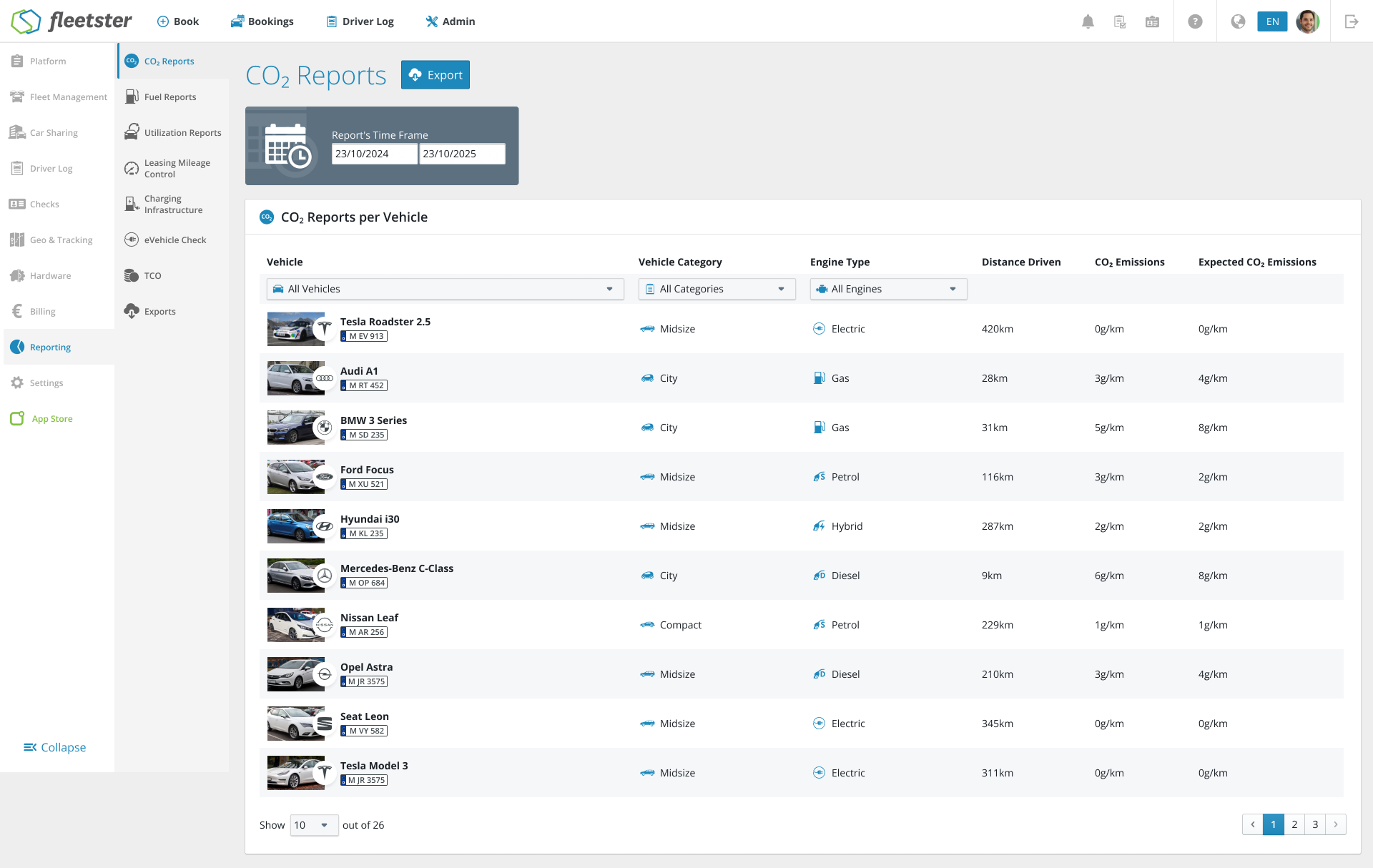
RELEVANT FOR: Fleet Managers
We have introduced a built-in CO₂ Report Table View that allows users to view their emissions data directly in the platform, without needing to download a CSV or Excel file. This makes the report easier to access, faster to review, and more convenient across all devices.
What is new:
- CO₂ data can now be viewed directly in the application via a dedicated table view
- Users can filter the report by time period, vehicle, usage type, category, and fuel type
- Each row includes distance driven, CO₂ emissions (g/km), expected emissions, and total CO₂ output for the selected time frame
- Visual icons are available for fuel types (Petrol, Diesel, Electric, etc.) for quicker recognition
The benefits at a glance:
- Faster access — no need to download and open files to review CO₂ data
- Improved usability — works smoothly on mobile and desktop environments
- Better visibility — quickly compare vehicles and fuel types at a glance
- Consistent data handling — the same report logic used in exports is now available directly in the interface
- Enhanced decision-making — enables immediate insights into fleet CO₂ performance
This update makes CO₂ data management more efficient, accessible, and aligned with daily operational needs, helping fleet managers monitor environmental impact in real time.
Email Inbox: Specify Language format for all import types
10/09/2025, 3.191
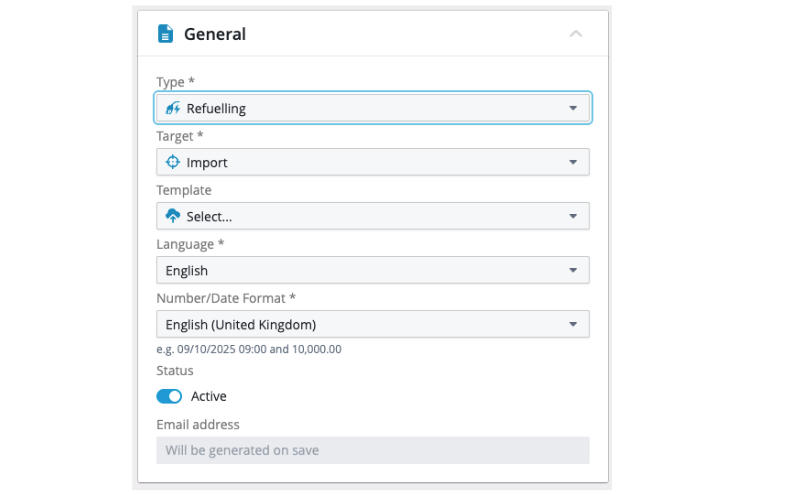
RELEVANT FOR: Fleet Managers
We have standardised how locale and language settings are defined and handled across all import types to ensure consistent and reliable data processing.
What is new:
- Each import now requires both locale (e.g.,
en_US,de_DE) and language (e.g.,en,de) to be explicitly defined - Standard Template Imports automatically use the locale and language defined in the template
- User-triggered Imports inherit the default locale and language from the user’s profile
- Automated Email Imports use the locale and language specified in the email inbox configuration
The benefits at a glance:
- More reliable imports — no more failures due to missing locale or language settings
- Consistent data formatting across currencies, dates, and numbers
- Automatic configuration — locales and languages are always defined through user, template, or inbox settings
- Improved traceability and transparency in import behavior
This update ensures all imports follow the same rules for language and locale handling, leading to fewer inconsistencies and smoother data management.