
Invoice recognition
This function fundamentally changes fleet management and enables you to precisely track and analyze costs.
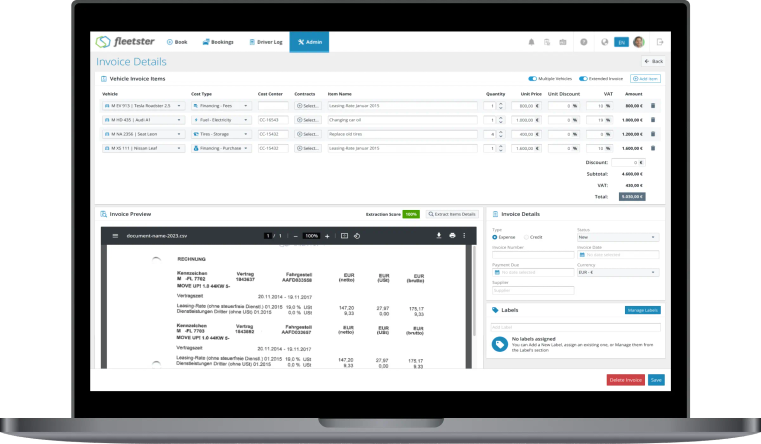
How invoice recognition works:
Automated invoice management
effortless invoice management by allowing users to easily add invoices to the system.
Automatic data recognition
By using advanced AI, the software automatically recognizes and extracts basic details such as amounts and dates from the inserted invoices.
Vehicle-based cost tracking
Each entry is carefully assigned to the corresponding vehicle, providing a detailed overview of the expenditure per vehicle.
Our Invoice AI is live now
Our Invoice Scan just got even better! We’ve trained our own AI model to recognize and categorize the products commonly found in invoices. While reading text is easy for AI, truly understanding what an item represents—like recognizing that a tire change is part of maintenance—is a much bigger challenge.
With this latest update, our detection accuracy has now surpassed 95%, enabling our customers to save significant time and streamline their invoice processing like never before.
Try it out today and experience the power of Invoice AI!
Connecting Contracts to invoices
Our Invoice AI goes beyond simply extracting data from uploaded documents—it intelligently detects whether an invoice is linked to a contract with recurring payments.
If a match is found, the invoice is automatically associated with the correct contract in our system. This ensures full invoice tracking, helping you quickly identify missing invoices or contracts that lack corresponding invoices in fleetster.
A Key Part of Total Cost of Ownership (TCO)
The Invoice AI is the foundation of our newly launched Total Cost of Ownership (TCO) module, giving you complete visibility into your fleet expenses.
Both features will continue to evolve with regular updates over the coming months—so start using them today and experience the power of AI-driven financial management!
Would you like to find out more about automatic invoice recognition?
Then please contact us with your contact details.

